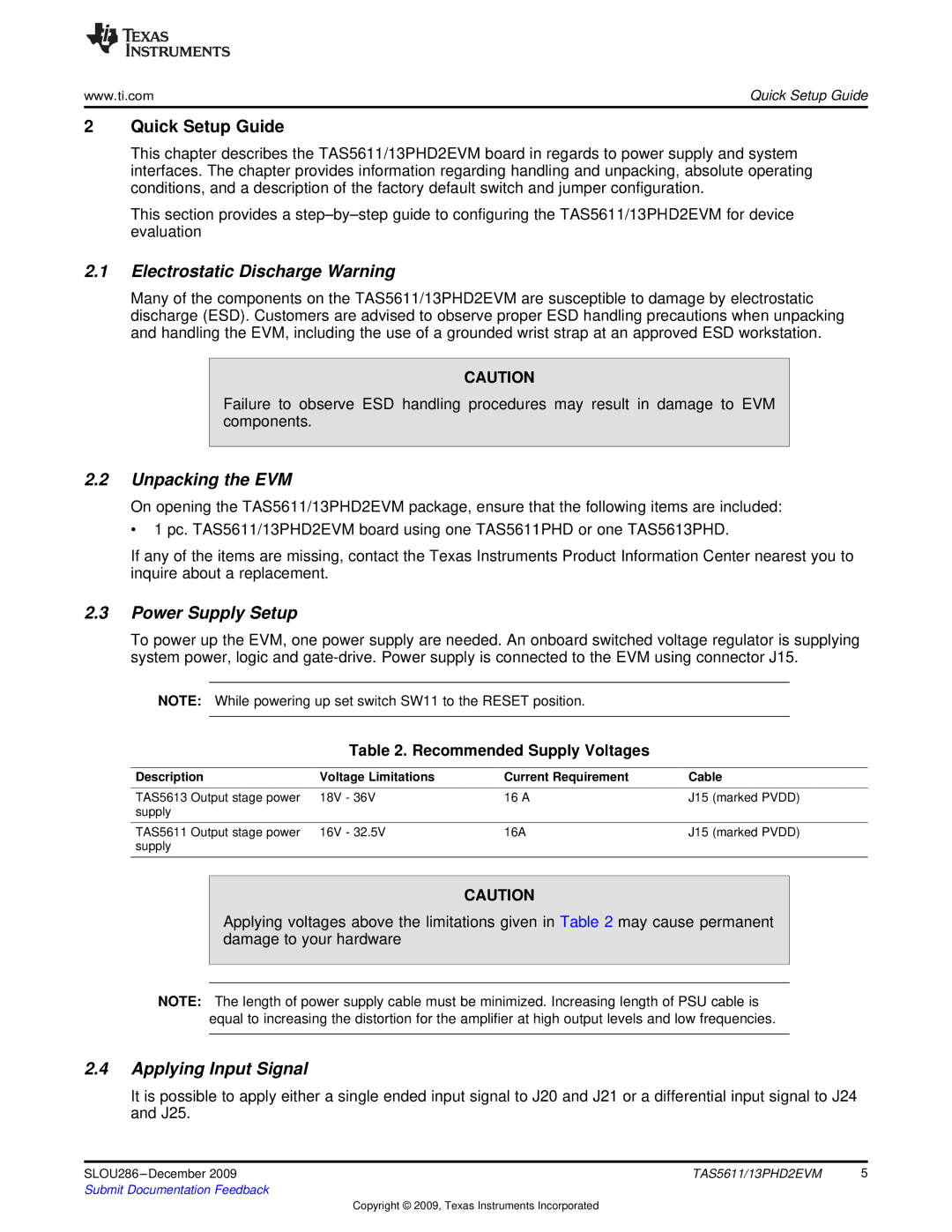www.ti.com | Quick Setup Guide |
2Quick Setup Guide
This chapter describes the TAS5611/13PHD2EVM board in regards to power supply and system interfaces. The chapter provides information regarding handling and unpacking, absolute operating conditions, and a description of the factory default switch and jumper configuration.
This section provides a
2.1Electrostatic Discharge Warning
Many of the components on the TAS5611/13PHD2EVM are susceptible to damage by electrostatic discharge (ESD). Customers are advised to observe proper ESD handling precautions when unpacking and handling the EVM, including the use of a grounded wrist strap at an approved ESD workstation.
CAUTION
Failure to observe ESD handling procedures may result in damage to EVM components.
2.2Unpacking the EVM
On opening the TAS5611/13PHD2EVM package, ensure that the following items are included:
•1 pc. TAS5611/13PHD2EVM board using one TAS5611PHD or one TAS5613PHD.
If any of the items are missing, contact the Texas Instruments Product Information Center nearest you to inquire about a replacement.
2.3Power Supply Setup
To power up the EVM, one power supply are needed. An onboard switched voltage regulator is supplying system power, logic and
NOTE: While powering up set switch SW11 to the RESET position.
Table 2. Recommended Supply Voltages
Description | Voltage Limitations | Current Requirement | Cable | |
TAS5613 Output stage power | 18V | - 36V | 16 A | J15 (marked PVDD) |
supply |
|
|
|
|
|
|
|
|
|
TAS5611 Output stage power | 16V | - 32.5V | 16A | J15 (marked PVDD) |
supply |
|
|
|
|
|
|
|
|
|
CAUTION
Applying voltages above the limitations given in Table 2 may cause permanent damage to your hardware
NOTE: The length of power supply cable must be minimized. Increasing length of PSU cable is equal to increasing the distortion for the amplifier at high output levels and low frequencies.
2.4Applying Input Signal
It is possible to apply either a single ended input signal to J20 and J21 or a differential input signal to J24 and J25.
SLOU286 | TAS5611/13PHD2EVM | 5 |
Submit Documentation Feedback |
|
|
Copyright © 2009, Texas Instruments Incorporated