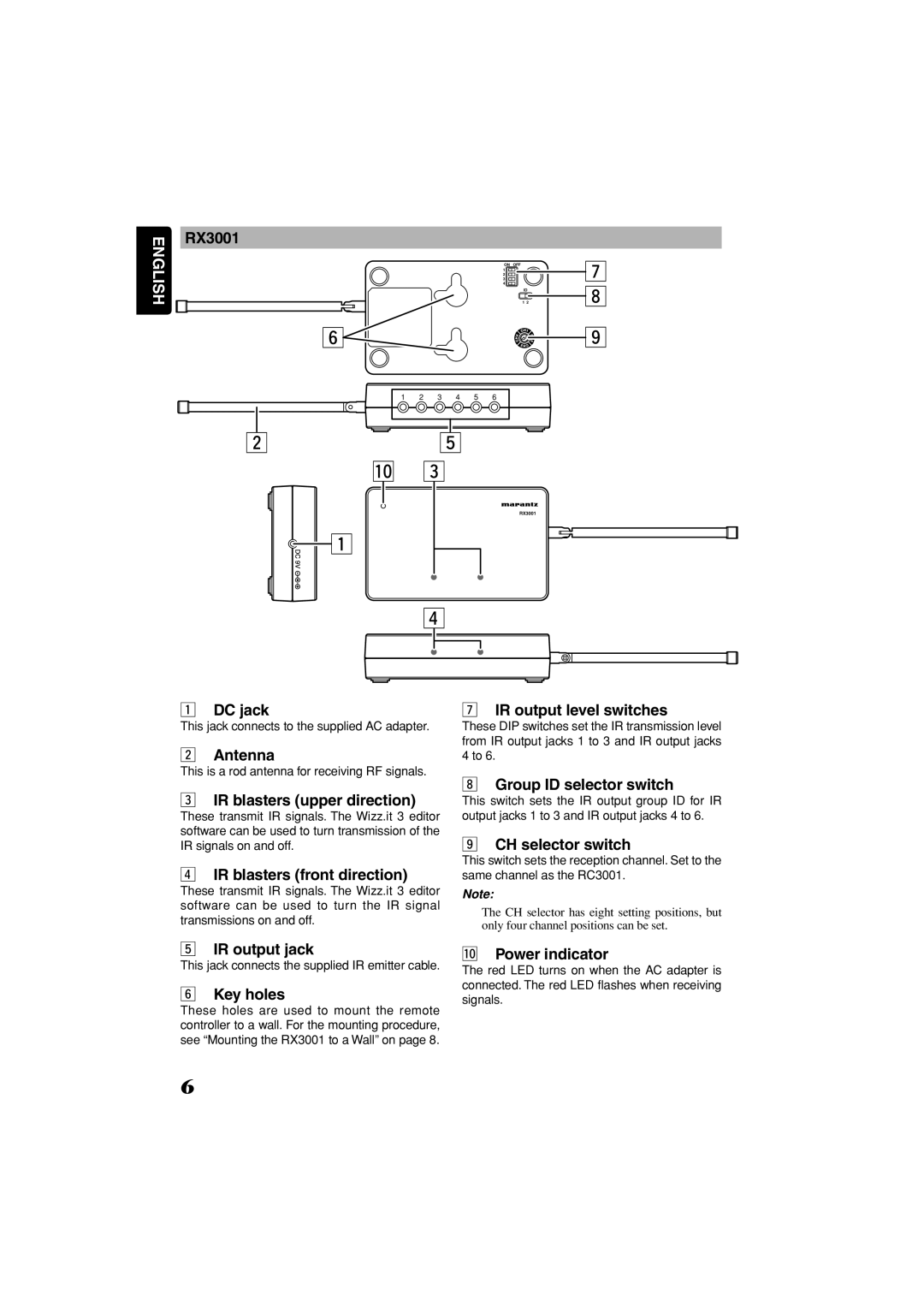ENGLISH
RX3001
ON OFF 1 ![]()
![]()
![]() 2
2 ![]()
![]()
![]() 3
3 ![]()
![]()
![]() 4
4
|
|
|
|
| ID |
|
|
|
|
| 1 2 |
n |
|
|
|
|
|
1 | 2 | 3 | 4 | 5 | 6 |
x |
| b |
|
| |
⁄0 c |
|
|
| ||
RX3001
z
v
m
,
.
zDC jack
This jack connects to the supplied AC adapter.
xAntenna
This is a rod antenna for receiving RF signals.
cIR blasters (upper direction)
These transmit IR signals. The Wizz.it 3 editor software can be used to turn transmission of the IR signals on and off.
vIR blasters (front direction)
These transmit IR signals. The Wizz.it 3 editor software can be used to turn the IR signal transmissions on and off.
bIR output jack
This jack connects the supplied IR emitter cable.
nKey holes
These holes are used to mount the remote controller to a wall. For the mounting procedure, see “Mounting the RX3001 to a Wall” on page 8.
mIR output level switches
These DIP switches set the IR transmission level from IR output jacks 1 to 3 and IR output jacks 4 to 6.
,Group ID selector switch
This switch sets the IR output group ID for IR output jacks 1 to 3 and IR output jacks 4 to 6.
.CH selector switch
This switch sets the reception channel. Set to the same channel as the RC3001.
Note:
The CH selector has eight setting positions, but only four channel positions can be set.
⁄0 Power indicator
The red LED turns on when the AC adapter is connected. The red LED flashes when receiving signals.
6