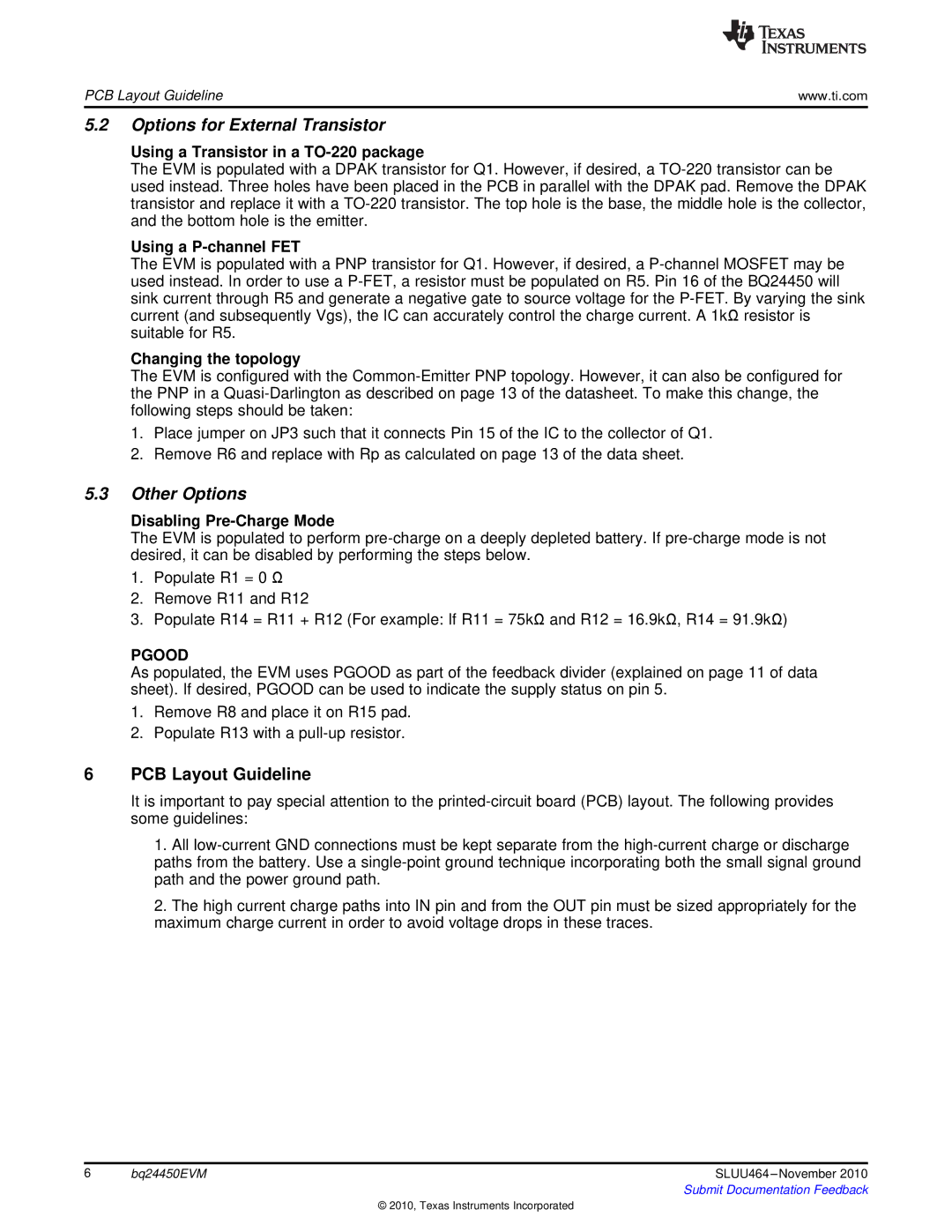PCB Layout Guideline | www.ti.com |
5.2Options for External Transistor
Using a Transistor in a TO-220 package
The EVM is populated with a DPAK transistor for Q1. However, if desired, a
Using a P-channel FET
The EVM is populated with a PNP transistor for Q1. However, if desired, a
Changing the topology
The EVM is configured with the
1.Place jumper on JP3 such that it connects Pin 15 of the IC to the collector of Q1.
2.Remove R6 and replace with Rp as calculated on page 13 of the data sheet.
5.3Other Options
Disabling Pre-Charge Mode
The EVM is populated to perform
1.Populate R1 = 0 Ω
2.Remove R11 and R12
3.Populate R14 = R11 + R12 (For example: If R11 = 75kΩ and R12 = 16.9kΩ, R14 = 91.9kΩ)
PGOOD
As populated, the EVM uses PGOOD as part of the feedback divider (explained on page 11 of data sheet). If desired, PGOOD can be used to indicate the supply status on pin 5.
1.Remove R8 and place it on R15 pad.
2.Populate R13 with a
6PCB Layout Guideline
It is important to pay special attention to the
1.All
2.The high current charge paths into IN pin and from the OUT pin must be sized appropriately for the maximum charge current in order to avoid voltage drops in these traces.
6 | bq24450EVM | SLUU464 |
|
| Submit Documentation Feedback |
© 2010, Texas Instruments Incorporated