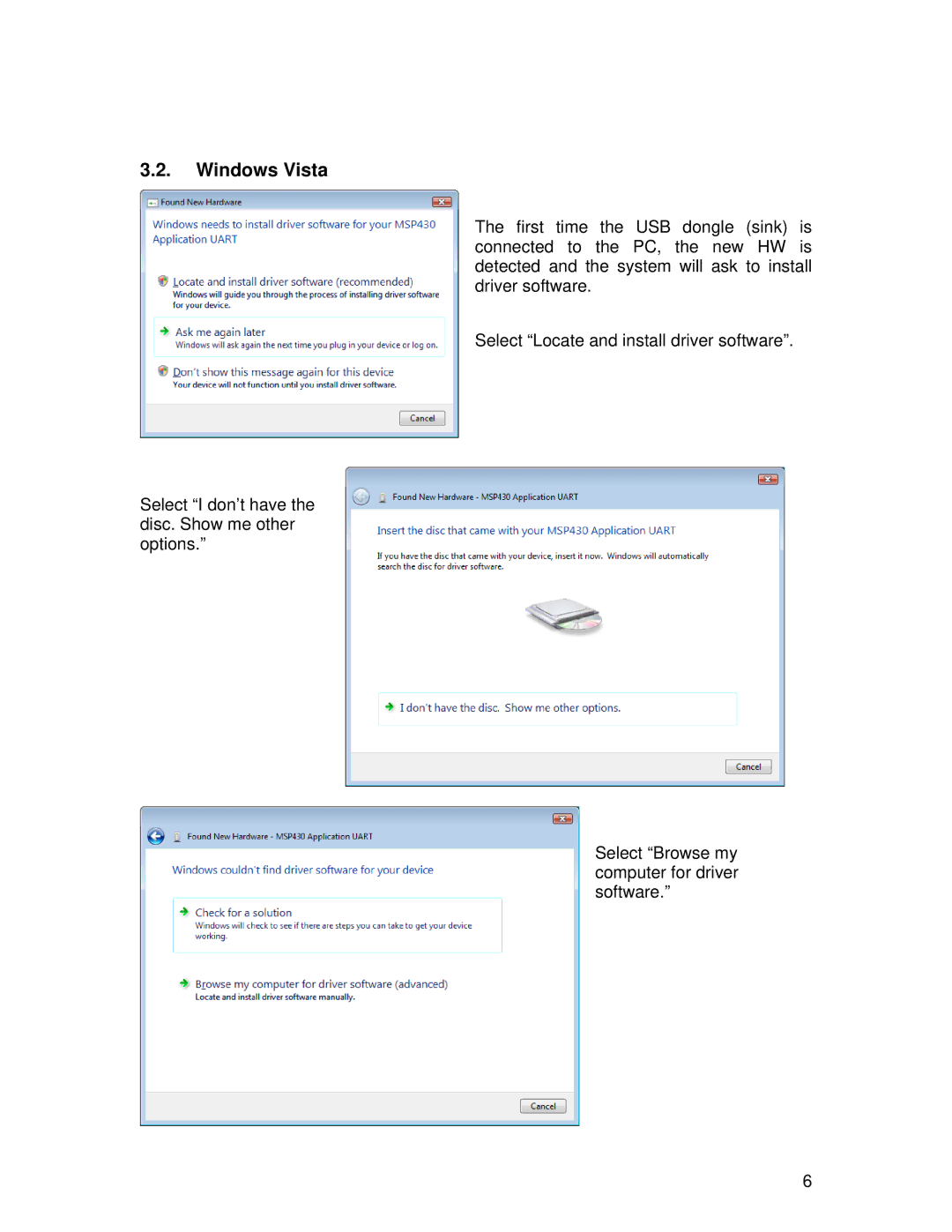3.2.Windows Vista
Select “I don’t have the disc. Show me other options.”
The first time the USB dongle (sink) is connected to the PC, the new HW is detected and the system will ask to install driver software.
Select “Locate and install driver software”.
Select “Browse my computer for driver software.”
6