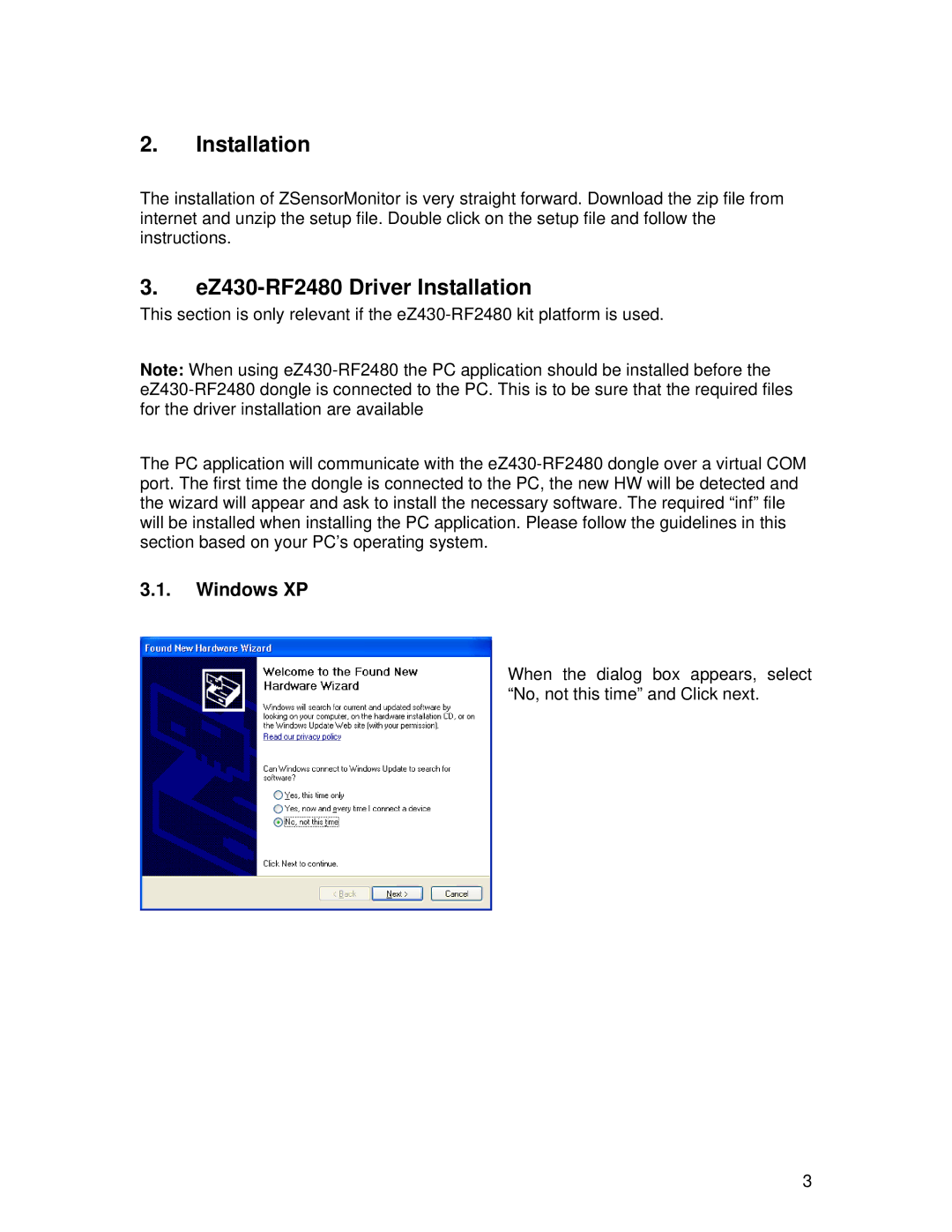2.Installation
The installation of ZSensorMonitor is very straight forward. Download the zip file from internet and unzip the setup file. Double click on the setup file and follow the instructions.
3.eZ430-RF2480 Driver Installation
This section is only relevant if the eZ430-RF2480 kit platform is used.
Note: When using eZ430-RF2480 the PC application should be installed before the eZ430-RF2480 dongle is connected to the PC. This is to be sure that the required files for the driver installation are available
The PC application will communicate with the eZ430-RF2480 dongle over a virtual COM port. The first time the dongle is connected to the PC, the new HW will be detected and the wizard will appear and ask to install the necessary software. The required “inf” file will be installed when installing the PC application. Please follow the guidelines in this section based on your PC’s operating system.
3.1.Windows XP
When the dialog box appears, select “No, not this time” and Click next.
3