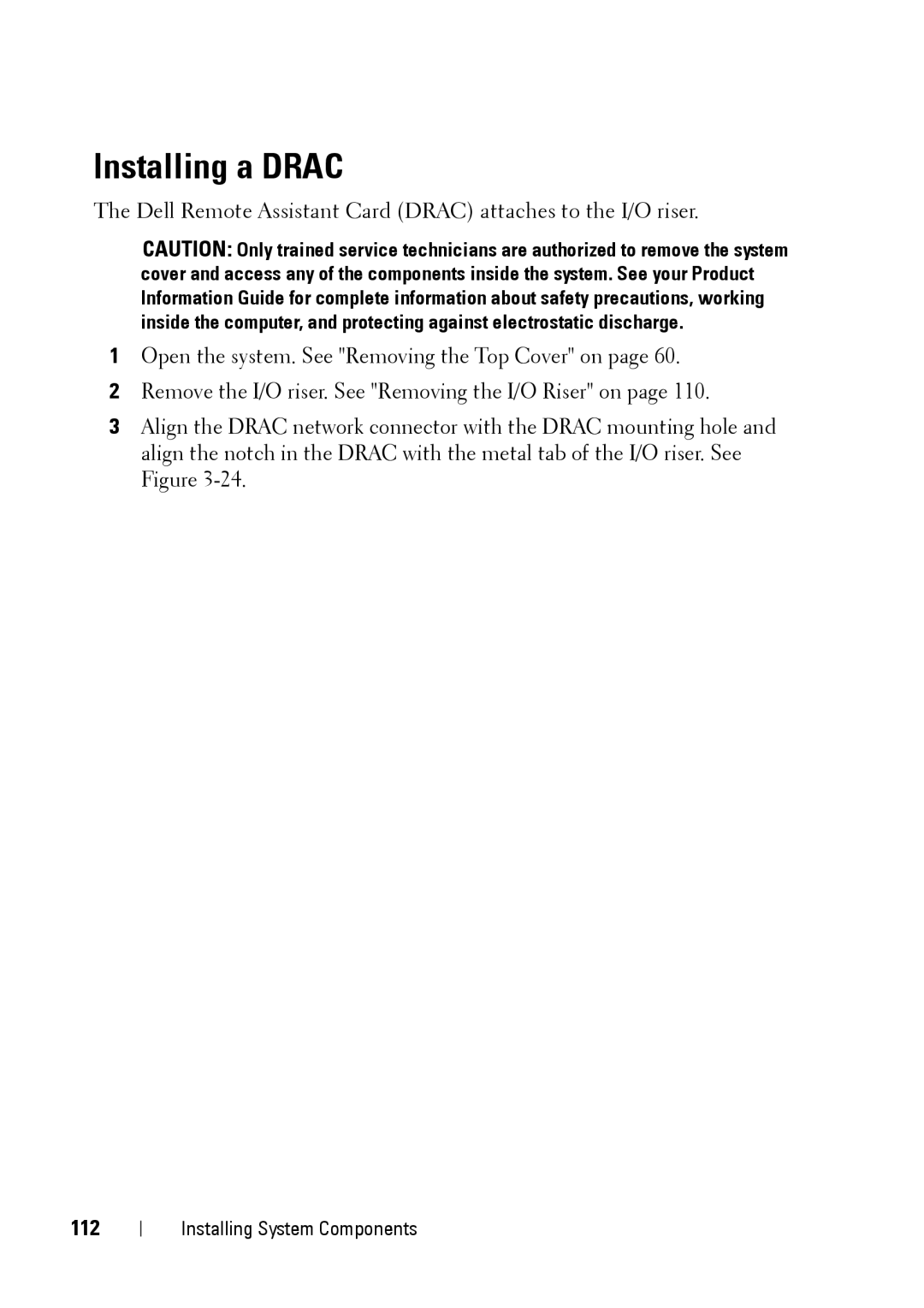Installing a DRAC
The Dell Remote Assistant Card (DRAC) attaches to the I/O riser.
CAUTION: Only trained service technicians are authorized to remove the system cover and access any of the components inside the system. See your Product Information Guide for complete information about safety precautions, working inside the computer, and protecting against electrostatic discharge.
1Open the system. See "Removing the Top Cover" on page 60.
2Remove the I/O riser. See "Removing the I/O Riser" on page 110.
3Align the DRAC network connector with the DRAC mounting hole and align the notch in the DRAC with the metal tab of the I/O riser. See Figure
112
Installing System Components