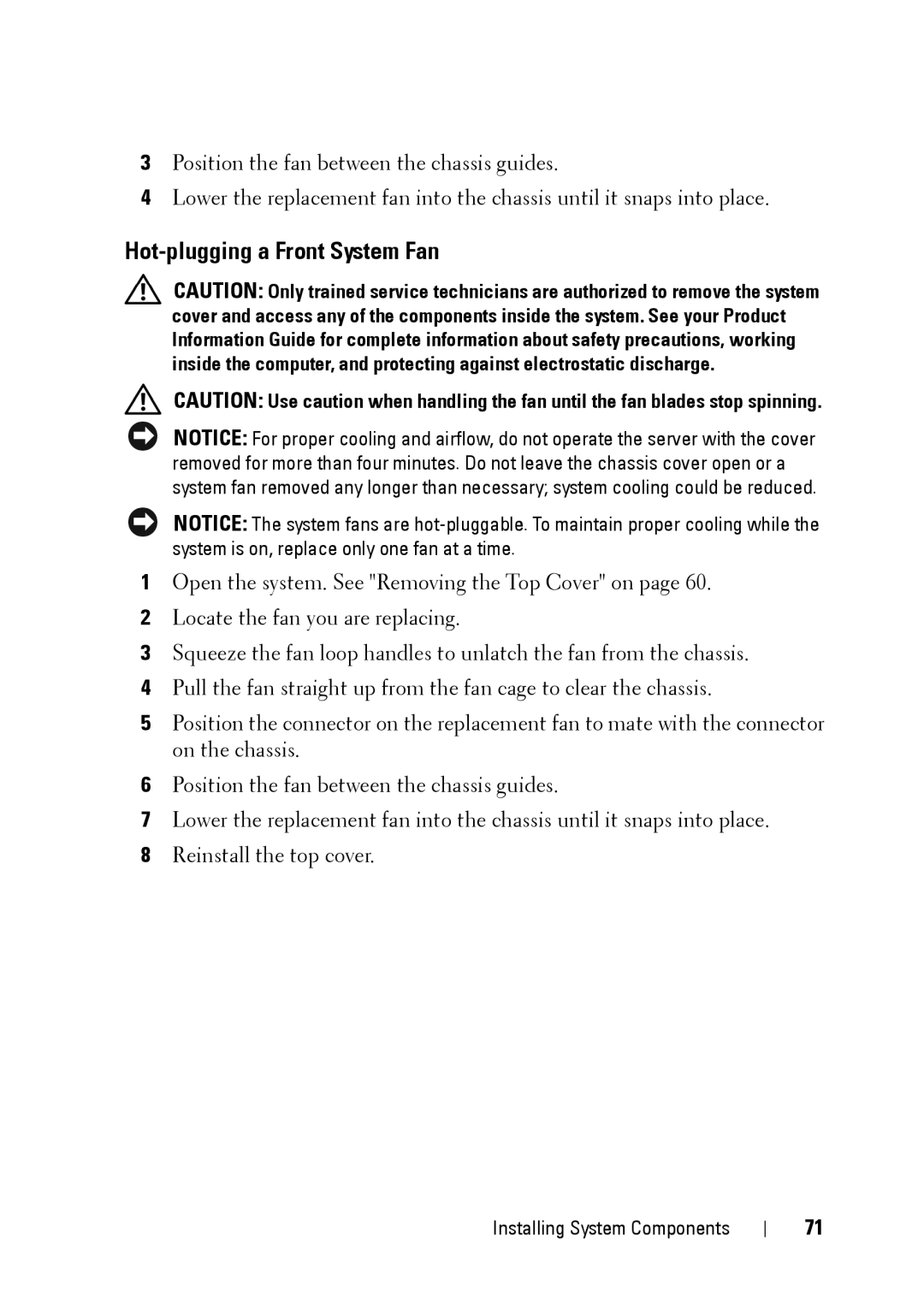3Position the fan between the chassis guides.
4Lower the replacement fan into the chassis until it snaps into place.
Hot-plugging a Front System Fan
CAUTION: Only trained service technicians are authorized to remove the system cover and access any of the components inside the system. See your Product Information Guide for complete information about safety precautions, working inside the computer, and protecting against electrostatic discharge.
CAUTION: Use caution when handling the fan until the fan blades stop spinning.
NOTICE: For proper cooling and airflow, do not operate the server with the cover removed for more than four minutes. Do not leave the chassis cover open or a system fan removed any longer than necessary; system cooling could be reduced.
NOTICE: The system fans are
1Open the system. See "Removing the Top Cover" on page 60.
2Locate the fan you are replacing.
3Squeeze the fan loop handles to unlatch the fan from the chassis.
4Pull the fan straight up from the fan cage to clear the chassis.
5Position the connector on the replacement fan to mate with the connector on the chassis.
6Position the fan between the chassis guides.
7Lower the replacement fan into the chassis until it snaps into place.
8Reinstall the top cover.
Installing System Components
71