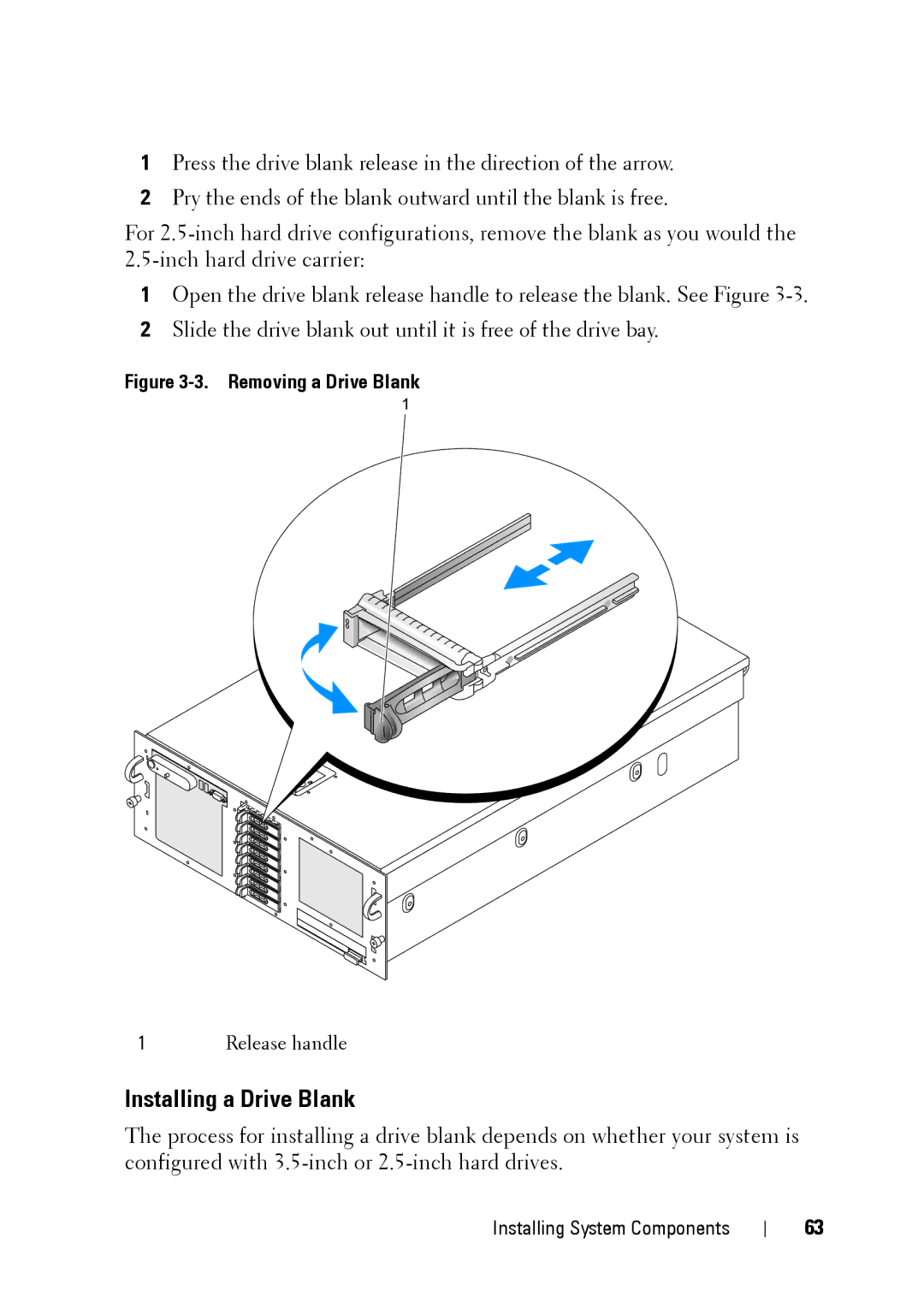1Press the drive blank release in the direction of the arrow.
2Pry the ends of the blank outward until the blank is free.
For
1Open the drive blank release handle to release the blank. See Figure
2Slide the drive blank out until it is free of the drive bay.
Figure 3-3. Removing a Drive Blank
1
1Release handle
Installing a Drive Blank
The process for installing a drive blank depends on whether your system is configured with
Installing System Components
63