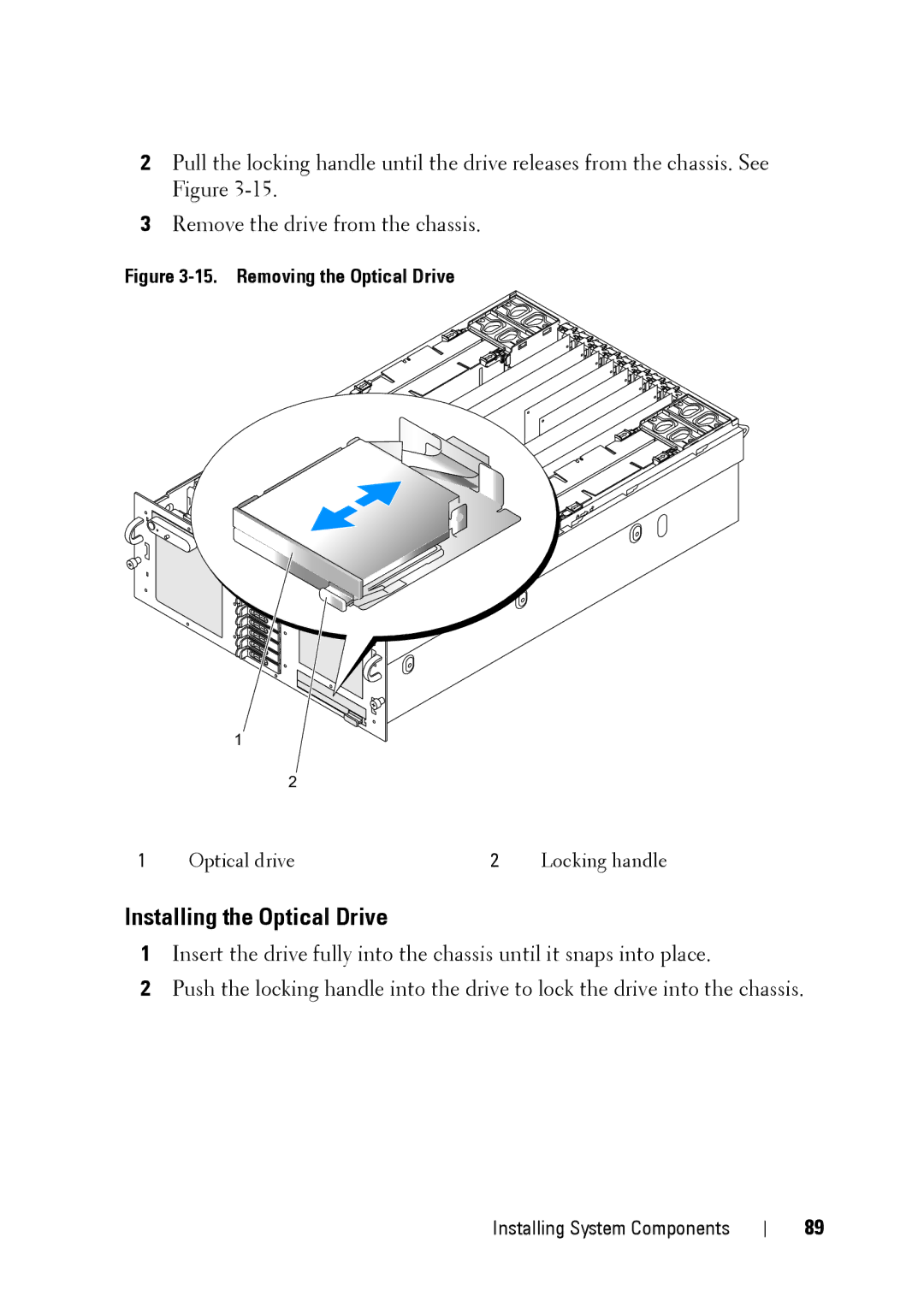2Pull the locking handle until the drive releases from the chassis. See Figure
3Remove the drive from the chassis.
Figure 3-15. Removing the Optical Drive
1
2
1 | Optical drive | 2 | Locking handle |
Installing the Optical Drive
1Insert the drive fully into the chassis until it snaps into place.
2Push the locking handle into the drive to lock the drive into the chassis.
Installing System Components
89