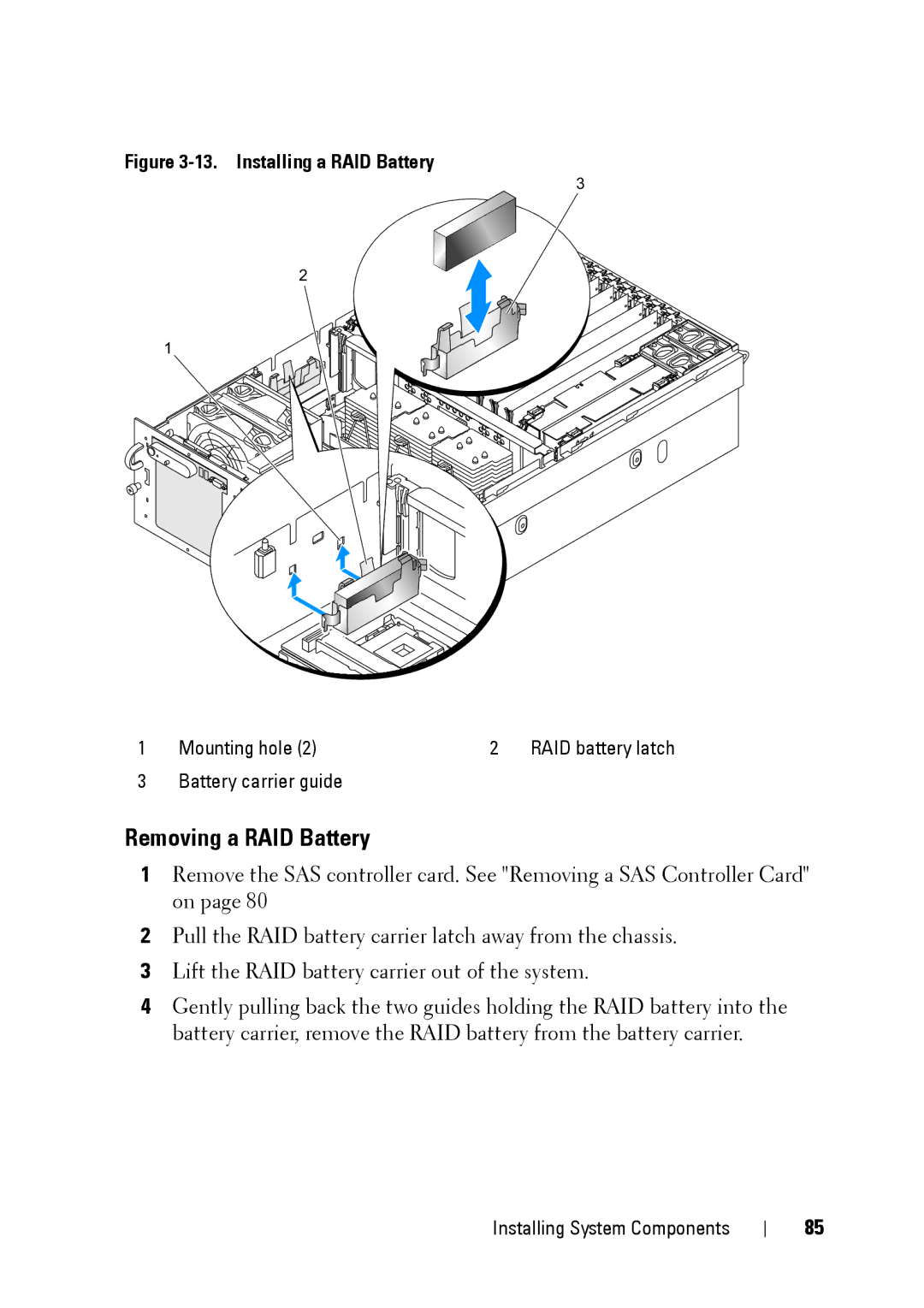Figure 3-13. Installing a RAID Battery
3
2
1
1 | Mounting hole (2) | 2 | RAID battery latch |
3 Battery carrier guide
Removing a RAID Battery
1Remove the SAS controller card. See "Removing a SAS Controller Card" on page 80
2Pull the RAID battery carrier latch away from the chassis.
3Lift the RAID battery carrier out of the system.
4Gently pulling back the two guides holding the RAID battery into the battery carrier, remove the RAID battery from the battery carrier.
Installing System Components
85