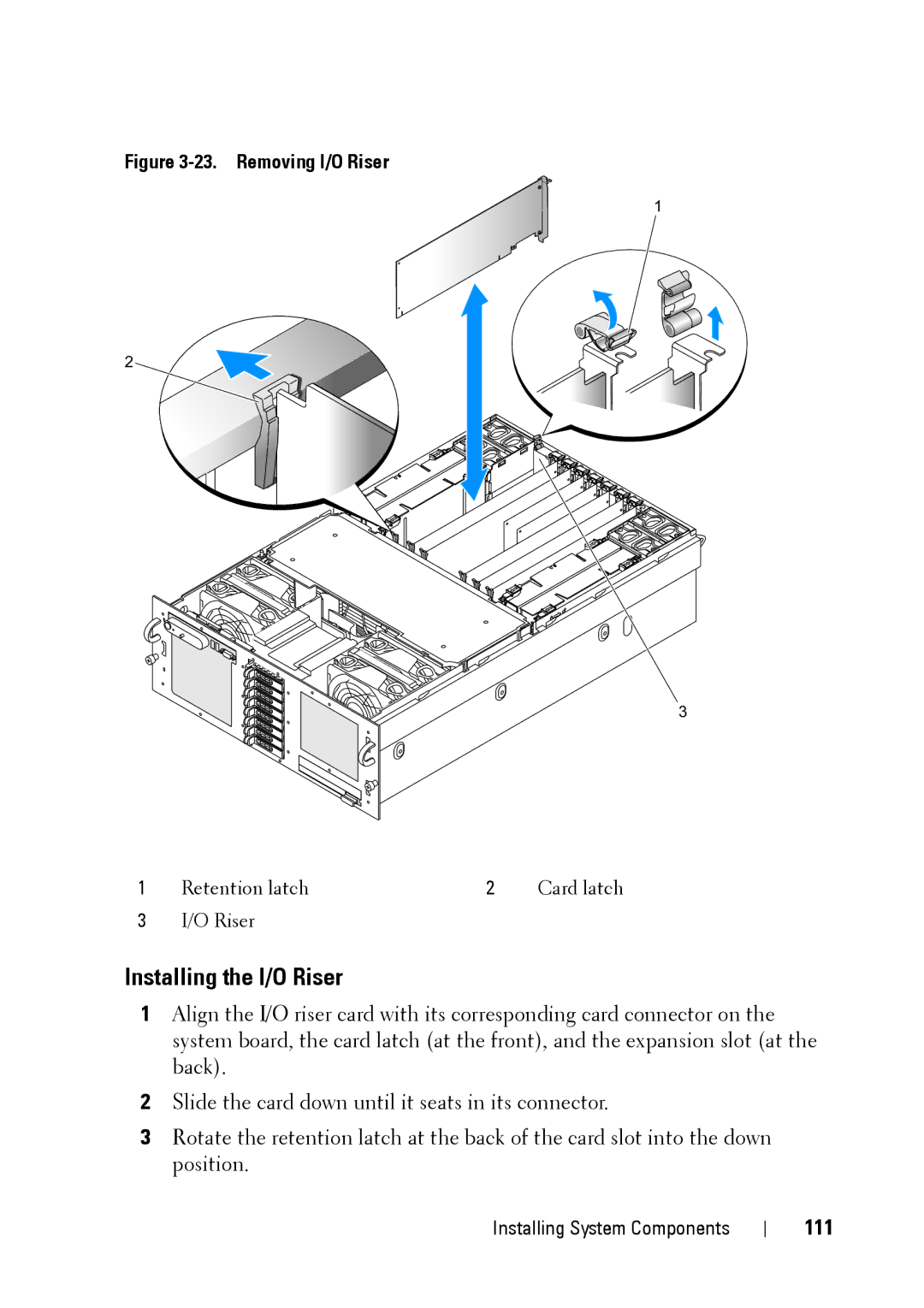Figure 3-23. Removing I/O Riser
1
2
3
1 | Retention latch | 2 | Card latch |
3I/O Riser
Installing the I/O Riser
1Align the I/O riser card with its corresponding card connector on the system board, the card latch (at the front), and the expansion slot (at the back).
2Slide the card down until it seats in its connector.
3Rotate the retention latch at the back of the card slot into the down position.
Installing System Components