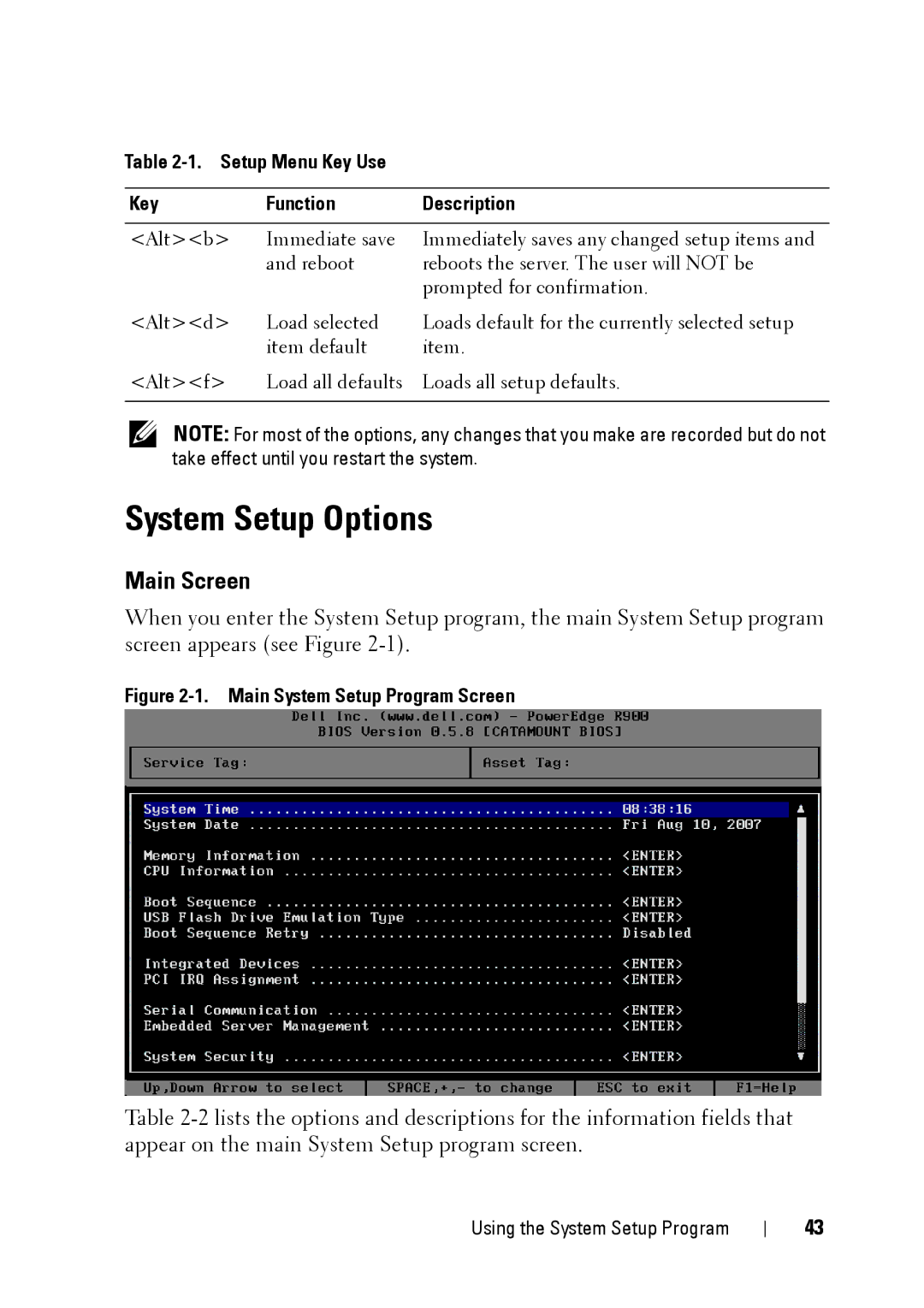Table 2-1. Setup Menu Key Use
Key | Function | Description |
|
|
|
<Alt><b> | Immediate save | Immediately saves any changed setup items and |
| and reboot | reboots the server. The user will NOT be |
|
| prompted for confirmation. |
<Alt><d> | Load selected | Loads default for the currently selected setup |
| item default | item. |
<Alt><f> | Load all defaults | Loads all setup defaults. |
|
|
|
NOTE: For most of the options, any changes that you make are recorded but do not take effect until you restart the system.
System Setup Options
Main Screen
When you enter the System Setup program, the main System Setup program screen appears (see Figure
Figure 2-1. Main System Setup Program Screen
Table
Using the System Setup Program
43