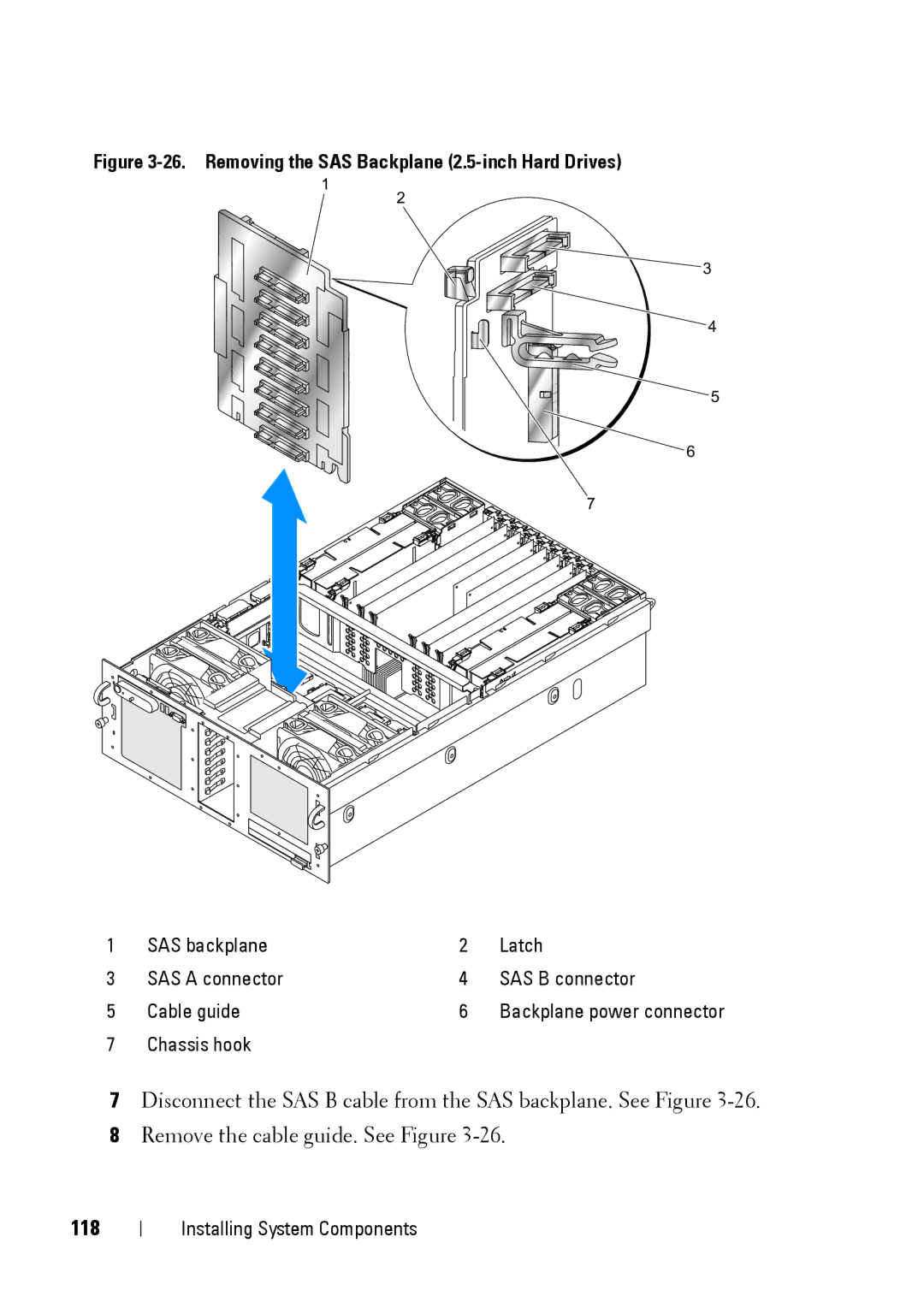Figure 3-26. Removing the SAS Backplane (2.5-inch Hard Drives)
1
2
![]()
![]() 3
3
![]() 4
4
![]() 5
5
6
7
1 | SAS backplane | 2 | Latch |
3 | SAS A connector | 4 | SAS B connector |
5 | Cable guide | 6 | Backplane power connector |
7 | Chassis hook |
|
|
7Disconnect the SAS B cable from the SAS backplane. See Figure
8Remove the cable guide. See Figure
118
Installing System Components