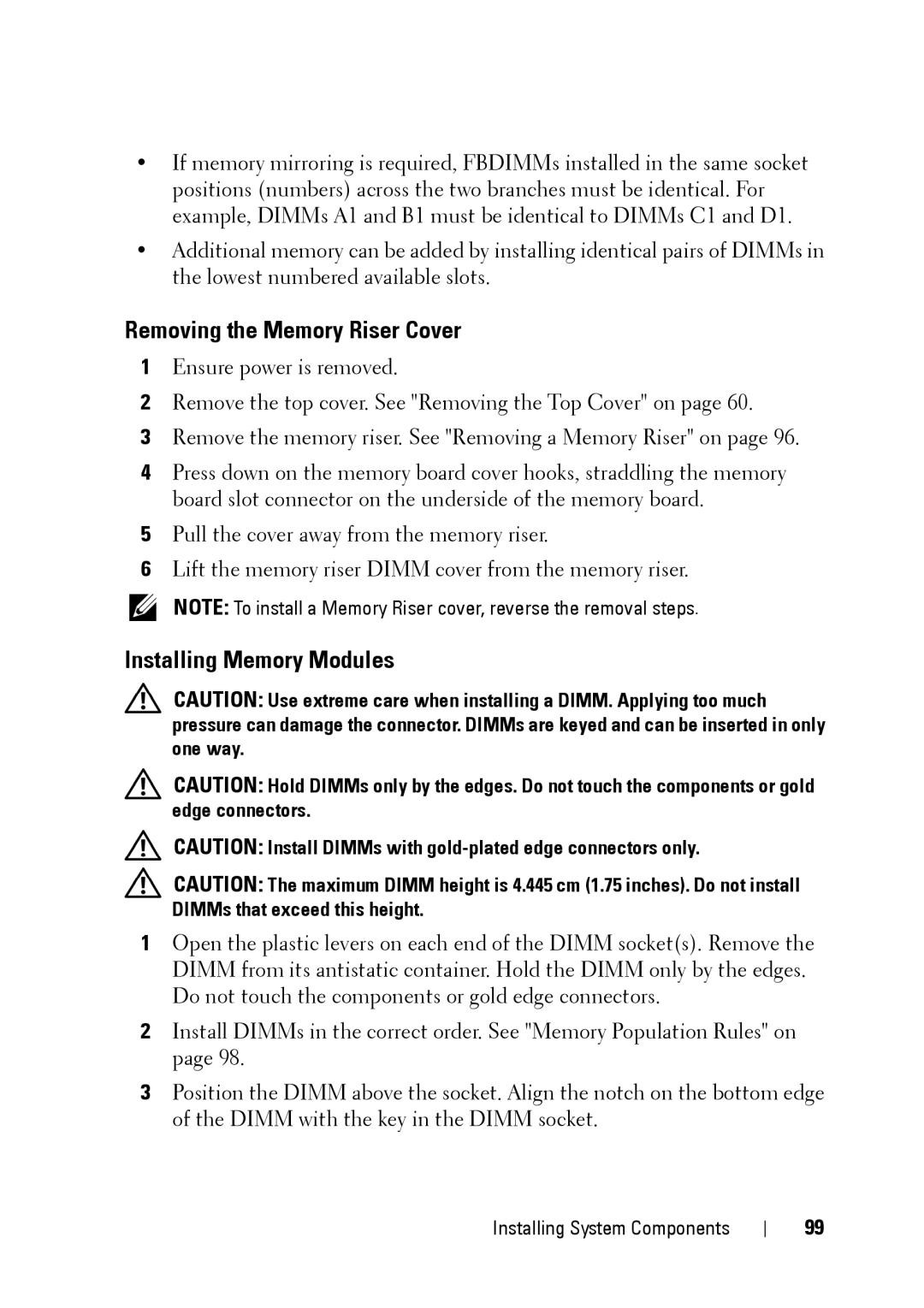•If memory mirroring is required, FBDIMMs installed in the same socket positions (numbers) across the two branches must be identical. For example, DIMMs A1 and B1 must be identical to DIMMs C1 and D1.
•Additional memory can be added by installing identical pairs of DIMMs in the lowest numbered available slots.
Removing the Memory Riser Cover
1Ensure power is removed.
2Remove the top cover. See "Removing the Top Cover" on page 60.
3Remove the memory riser. See "Removing a Memory Riser" on page 96.
4Press down on the memory board cover hooks, straddling the memory board slot connector on the underside of the memory board.
5Pull the cover away from the memory riser.
6Lift the memory riser DIMM cover from the memory riser.
NOTE: To install a Memory Riser cover, reverse the removal steps.
Installing Memory Modules
CAUTION: Use extreme care when installing a DIMM. Applying too much pressure can damage the connector. DIMMs are keyed and can be inserted in only one way.
CAUTION: Hold DIMMs only by the edges. Do not touch the components or gold edge connectors.
CAUTION: Install DIMMs with
CAUTION: The maximum DIMM height is 4.445 cm (1.75 inches). Do not install DIMMs that exceed this height.
1Open the plastic levers on each end of the DIMM socket(s). Remove the DIMM from its antistatic container. Hold the DIMM only by the edges. Do not touch the components or gold edge connectors.
2Install DIMMs in the correct order. See "Memory Population Rules" on page 98.
3Position the DIMM above the socket. Align the notch on the bottom edge of the DIMM with the key in the DIMM socket.
Installing System Components
99