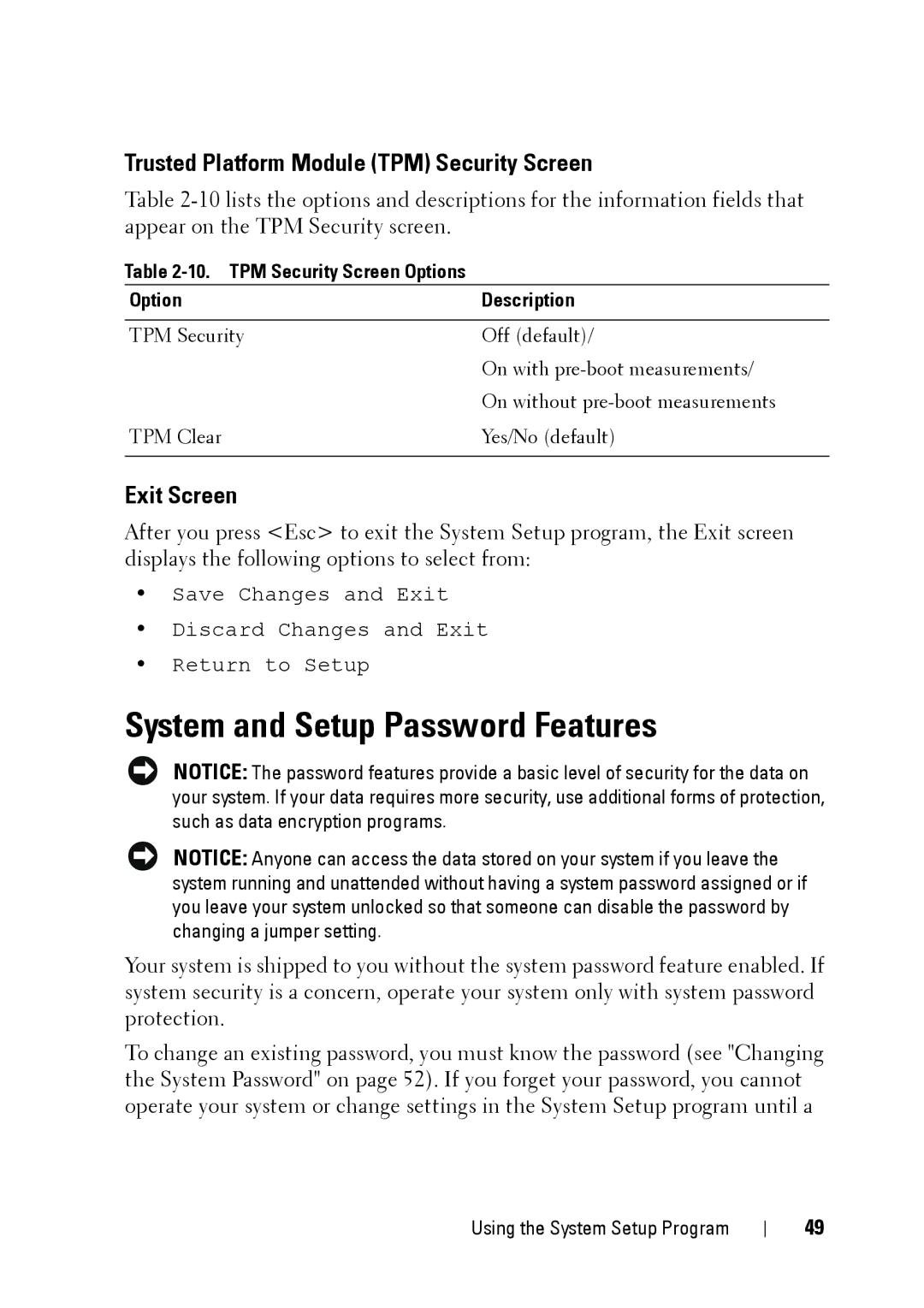Trusted Platform Module (TPM) Security Screen
Table
Table 2-10. TPM Security Screen Options
Option | Description |
|
|
TPM Security | Off (default)/ |
| On with |
| On without |
TPM Clear | Yes/No (default) |
|
|
Exit Screen
After you press <Esc> to exit the System Setup program, the Exit screen displays the following options to select from:
•Save Changes and Exit
•Discard Changes and Exit
•Return to Setup
System and Setup Password Features
NOTICE: The password features provide a basic level of security for the data on your system. If your data requires more security, use additional forms of protection, such as data encryption programs.
NOTICE: Anyone can access the data stored on your system if you leave the system running and unattended without having a system password assigned or if you leave your system unlocked so that someone can disable the password by changing a jumper setting.
Your system is shipped to you without the system password feature enabled. If system security is a concern, operate your system only with system password protection.
To change an existing password, you must know the password (see "Changing the System Password" on page 52). If you forget your password, you cannot operate your system or change settings in the System Setup program until a
Using the System Setup Program
49