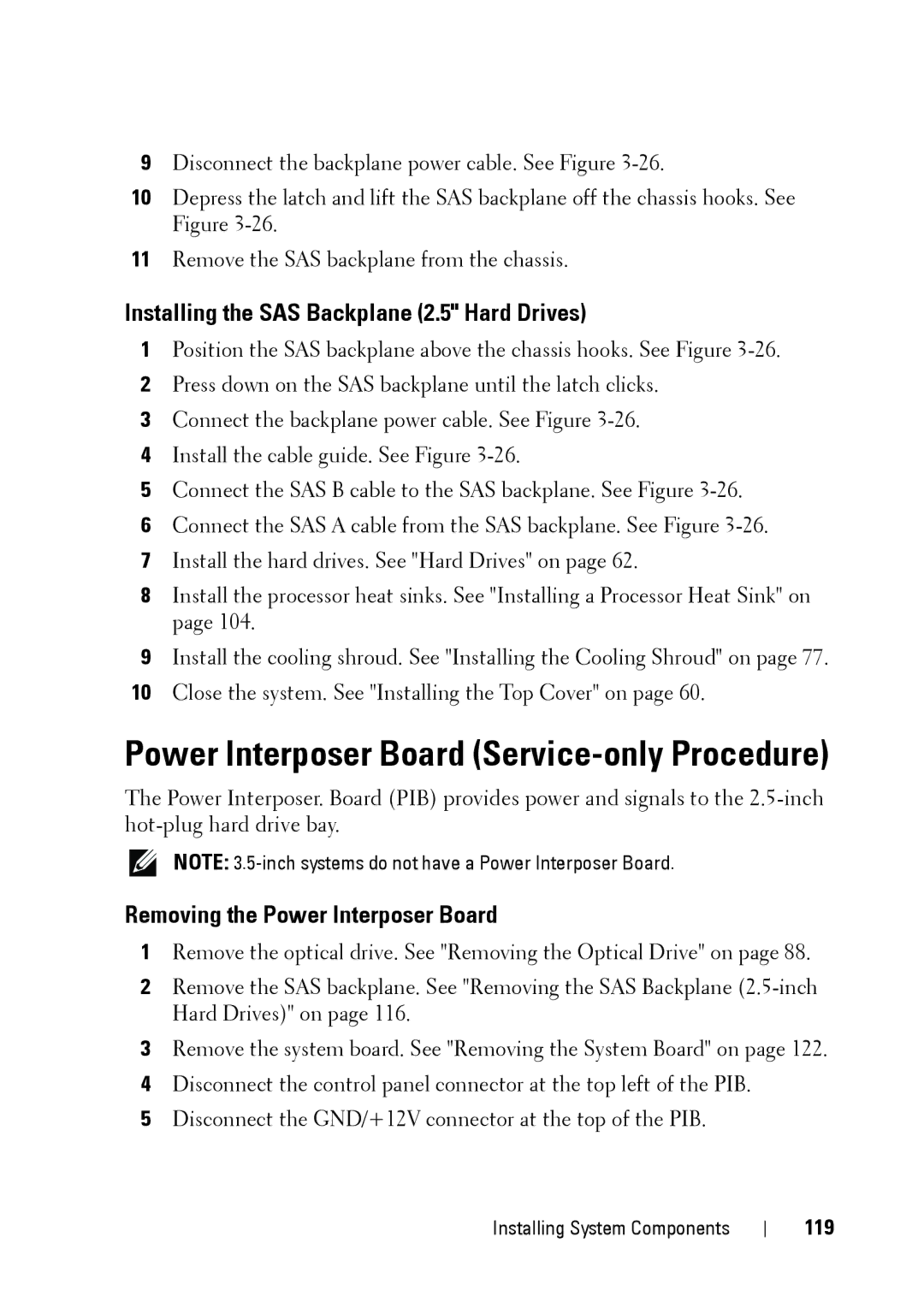9Disconnect the backplane power cable. See Figure
10Depress the latch and lift the SAS backplane off the chassis hooks. See Figure
11Remove the SAS backplane from the chassis.
Installing the SAS Backplane (2.5" Hard Drives)
1Position the SAS backplane above the chassis hooks. See Figure
2Press down on the SAS backplane until the latch clicks.
3Connect the backplane power cable. See Figure
4Install the cable guide. See Figure
5Connect the SAS B cable to the SAS backplane. See Figure
6Connect the SAS A cable from the SAS backplane. See Figure
7Install the hard drives. See "Hard Drives" on page 62.
8Install the processor heat sinks. See "Installing a Processor Heat Sink" on page 104.
9Install the cooling shroud. See "Installing the Cooling Shroud" on page 77.
10Close the system. See "Installing the Top Cover" on page 60.
Power Interposer Board (Service-only Procedure)
The Power Interposer. Board (PIB) provides power and signals to the
NOTE:
Removing the Power Interposer Board
1Remove the optical drive. See "Removing the Optical Drive" on page 88.
2Remove the SAS backplane. See "Removing the SAS Backplane
3Remove the system board. See "Removing the System Board" on page 122.
4Disconnect the control panel connector at the top left of the PIB.
5Disconnect the GND/+12V connector at the top of the PIB.
Installing System Components