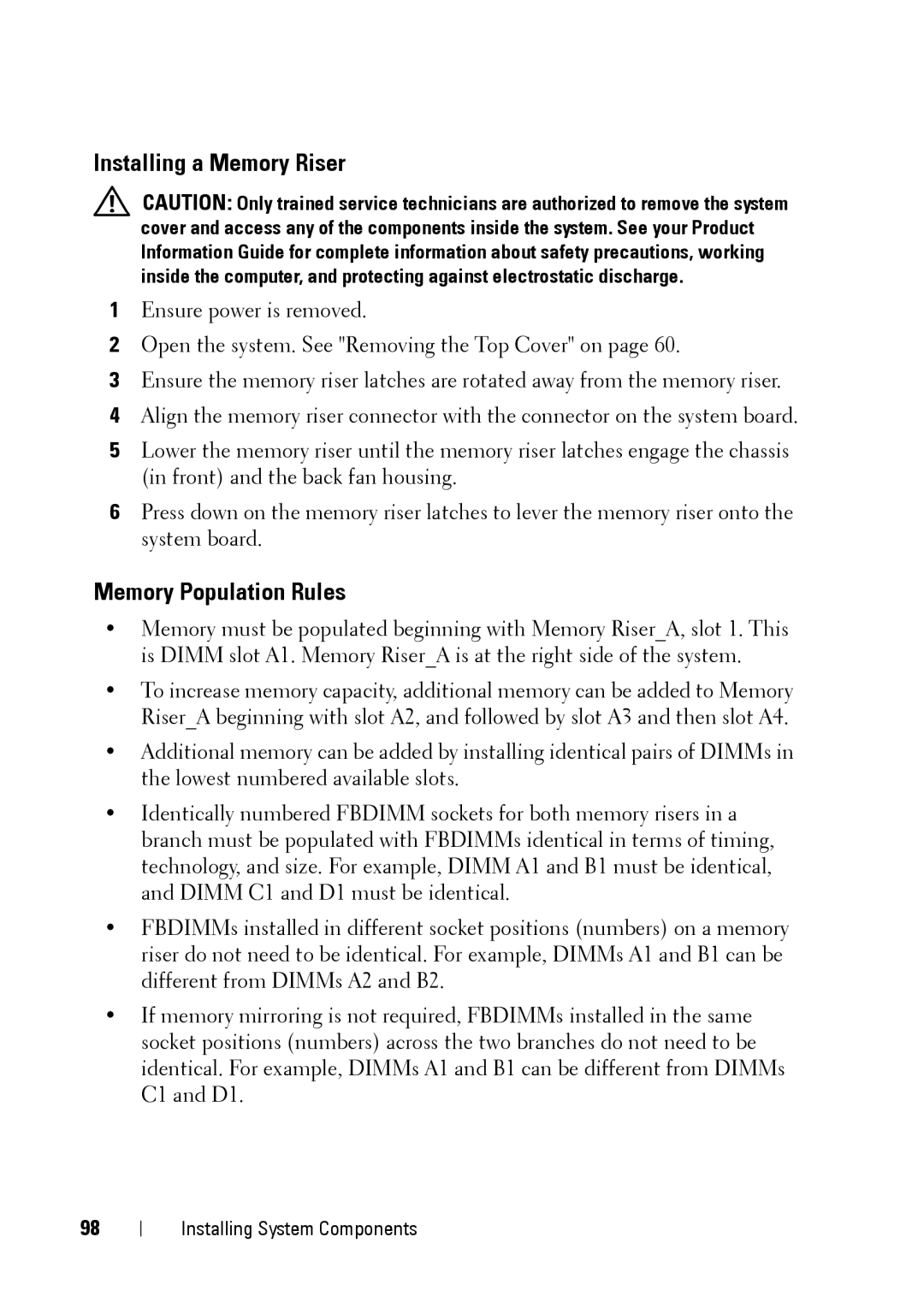Installing a Memory Riser
CAUTION: Only trained service technicians are authorized to remove the system cover and access any of the components inside the system. See your Product Information Guide for complete information about safety precautions, working inside the computer, and protecting against electrostatic discharge.
1Ensure power is removed.
2Open the system. See "Removing the Top Cover" on page 60.
3Ensure the memory riser latches are rotated away from the memory riser.
4Align the memory riser connector with the connector on the system board.
5Lower the memory riser until the memory riser latches engage the chassis (in front) and the back fan housing.
6Press down on the memory riser latches to lever the memory riser onto the system board.
Memory Population Rules
•Memory must be populated beginning with Memory Riser_A, slot 1. This is DIMM slot A1. Memory Riser_A is at the right side of the system.
•To increase memory capacity, additional memory can be added to Memory Riser_A beginning with slot A2, and followed by slot A3 and then slot A4.
•Additional memory can be added by installing identical pairs of DIMMs in the lowest numbered available slots.
•Identically numbered FBDIMM sockets for both memory risers in a branch must be populated with FBDIMMs identical in terms of timing, technology, and size. For example, DIMM A1 and B1 must be identical, and DIMM C1 and D1 must be identical.
•FBDIMMs installed in different socket positions (numbers) on a memory riser do not need to be identical. For example, DIMMs A1 and B1 can be different from DIMMs A2 and B2.
•If memory mirroring is not required, FBDIMMs installed in the same socket positions (numbers) across the two branches do not need to be identical. For example, DIMMs A1 and B1 can be different from DIMMs C1 and D1.
98
Installing System Components