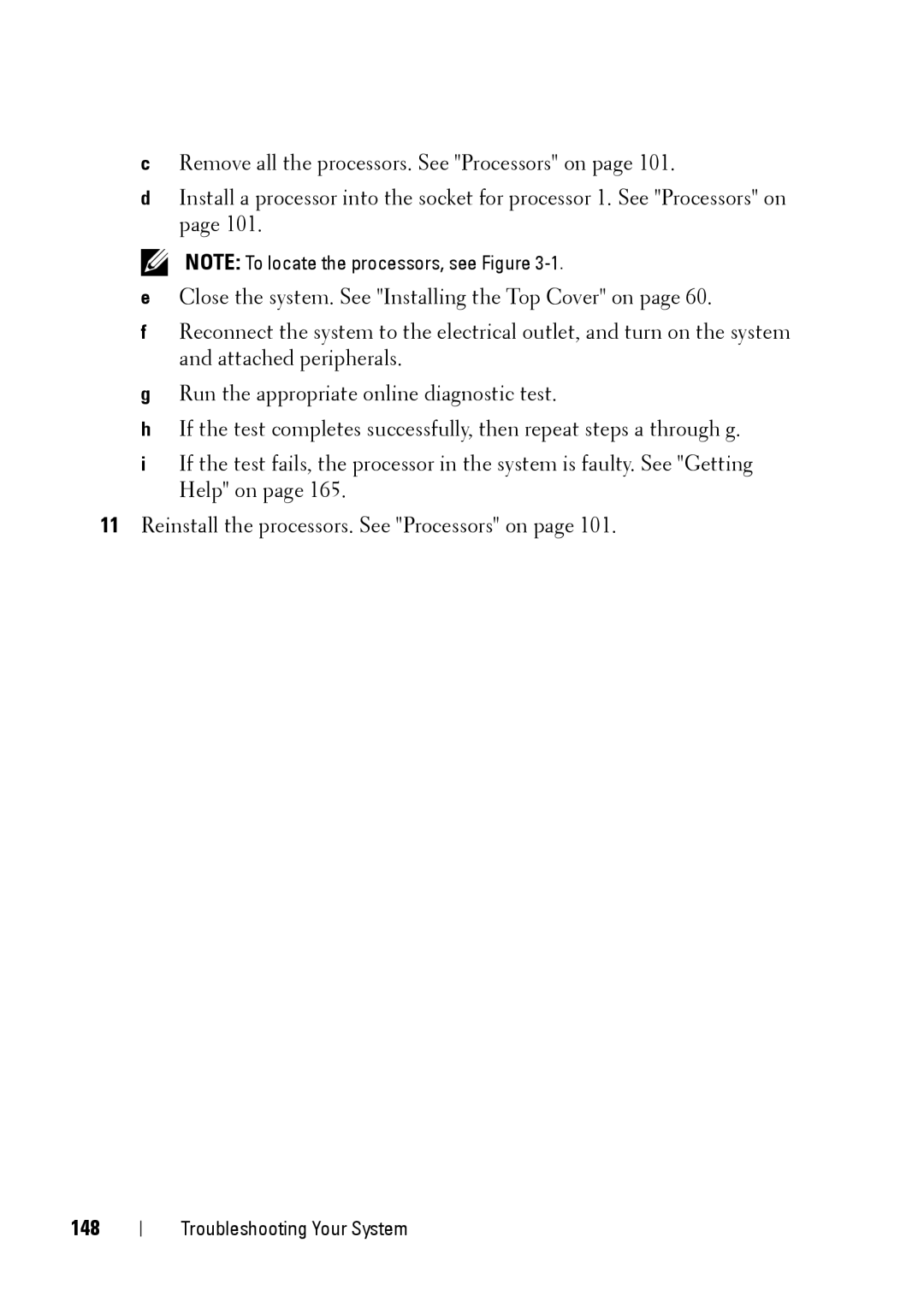cRemove all the processors. See "Processors" on page 101.
dInstall a processor into the socket for processor 1. See "Processors" on page 101.
NOTE: To locate the processors, see Figure
eClose the system. See "Installing the Top Cover" on page 60.
fReconnect the system to the electrical outlet, and turn on the system and attached peripherals.
gRun the appropriate online diagnostic test.
hIf the test completes successfully, then repeat steps a through g.
iIf the test fails, the processor in the system is faulty. See "Getting Help" on page 165.
11Reinstall the processors. See "Processors" on page 101.
148
Troubleshooting Your System