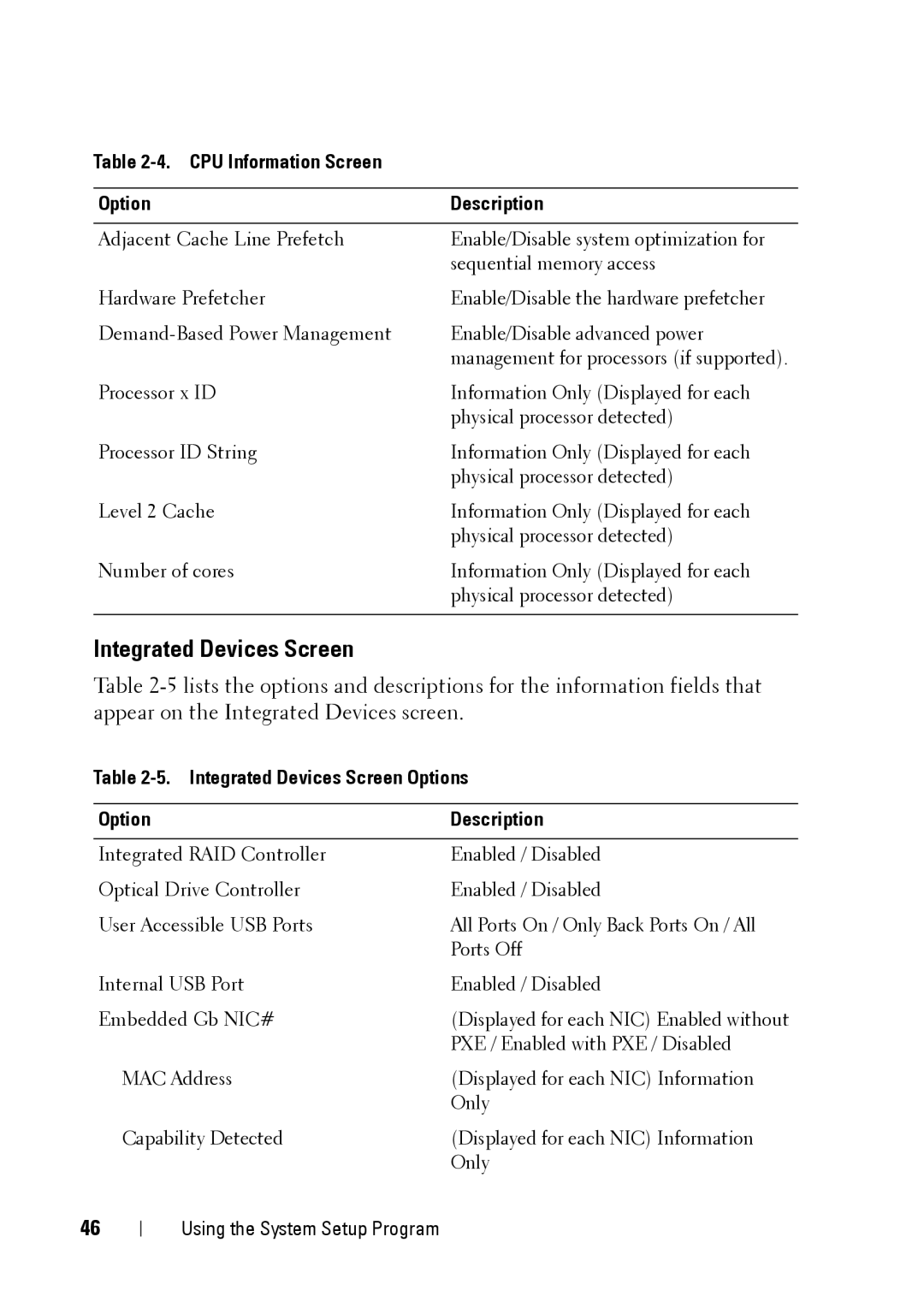Table 2-4. CPU Information Screen
Option | Description |
|
|
Adjacent Cache Line Prefetch | Enable/Disable system optimization for |
| sequential memory access |
Hardware Prefetcher | Enable/Disable the hardware prefetcher |
Enable/Disable advanced power | |
| management for processors (if supported). |
Processor x ID | Information Only (Displayed for each |
| physical processor detected) |
Processor ID String | Information Only (Displayed for each |
| physical processor detected) |
Level 2 Cache | Information Only (Displayed for each |
| physical processor detected) |
Number of cores | Information Only (Displayed for each |
| physical processor detected) |
|
|
Integrated Devices Screen
Table
Table 2-5. Integrated Devices Screen Options
Option | Description |
|
|
Integrated RAID Controller | Enabled / Disabled |
Optical Drive Controller | Enabled / Disabled |
User Accessible USB Ports | All Ports On / Only Back Ports On / All |
| Ports Off |
Internal USB Port | Enabled / Disabled |
Embedded Gb NIC# | (Displayed for each NIC) Enabled without |
| PXE / Enabled with PXE / Disabled |
MAC Address | (Displayed for each NIC) Information |
| Only |
Capability Detected | (Displayed for each NIC) Information |
| Only |
46
Using the System Setup Program