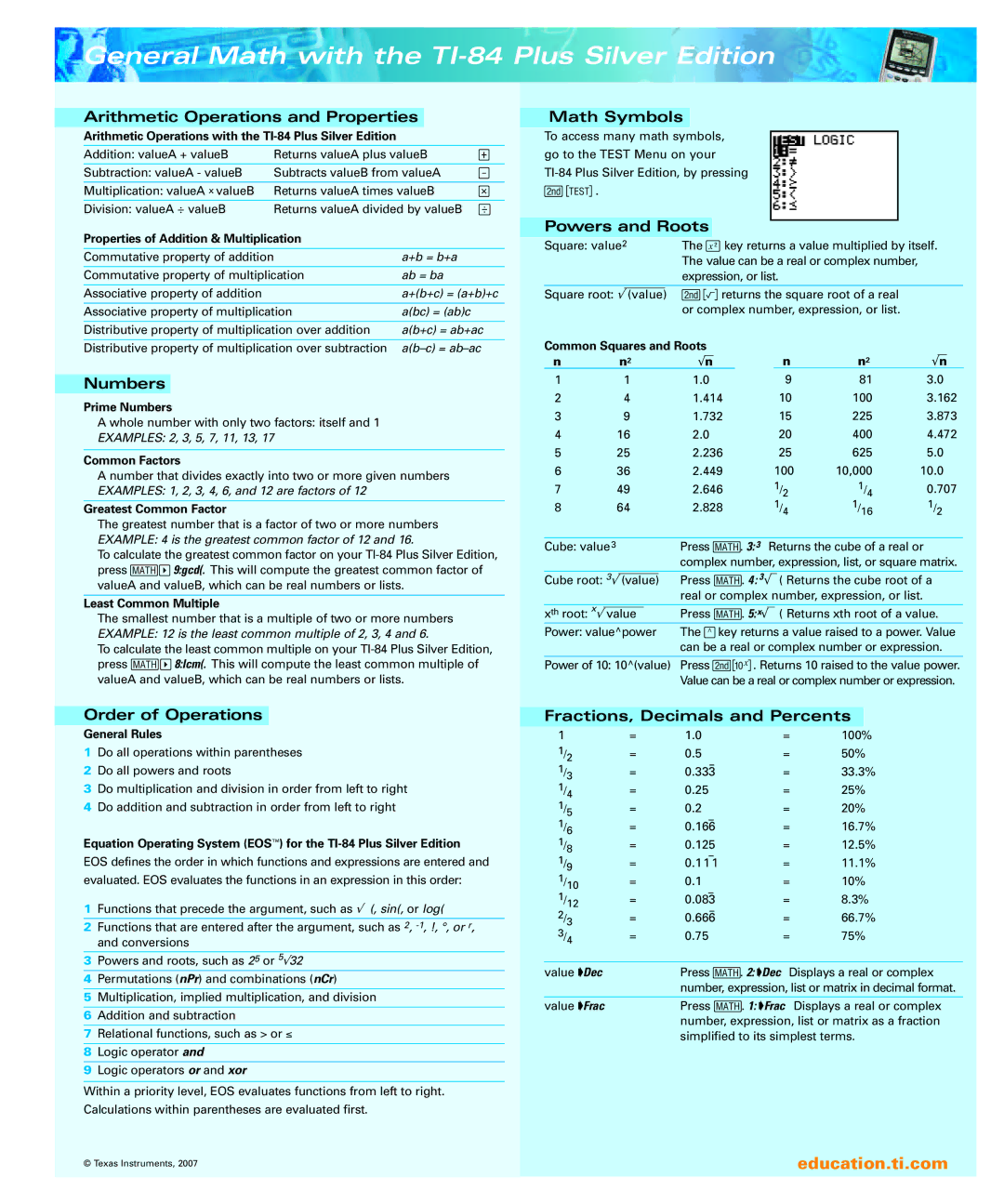General Math with the TI-84 Plus Silver Edition
Arithmetic Operations and Properties
Arithmetic Operations with the TI-84 Plus Silver Edition
Addition: valueA + valueB | Returns valueA plus valueB | √ |
Subtraction: valueA - valueB | Subtracts valueB from valueA | π |
|
|
|
Multiplication: valueAx valueB | Returns valueA times valueB | Ø |
|
|
|
Division: valueA ÷ valueB | Returns valueA divided by valueB | • |
Properties of Addition & Multiplication
Commutative property of addition | a+b = b+a |
Commutative property of multiplication | ab = ba |
|
|
Associative property of addition | a+(b+c) = (a+b)+c |
|
|
Associative property of multiplication | a(bc) = (ab)c |
|
|
Distributive property of multiplication over addition | a(b+c) = ab+ac |
Distributive property of multiplication over subtraction
Numbers
Prime Numbers
A whole number with only two factors: itself and 1
EXAMPLES: 2, 3, 5, 7, 11, 13, 17
Common Factors
A number that divides exactly into two or more given numbers EXAMPLES: 1, 2, 3, 4, 6, and 12 are factors of 12
Greatest Common Factor
The greatest number that is a factor of two or more numbers EXAMPLE: 4 is the greatest common factor of 12 and 16.
To calculate the greatest common factor on your
Least Common Multiple
The smallest number that is a multiple of two or more numbers EXAMPLE: 12 is the least common multiple of 2, 3, 4 and 6.
To calculate the least common multiple on your
Order of Operations
General Rules
1Do all operations within parentheses
2Do all powers and roots
3Do multiplication and division in order from left to right
4Do addition and subtraction in order from left to right
Equation Operating System (EOS™) for the
EOS defines the order in which functions and expressions are entered and evaluated. EOS evaluates the functions in an expression in this order:
1Functions that precede the argument, such as√ (, sin(, or log(
2 | 2 | r | |
Functions that are entered after the argument, such as, | , !, °, or | , | |
| and conversions |
|
|
3 | Powers and roots, such as25 or 5√32 |
|
|
4Permutations (nPr) and combinations (nCr)
5Multiplication, implied multiplication, and division
6 | Addition and subtraction |
7 | Relational functions, such as > or≤ |
8Logic operatorand
9Logic operatorsor and xor
Within a priority level, EOS evaluates functions from left to right. Calculations within parentheses are evaluated first.
Math Symbols
To access many math symbols, go to the TEST Menu on your
Powers and Roots
Square: value2 | The °key returns a value multiplied by itself. | ||||||||||||||||||
|
|
|
|
|
| The value can be a real or complex number, | |||||||||||||
Square root: √ |
|
|
| expression, or list. |
|
|
|
|
| ||||||||||
|
|
| y Creturns the square root of a real |
|
|
|
| ||||||||||||
(value) |
|
|
|
| |||||||||||||||
|
|
|
|
|
| or complex number, expression, or list. |
|
|
|
| |||||||||
Common Squares and Roots |
|
|
|
|
|
| √ |
|
|
| |||||||||
n | n 2 | √ |
|
|
|
|
|
| n | n 2 |
|
|
| ||||||
n |
|
|
|
| n | ||||||||||||||
1 | 1 |
|
| 1.0 |
|
| 9 | 81 | 3.0 |
|
| ||||||||
2 | 4 |
|
| 1.414 |
| 10 | 100 | 3.162 |
| ||||||||||
3 | 9 |
|
| 1.732 |
| 15 | 225 | 3.873 |
| ||||||||||
4 | 16 |
|
| 2.0 |
|
| 20 | 400 | 4.472 |
| |||||||||
5 | 25 |
|
| 2.236 |
| 25 | 625 | 5.0 |
|
| |||||||||
6 | 36 |
|
| 2.449 |
| 100 | 10,000 | 10.0 |
|
| |||||||||
7 | 49 |
|
| 2.646 |
| 1/2 | 1/4 | 0.707 |
| ||||||||||
8 | 64 |
|
| 2.828 |
| 1/4 | 1/16 | 1/2 |
|
| |||||||||
|
|
|
|
|
|
|
|
|
|
|
|
|
|
|
|
| |||
Cube: value3 | Press ç. 3: 3 | Returns the cube of a real or | |||||||||||||||||
|
|
|
|
|
| complex number, expression, list, or square matrix. | |||||||||||||
Cube root: 3√ |
|
|
| Press ç. 4: 3√ |
|
| ( Returns the cube root of a |
| |||||||||||
(value) |
|
|
| ||||||||||||||||
|
|
|
|
|
| real or complex number, expression, or list. | |||||||||||||
xth root: x√ |
|
| Press ç. 5:x√ |
|
|
|
| ( Returns xth root of a value. |
| ||||||||||
value |
|
|
|
| |||||||||||||||
Power: value^power | The õkey returns a value raised to a power. Value | ||||||||||||||||||
|
|
|
|
|
| can be a real or complex number or expression. | |||||||||||||
Power of 10:10^(value) PressyG. Returns 10 raised to the value power. Value can be a real or complex number or expression.
Fractions, Decimals and Percents
1 | = | 1.0 |
|
|
|
|
|
|
| = | 100% |
|
1/ | = | 0.5 |
|
|
|
|
|
|
| = | 50% |
|
2 |
|
|
|
|
|
|
|
|
|
|
|
|
1/ | = | 0.333 | = | 33.3% |
| |||||||
3 |
|
|
|
|
|
|
|
|
|
|
|
|
1/ | = | 0.25 |
|
|
|
|
|
| = | 25% |
| |
4 |
|
|
|
|
|
|
|
|
|
|
|
|
1/ | = | 0.2 |
|
|
|
|
|
|
| = | 20% |
|
5 |
|
|
|
|
|
|
|
|
|
|
|
|
1/ | = | 0.166 |
|
|
|
|
|
| = | 16.7% |
| |
|
|
|
|
|
| |||||||
6 |
|
|
|
|
|
|
|
|
|
|
|
|
1/ | = | 0.125 | = | 12.5% |
| |||||||
8 |
|
|
|
|
|
|
|
|
|
|
|
|
1/ | = | 0.111 |
|
| = | 11.1% |
| |||||
9 |
|
|
|
|
|
|
|
|
|
|
|
|
1/ | = | 0.1 |
|
|
|
|
|
|
| = | 10% |
|
10 |
|
|
|
|
|
|
|
|
|
|
|
|
1/ | = | 0.083 |
|
|
|
|
| = | 8.3% |
| ||
|
|
|
| |||||||||
12 |
|
|
|
|
|
|
|
|
|
|
|
|
2/ | = | 0.666 |
|
| = | 66.7% |
| |||||
|
|
| ||||||||||
3 |
|
|
|
|
|
|
|
|
|
|
|
|
3/ | = | 0.75 |
|
|
|
|
|
| = | 75% |
| |
4 |
|
|
|
|
|
|
|
|
|
|
|
|
|
|
|
|
|
|
|
|
|
|
|
| |
value ➧Dec |
| Press ç. 2: ➧Dec Displays a real or complex | ||||||||||
|
| number, expression, list or matrix in decimal format. | ||||||||||
|
|
|
|
|
|
|
|
|
|
|
| |
value ➧Frac |
| Press ç. 1: ➧Frac Displays a real or complex | ||||||||||
|
| number, expression, list or matrix as a fraction | ||||||||||
|
| simplified to its simplest terms. | ||||||||||
© Texas Instruments, 2007 | education.ti.com |