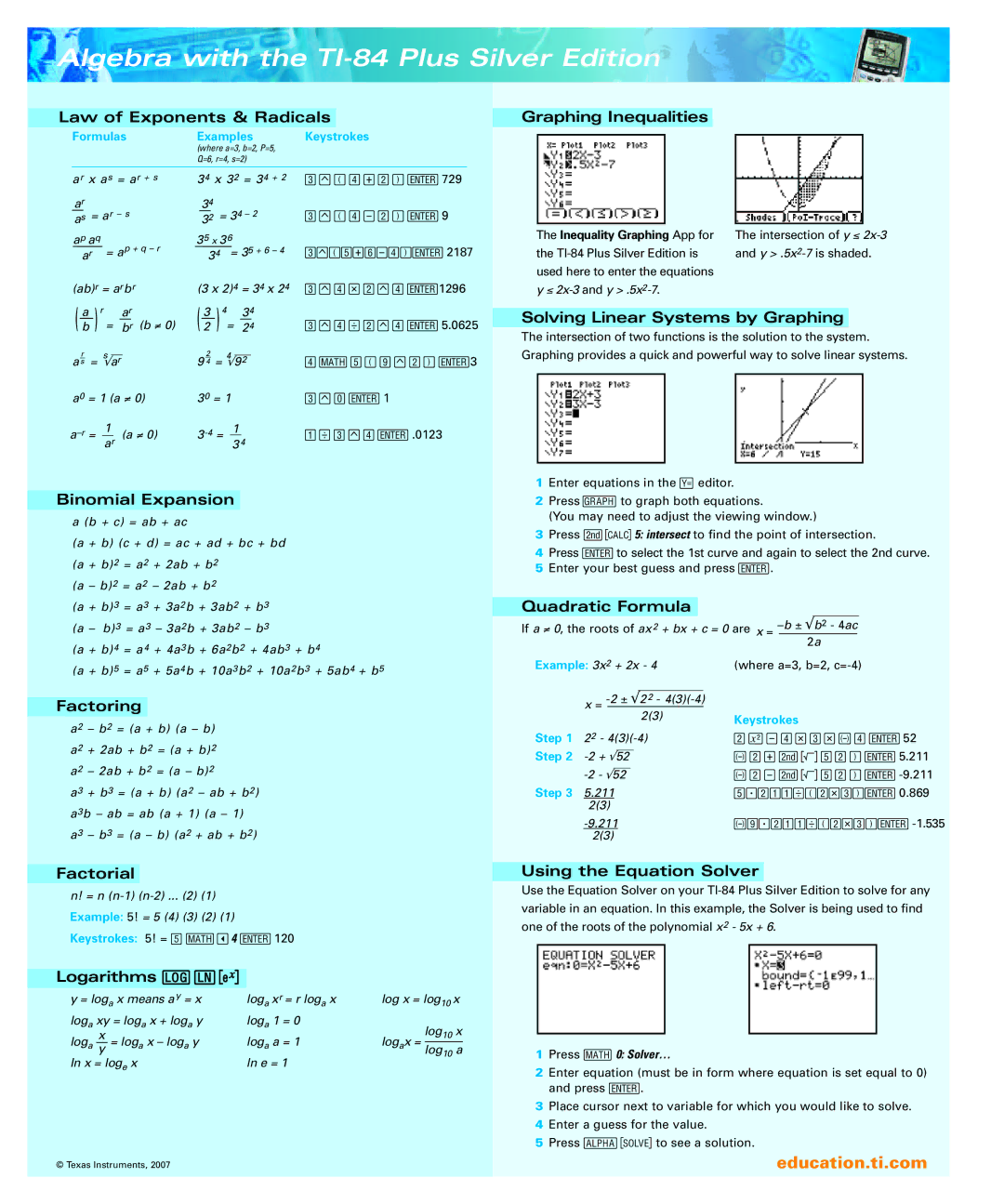Algebra with the TI-84 Plus Silver Edition
Law of Exponents & Radicals
Formulas | Examples | Keystrokes |
| (where a=3, b=2, P=5, |
|
| Q=6, r=4, s=2) |
|
|
|
|
Graphing Inequalities
ar x a s = a r + s
ar
as = ar – s
ap aq
34 x 3 2 = 3 4 + 2 | 0GD1T/E Õ729 |
34 |
|
32 = 34 – 2 | 0GD1U/E Õ9 |
35 x 36 |
|
The Inequality GraphingApp for The intersection ofy ≤ |
ar
= ap + q – r
34 = 35 + 6 – 4 0GD2T3U1EÕ2187 |
the | and y |
used here to enter the equations |
|
(ab)r = arbr
(a ) r = ar (b ≠ 0)
b br
a r = s√ar
s
a0 = 1 (a ≠ 0)
(3 x 2)4 = 34 x 24 | 0G1V/G1 | Õ1296 | ||||||||
3 | 4 |
|
| 34 |
|
| ||||
( |
| ) | = |
|
|
|
|
| Õ5.0625 | |
2 | 24 | 0G1W/G1 | ||||||||
2 |
| 4 |
|
|
|
| 1 ç2D6G/E Õ3 | |||
9 4 = | √92 | |||||||||
30 = 1 |
|
|
|
| 0G7 Õ1 |
| ||||
| 1 |
|
|
| .W0G1 Õ.0123 | |||||
|
|
|
| |||||||
34
y ≤ |
Solving Linear Systems by Graphing
The intersection of two functions is the solution to the system. Graphing provides a quick and powerful way to solve linear systems.
1Enter equations in the oeditor.
Binomial Expansion
a (b + c) = ab + ac
(a + b) (c + d) = ac + ad + bc + bd
(a + b) 2 = a 2 + 2ab + b 2 (a – b) 2 = a 2 – 2ab + b 2
(a + b) 3 = a 3 + 3a 2b + 3ab 2 + b 3 (a – b) 3 = a 3 – 3a 2b + 3ab 2 – b 3
(a + b) 4 = a 4 + 4a 3b + 6a 2b2 + 4ab 3 + b 4
(a + b) 5 = a 5 + 5a 4b + 10a 3b2 + 10a 2b3 + 5ab 4 + b 5
Factoring
a2 – b 2 = (a + b) (a – b)
a2 + 2ab + b 2 = (a + b) 2 a2 – 2ab + b 2 = (a – b) 2
a3 + b 3 = (a + b) (a 2 – ab + b 2) a3b – ab = ab (a + 1) (a – 1)
a3 – b 3 = (a – b) (a 2 + ab + b 2)
Factorial
n! = n
Logarithms ´µJ
y = log |
| x means ay = x | log xr = r log x | log x = log | x | ||||||
|
| a |
|
| a | a |
| 10 |
| ||
loga xy = loga x + loga y | loga 1 = 0 |
|
| log10 x | |||||||
log | x |
| = log | x – log y | log | a = 1 | log x = | ||||
a y |
| a | a | a |
| a | log | a | |||
In x = loge x |
| ln e = 1 |
| 10 |
| ||||||
|
|
|
|
| |||||||
2Press sto graph both equations.
(You may need to adjust the viewing window.)
3Press y/5: intersect to find the point of intersection.
4Press Õto select the 1st curve and again to select the 2nd curve.
5 Enter your best guess and press Õ.
Quadratic Formula
If a ≠ 0, the roots of ax 2 + bx + c = 0 are x =
|
|
|
|
|
|
|
|
|
|
| 2a |
Example: 3x2 + 2x - 4 |
|
| (where a=3, b=2, | ||||||||
|
|
|
|
|
| ||||||
| x = | 2 2 | - |
| |||||||
|
| 2(3) |
| Keystrokes | |||||||
|
|
| |||||||||
|
|
|
|
|
|
|
|
|
|
| |
Step 1 | 22 - |
|
| /FU1V0VM1 Õ52 | |||||||
Step 2 |
| √ |
|
|
|
| M/T%b2/E Õ5.211 | ||||
| 52 |
|
| ||||||||
| √ |
|
|
|
|
|
| M/U%b2/E | |||
| 52 |
|
| ||||||||
Step 3 | 5.211 |
|
|
|
|
|
| 28/..WD/V0EÕ0.869 | |||
| 2(3) |
|
|
|
|
|
|
|
| ||
|
|
|
|
|
| ||||||
| 2(3) |
|
|
|
|
|
|
| |||
Using the Equation Solver
Use the Equation Solver on your
1Press ç0: Solver…
2Enter equation (must be in form where equation is set equal to 0) and press Õ.
3Place cursor next to variable for which you would like to solve.
4Enter a guess for the value.
5 Press É\to see a solution.
© Texas Instruments, 2007 | education.ti.com |