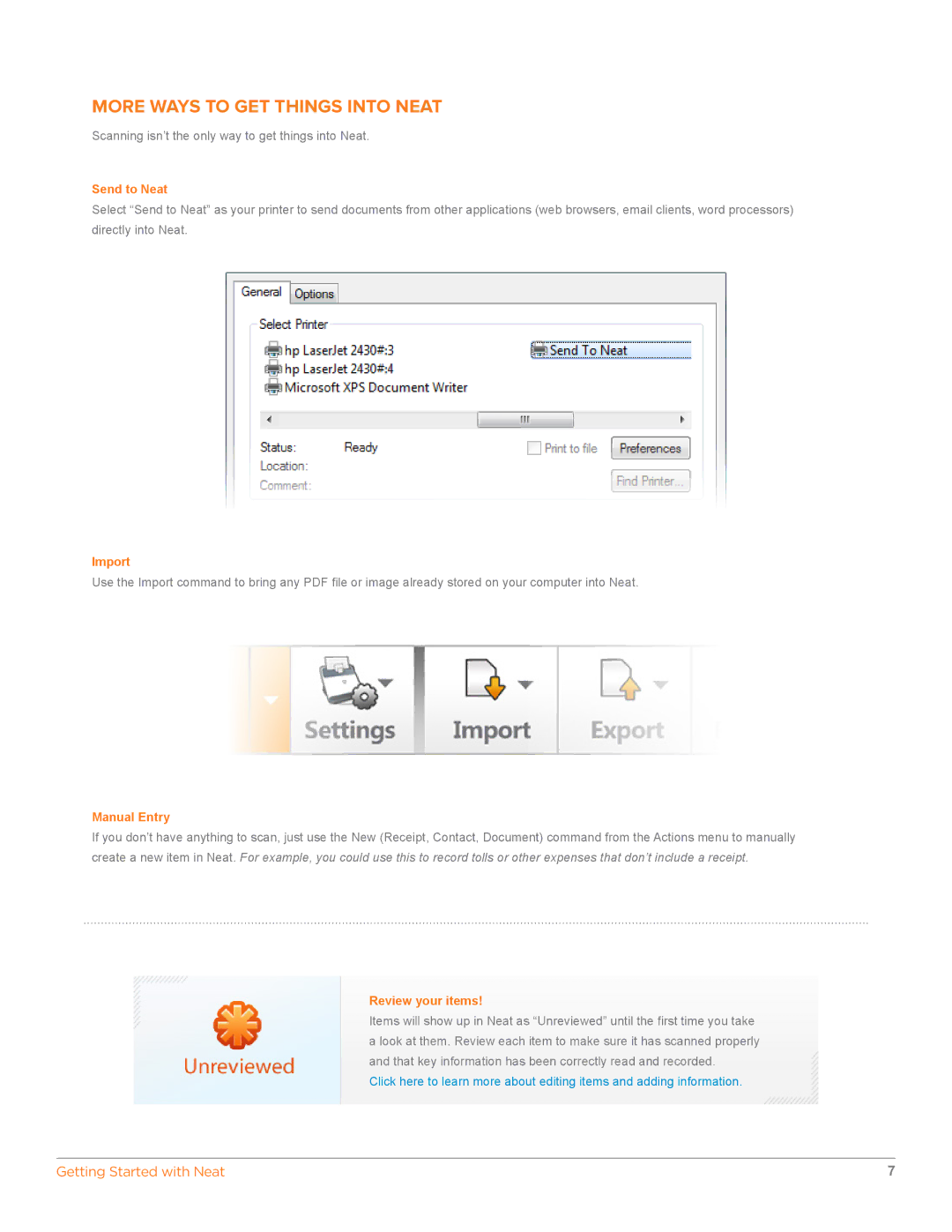MORE WAYS TO GET THINGS INTO NEAT
Scanning isn’t the only way to get things into Neat.
Send to Neat
Select “Send to Neat” as your printer to send documents from other applications (web browsers, email clients, word processors) directly into Neat.
Import
Use the Import command to bring any PDF file or image already stored on your computer into Neat.
Manual Entry
If you don’t have anything to scan, just use the New (Receipt, Contact, Document) command from the Actions menu to manually create a new item in Neat. For example, you could use this to record tolls or other expenses that don’t include a receipt.
Review your items!
Items will show up in Neat as “Unreviewed” until the first time you take a look at them. Review each item to make sure it has scanned properly and that key information has been correctly read and recorded.
Click here to learn more about editing items and adding information.
Getting Started with Neat | 7 |