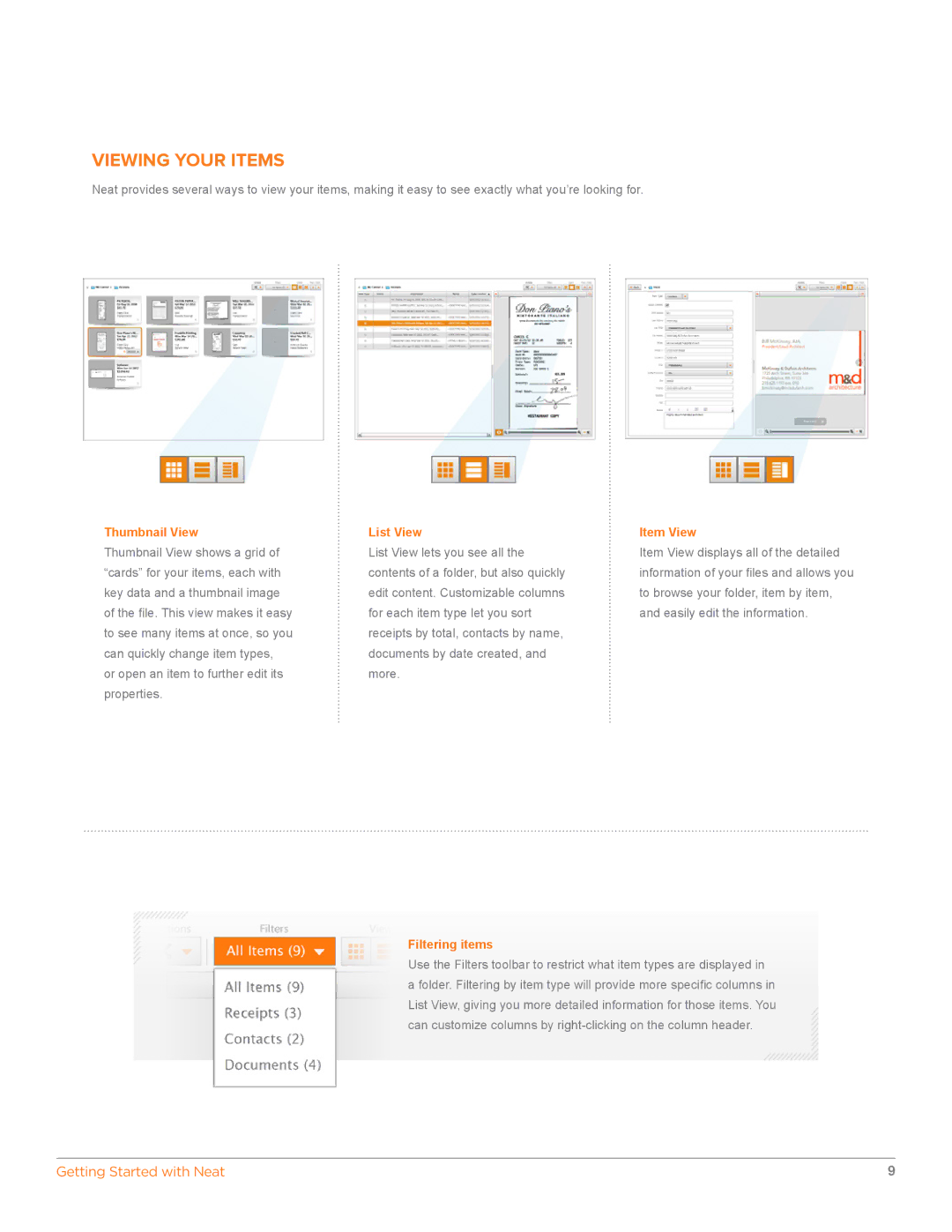VIEWING YOUR ITEMS
Neat provides several ways to view your items, making it easy to see exactly what you’re looking for.
Thumbnail View
Thumbnail View shows a grid of “cards” for your items, each with key data and a thumbnail image of the file. This view makes it easy to see many items at once, so you can quickly change item types, or open an item to further edit its properties.
List View
List View lets you see all the contents of a folder, but also quickly edit content. Customizable columns for each item type let you sort receipts by total, contacts by name, documents by date created, and more.
Item View
Item View displays all of the detailed information of your files and allows you to browse your folder, item by item, and easily edit the information.
Filtering items
Use the Filters toolbar to restrict what item types are displayed in a folder. Filtering by item type will provide more specific columns in List View, giving you more detailed information for those items. You can customize columns by
Getting Started with Neat | 9 |