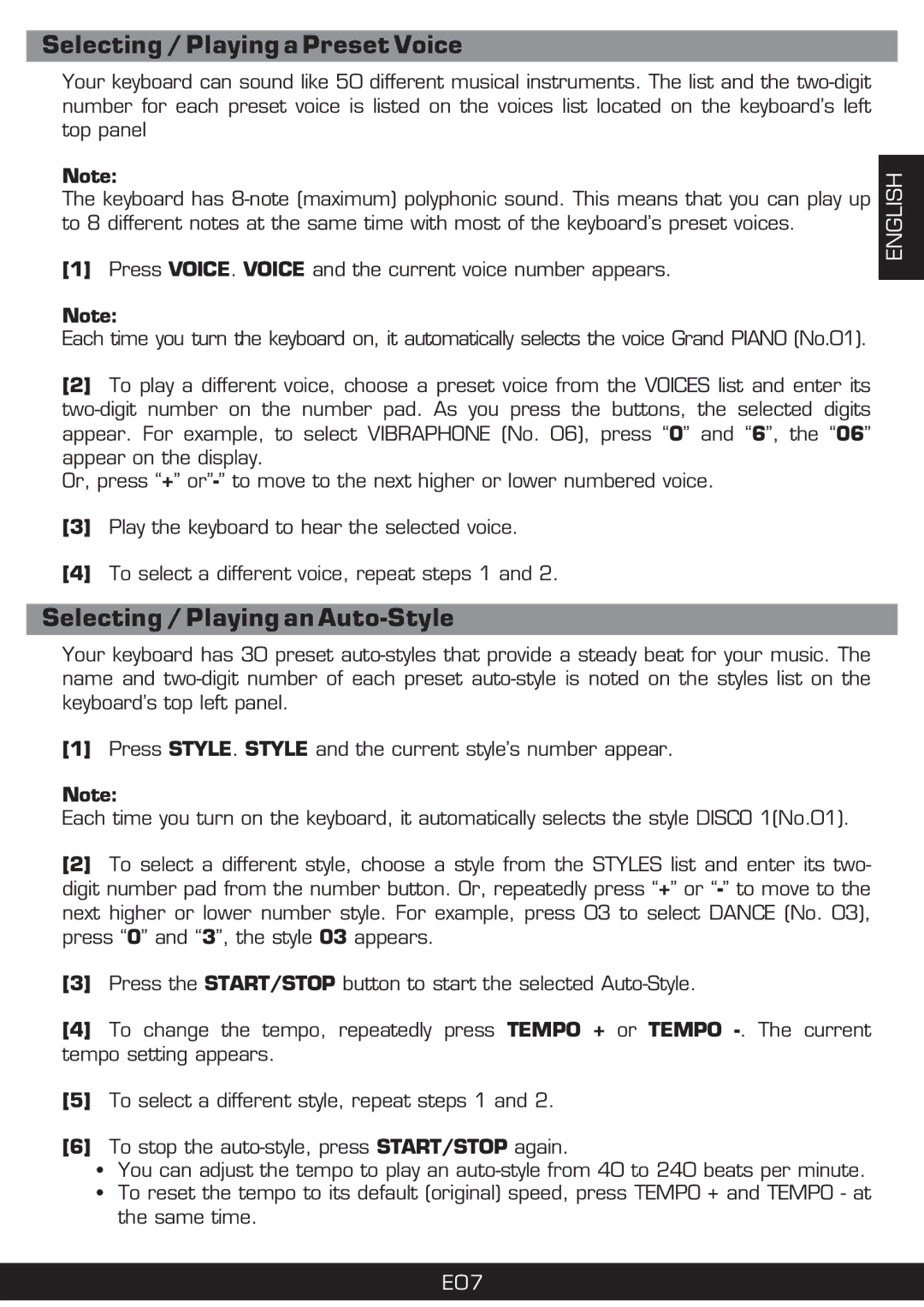Selecting / Playing a Preset Voice
Your keyboard can sound like 50 different musical instruments. The list and the
Note:
The keyboard has
[1]Press VOICE. VOICE and the current voice number appears.
Note:
Each time you turn the keyboard on, it automatically selects the voice Grand PIANO (No.01).
ENGLISH
[2]To play a different voice, choose a preset voice from the VOICES list and enter its
Or, press “+”
[3]Play the keyboard to hear the selected voice.
[4]To select a different voice, repeat steps 1 and 2.
Selecting / Playing an Auto-Style
Your keyboard has 30 preset
[1]Press STYLE. STYLE and the current style’s number appear.
Note:
Each time you turn on the keyboard, it automatically selects the style DISCO 1(No.01).
[2]To select a different style, choose a style from the STYLES list and enter its two- digit number pad from the number button. Or, repeatedly press “+” or
[3]Press the START/STOP button to start the selected
[4]To change the tempo, repeatedly press TEMPO + or TEMPO
[5]To select a different style, repeat steps 1 and 2.
[6]To stop the
•You can adjust the tempo to play an
•To reset the tempo to its default (original) speed, press TEMPO + and TEMPO - at the same time.
E07