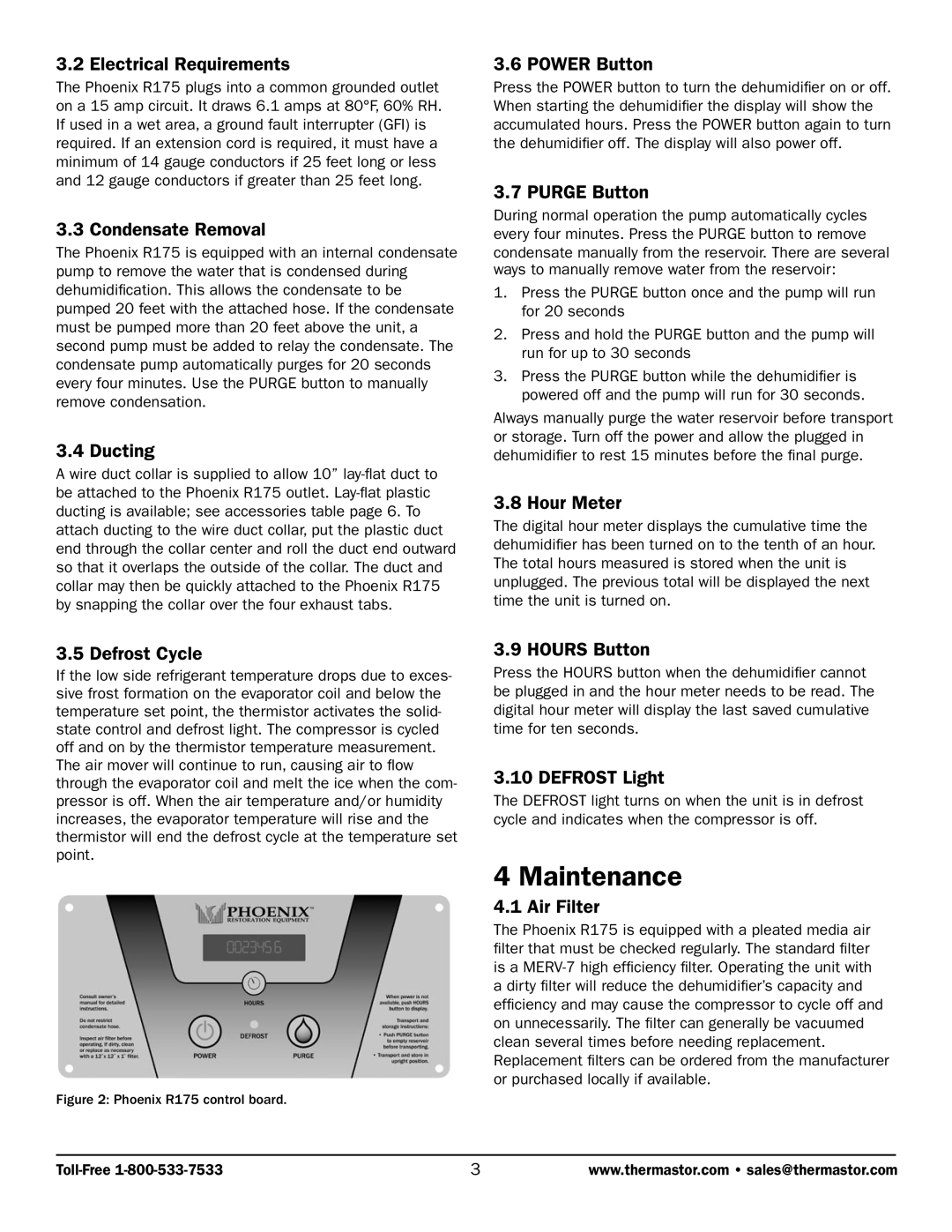R175 specifications
Therma-Stor Products Group has made significant strides in providing efficient and reliable solutions for indoor air quality and moisture control with their R175 model. The R175 is engineered specifically for tackling humidity challenges in various environments, making it a preferred choice for both residential and commercial applications.One of the standout features of the R175 is its impressive dehumidification capacity. With the ability to remove up to 175 pints of moisture from the air per day, it is well-suited for larger spaces or environments that experience higher humidity levels. This high capacity makes it ideal for basements, large living areas, or commercial spaces that require stringent humidity control.
The R175 operates using advanced desiccant technology. Unlike traditional refrigerant-based dehumidifiers, the desiccant system efficiently absorbs moisture from the air even at lower temperatures, making it functional in settings with cooler conditions without sacrificing performance. This technology is particularly beneficial in areas where temperature fluctuations are common, ensuring consistent moisture control.
Another notable characteristic of the R175 is its energy efficiency. The product is designed to consume minimal energy while maximizing moisture extraction, aligning with modern environmental standards and reducing overall operating costs. Its eco-friendly design reduces the carbon footprint, making it a responsible choice for environmentally-conscious consumers.
Quiet operation is another significant advantage of the R175. The unit is engineered with sound-dampening technologies that minimize noise output, making it appropriate for use in settings where a peaceful environment is essential, such as bedrooms, libraries, or offices.
Ease of use is an essential aspect of the R175. The product features a user-friendly interface that allows users to set and monitor humidity levels effortlessly. Furthermore, it is designed for hassle-free maintenance, with easy access to filters and components, ensuring optimal performance over the long term.
Durability is also key to the R175's appeal. Constructed with high-quality materials, this unit is built to withstand the rigors of daily use in various environments, promising excellent longevity and reliability.
In summary, the Therma-Stor Products Group R175 stands out for its high dehumidification capacity, energy efficiency, quiet operation, user-friendly features, and durability. It presents a robust solution for anyone looking to effectively manage moisture and enhance indoor air quality, making it an excellent investment for maintaining comfortable and healthy spaces.