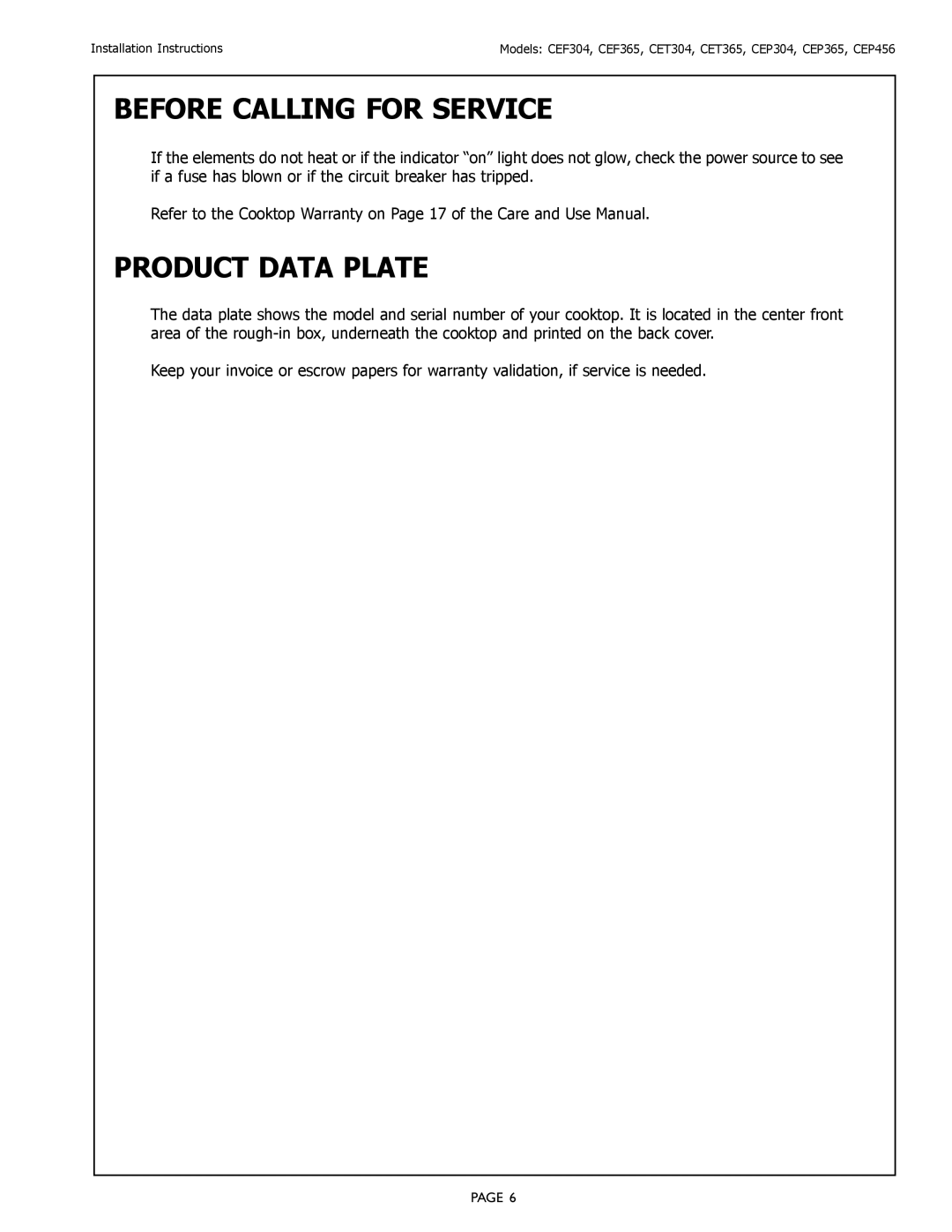CEP specifications
The Thermador CEP, or Celebrity Steam Oven, is a revolutionary addition to the home kitchen, merging sophisticated design with cutting-edge technology to elevate the culinary experience. This steam oven is a showcase of Thermador's commitment to innovation, enabling home chefs to explore a variety of cooking techniques while retaining the essential flavors and nutrients of their ingredients.One of the standout features of the Thermador CEP is its unique combination of steam and convection cooking. This dual functionality ensures even heating and moisture retention, which is crucial for baking bread, roasting meats, and steaming vegetables. The steam feature allows for a more intense hydration level when cooking, resulting in succulent dishes that are bursting with flavor.
The oven utilizes advanced steam technology, allowing chefs to cook efficiently and effectively, all while achieving professional-grade results. With several steam settings available, users can customize their cooking process depending on the dish at hand. The addition of a convection element enhances the steam by circulating hot air, ensuring that food is cooked evenly throughout.
Another characteristic of the Thermador CEP is its sophisticated control system. The intuitive touchscreen interface makes navigating its features easy, even for novice cooks. Users can access preset cooking modes, explore various steam settings, and even program their cooking times and temperatures, providing exceptional flexibility and control in the kitchen.
The sleek design of the Thermador CEP further enhances its appeal, seamlessly fitting into modern kitchen aesthetics. Available in various finishes, it allows homeowners to pair it harmoniously with their existing appliances. The spacious interior accommodates a variety of dish sizes, making it perfect for both everyday cooking and special occasions.
Lastly, the Thermador CEP emphasizes energy efficiency. The steam cooking process is not only faster than traditional methods but also utilizes less energy, making it a more sustainable choice for environmentally conscious consumers. This oven combines style, performance, and eco-friendliness, setting a new standard in steam cooking appliances.
In conclusion, the Thermador CEP is designed for those who take pride in their cooking and want to explore new culinary horizons. With its powerful steam and convection technology, user-friendly controls, and sleek design, it represents the pinnacle of home cooking innovation. Whether for cooking, baking, or steaming, this oven elevates the kitchen experience to new heights.