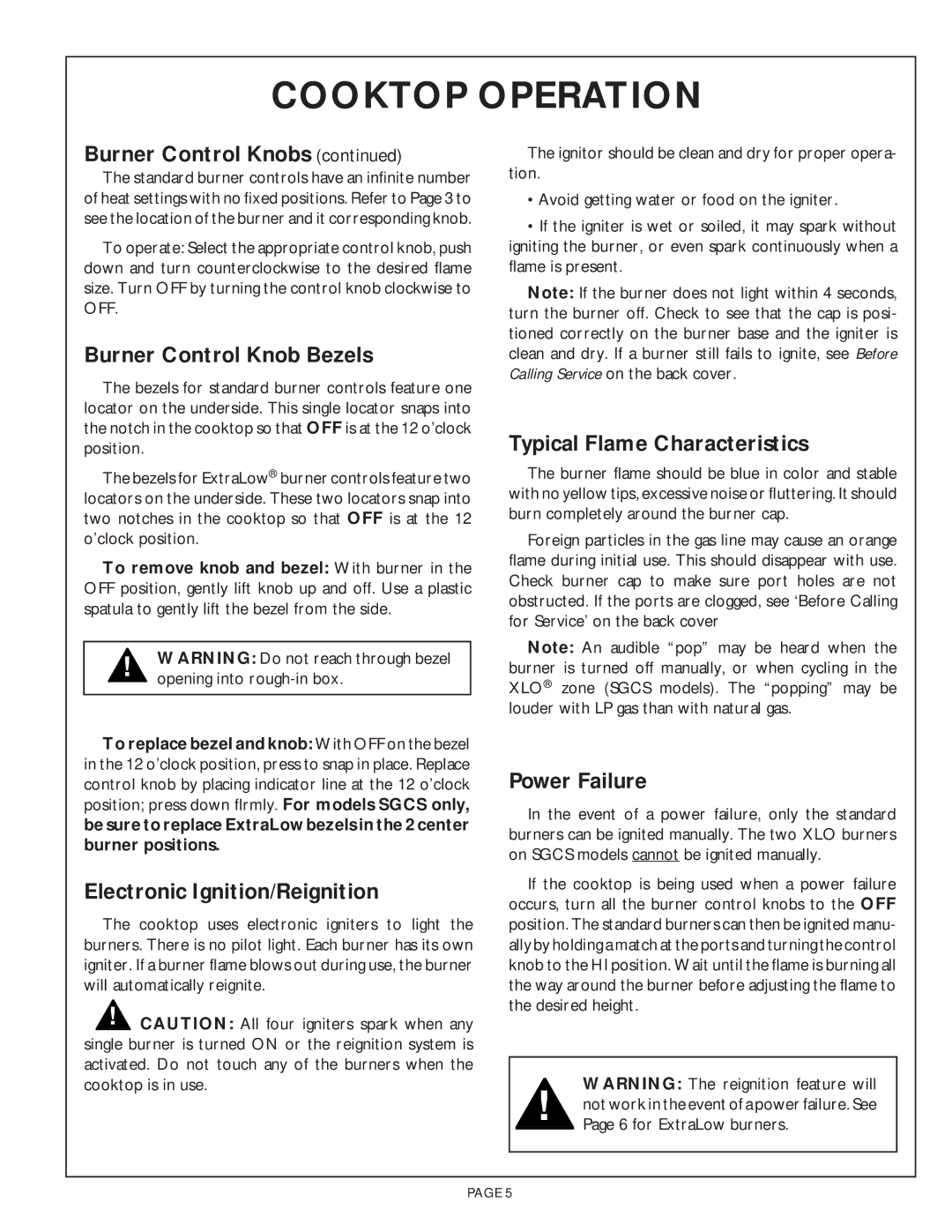COOKTOP OPERATION
Burner Control Knobs (continued)
The standard burner controls have an infinite number of heat settings with no fixed positions. Refer to Page 3 to see the location of the burner and it corresponding knob.
To operate: Select the appropriate control knob, push down and turn counterclockwise to the desired flame size. Turn OFF by turning the control knob clockwise to OFF.
Burner Control Knob Bezels
The bezels for standard burner controls feature one locator on the underside. This single locator snaps into the notch in the cooktop so that OFF is at the 12 o’clock position.
The bezels for ExtraLow® burner controls feature two locators on the underside. These two locators snap into two notches in the cooktop so that OFF is at the 12 o’clock position.
To remove knob and bezel: With burner in the OFF position, gently lift knob up and off. Use a plastic spatula to gently lift the bezel from the side.
!WARNING: Do not reach through bezel opening into
To replace bezel and knob: With OFF on the bezel in the 12 o’clock position, press to snap in place. Replace control knob by placing indicator line at the 12 o’clock position; press down flrmly. For models SGCS only, be sure to replace ExtraLow bezels in the 2 center burner positions.
Electronic Ignition/Reignition
The cooktop uses electronic igniters to light the burners. There is no pilot light. Each burner has its own igniter. If a burner flame blows out during use, the burner will automatically reignite.
! CAUTION: All four igniters spark when any single burner is turned ON or the reignition system is activated. Do not touch any of the burners when the cooktop is in use.
The ignitor should be clean and dry for proper opera- tion.
•Avoid getting water or food on the igniter.
•If the igniter is wet or soiled, it may spark without igniting the burner, or even spark continuously when a flame is present.
Note: If the burner does not light within 4 seconds, turn the burner off. Check to see that the cap is posi- tioned correctly on the burner base and the igniter is clean and dry. If a burner still fails to ignite, see Before Calling Service on the back cover.
Typical Flame Characteristics
The burner flame should be blue in color and stable with no yellow tips, excessive noise or fluttering. It should burn completely around the burner cap.
Foreign particles in the gas line may cause an orange flame during initial use. This should disappear with use. Check burner cap to make sure port holes are not obstructed. If the ports are clogged, see ‘Before Calling for Service’ on the back cover
Note: An audible “pop” may be heard when the burner is turned off manually, or when cycling in the XLO® zone (SGCS models). The “popping” may be louder with LP gas than with natural gas.
Power Failure
In the event of a power failure, only the standard burners can be ignited manually. The two XLO burners on SGCS models cannot be ignited manually.
If the cooktop is being used when a power failure occurs, turn all the burner control knobs to the OFF position. The standard burners can then be ignited manu- ally by holding a match at the ports and turning the control knob to the HI position. Wait until the flame is burning all the way around the burner before adjusting the flame to the desired height.
WARNING: The reignition feature will
!not work in the event of a power failure. See Page 6 for ExtraLow burners.
PAGE 5