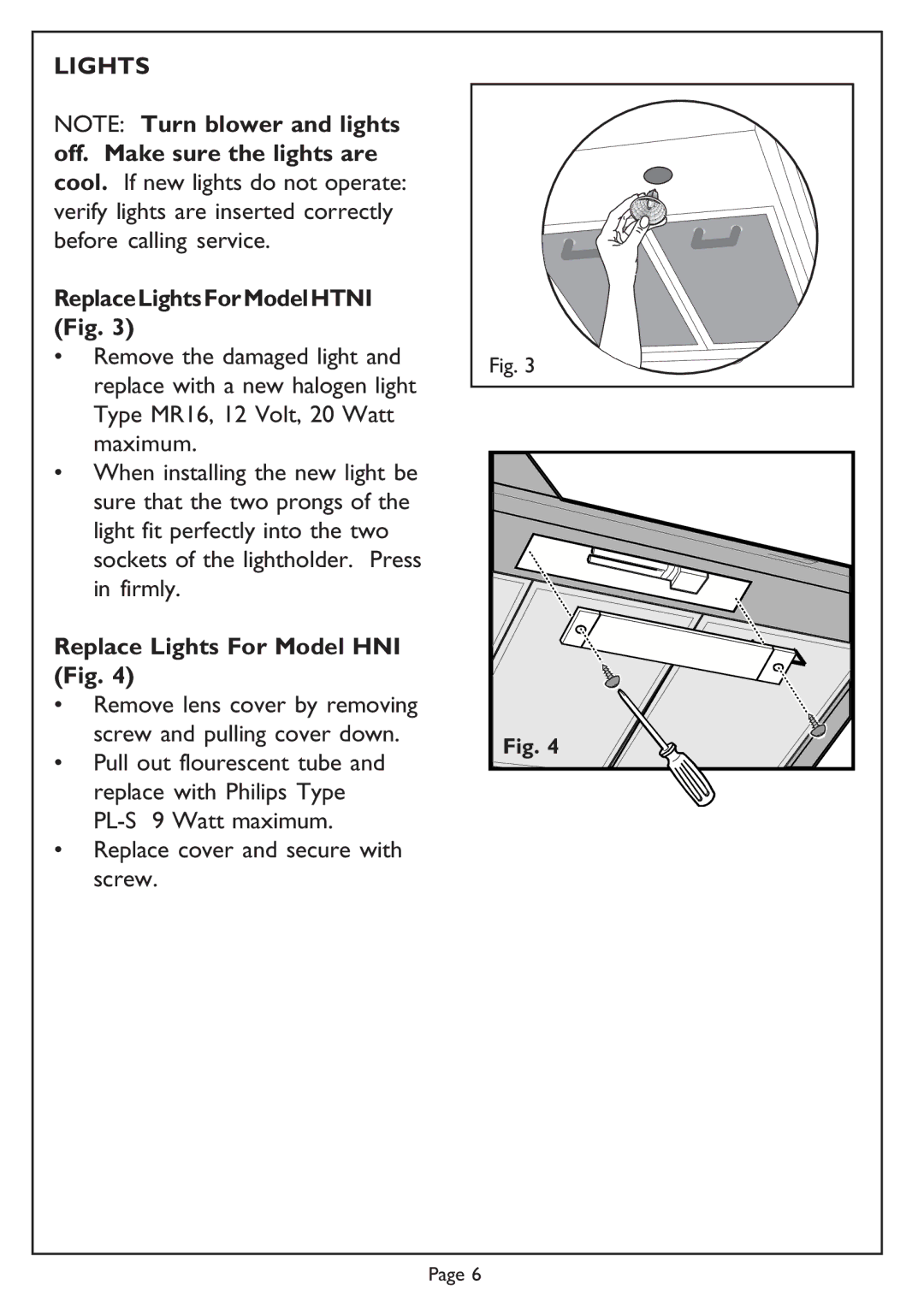LIGHTS
NOTE: Turn blower and lights off. Make sure the lights are cool. If new lights do not operate: verify lights are inserted correctly before calling service.
ReplaceLightsForModelHTNI (Fig. 3)
•Remove the damaged light and replace with a new halogen light Type MR16, 12 Volt, 20 Watt maximum.
•When installing the new light be sure that the two prongs of the light fit perfectly into the two sockets of the lightholder. Press in firmly.
Replace Lights For Model HNI (Fig. 4)
•Remove lens cover by removing screw and pulling cover down.
•Pull out flourescent tube and replace with Philips Type
•Replace cover and secure with screw.
Fig. 3
Fig. 4
Page 6