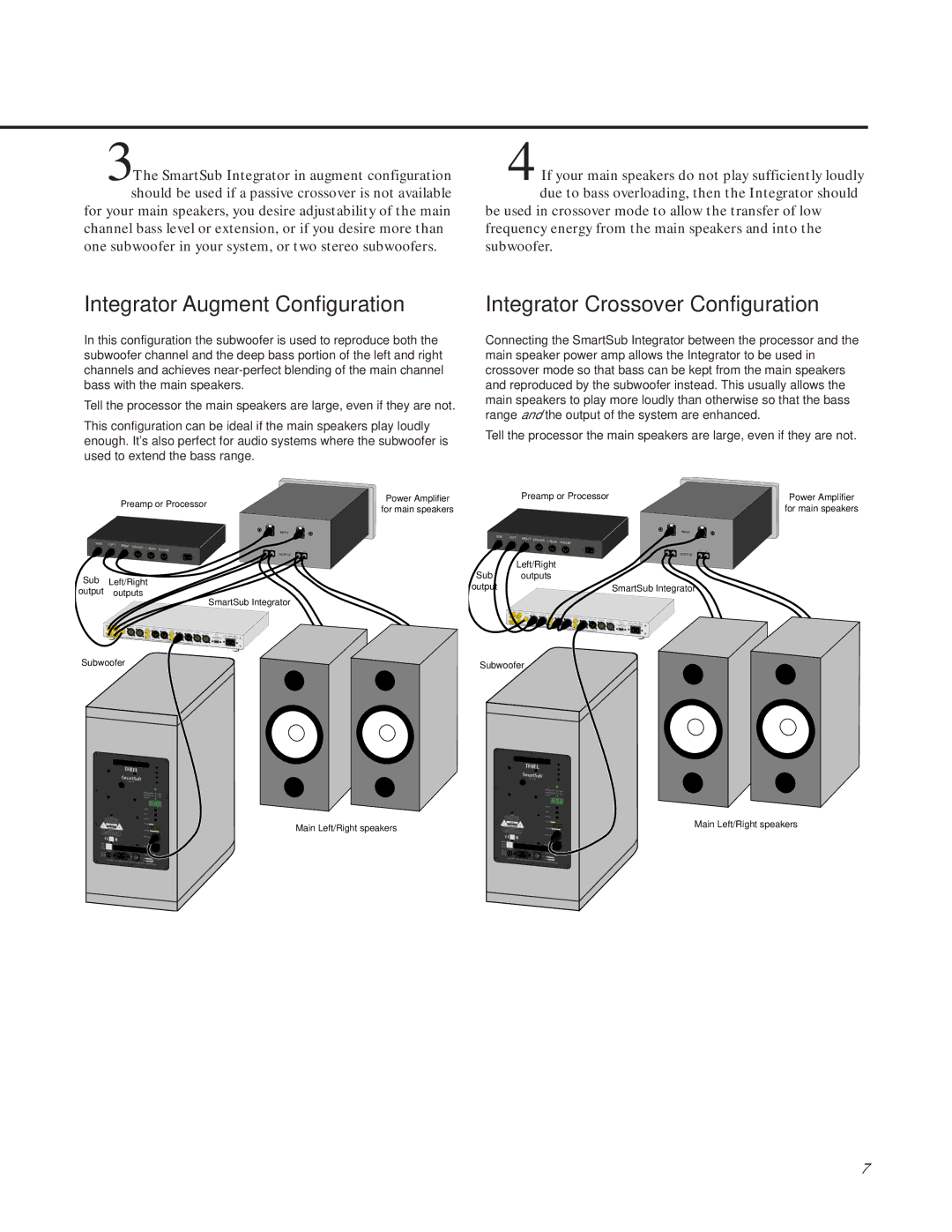SS2 specifications
Thiel Audio Products has long been renowned for its commitment to audio excellence, and the SS2 subwoofer exemplifies this dedication. Designed to complement Thiel's full-range loudspeakers, the SS2 delivers deep, rich bass while maintaining the clarity and precision expected from this prestigious brand.One of the standout features of the SS2 is its advanced driver technology. The subwoofer employs a custom 12-inch woofer, engineered specifically for Thiel's acoustic requirements. This driver utilizes a rigid cone structure and a high-excursion capability to reproduce low frequencies with remarkable accuracy and minimal distortion. The result is a deep and powerful bass response that enhances every musical genre, from classical symphonies to modern electronic tracks.
Another key technology in the SS2 is its unique enclosure design. The cabinet is constructed using high-quality materials, ensuring durability while also minimizing unwanted resonances. The enclosure features a front-firing port that enhances low-frequency extension and response, allowing for seamless integration with the main speakers. This emphasis on solid, vibration-free construction ensures that sound remains pure, preserving the integrity of the audio signal.
The SS2 boasts a built-in amplifier, specifically tuned for optimal performance with the subwoofer. The amplifier delivers a substantial amount of power, allowing the SS2 to fill large rooms with powerful sound without compromising quality. With its adjustable crossover frequency, users can tailor the subwoofer's output to blend seamlessly with their existing audio system, resulting in a cohesive and immersive listening experience.
Connectivity options are another highlight of the SS2. The subwoofer includes both line-level and speaker-level inputs, making it compatible with various audio setups. This versatility ensures that whether users have a modern home theater system or a vintage stereo setup, the SS2 can be effortlessly integrated.
In summary, the Thiel Audio Products SS2 subwoofer combines cutting-edge technology, robust construction, and thoughtful design to provide a powerful yet refined audio experience. With its advanced driver and amplifier technologies, the SS2 stands out as an exceptional choice for audiophiles seeking to enhance their listening environments. Whether for music or movies, the SS2 is a worthy addition that brings deep bass and clarity to any sound system.