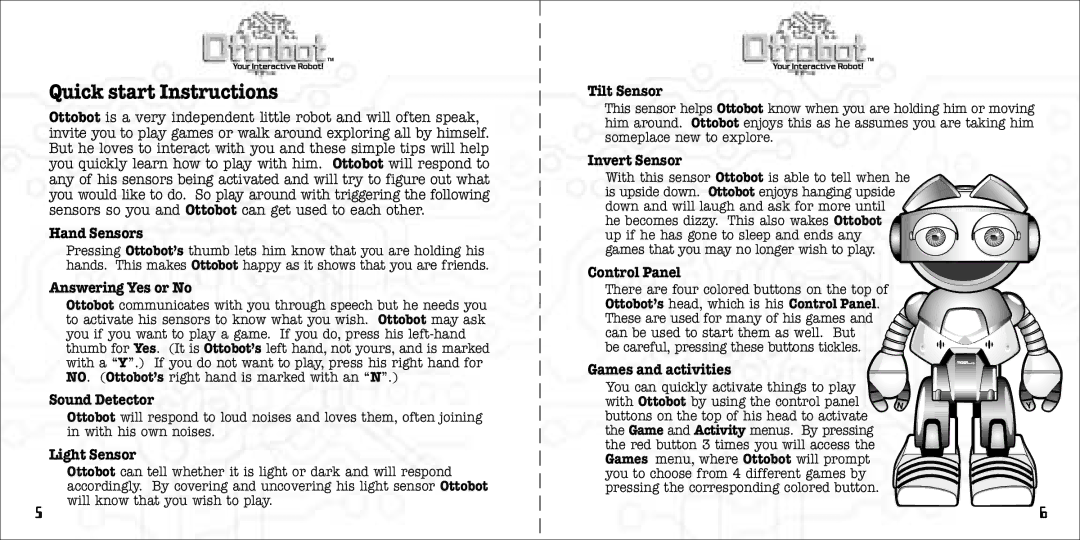TM
Quick start Instructions
Ottobot is a very independent little robot and will often speak, invite you to play games or walk around exploring all by himself. But he loves to interact with you and these simple tips will help you quickly learn how to play with him. Ottobot will respond to any of his sensors being activated and will try to figure out what you would like to do. So play around with triggering the following sensors so you and Ottobot can get used to each other.
Hand Sensors
Pressing Ottobot’s thumb lets him know that you are holding his hands. This makes Ottobot happy as it shows that you are friends.
Answering Yes or No
Ottobot communicates with you through speech but he needs you to activate his sensors to know what you wish. Ottobot may ask you if you want to play a game. If you do, press his
TM
Tilt Sensor
This sensor helps Ottobot know when you are holding him or moving him around. Ottobot enjoys this as he assumes you are taking him someplace new to explore.
Invert Sensor
With this sensor Ottobot is able to tell when he ![]()
![]() is upside down. Ottobot enjoys hanging upside
is upside down. Ottobot enjoys hanging upside ![]()
![]()
![]() down and will laugh and ask for more until
down and will laugh and ask for more until ![]()
![]()
![]()
![]()
![]()
![]()
![]()
![]()
![]()
![]()
![]()
![]()
![]()
![]()
![]()
he becomes dizzy. This also wakes Ottobot up if he has gone to sleep and ends any games that you may no longer wish to play.
Control Panel
There are four colored buttons on the top of Ottobot’s head, which is his Control Panel. These are used for many of his games and can be used to start them as well. But
be careful, pressing these buttons tickles.
Games and activities
Sound Detector
Ottobot will respond to loud noises and loves them, often joining in with his own noises.
Light Sensor
Ottobot can tell whether it is light or dark and will respond accordingly. By covering and uncovering his light sensor Ottobot will know that you wish to play.
You can quickly activate things to play ![]() with Ottobot by using the control panel
with Ottobot by using the control panel ![]() buttons on the top of his head to activate the Game and Activity menus. By pressing the red button 3 times you will access the Games menu, where Ottobot will prompt you to choose from 4 different games by pressing the corresponding colored button.
buttons on the top of his head to activate the Game and Activity menus. By pressing the red button 3 times you will access the Games menu, where Ottobot will prompt you to choose from 4 different games by pressing the corresponding colored button.
N | Y |