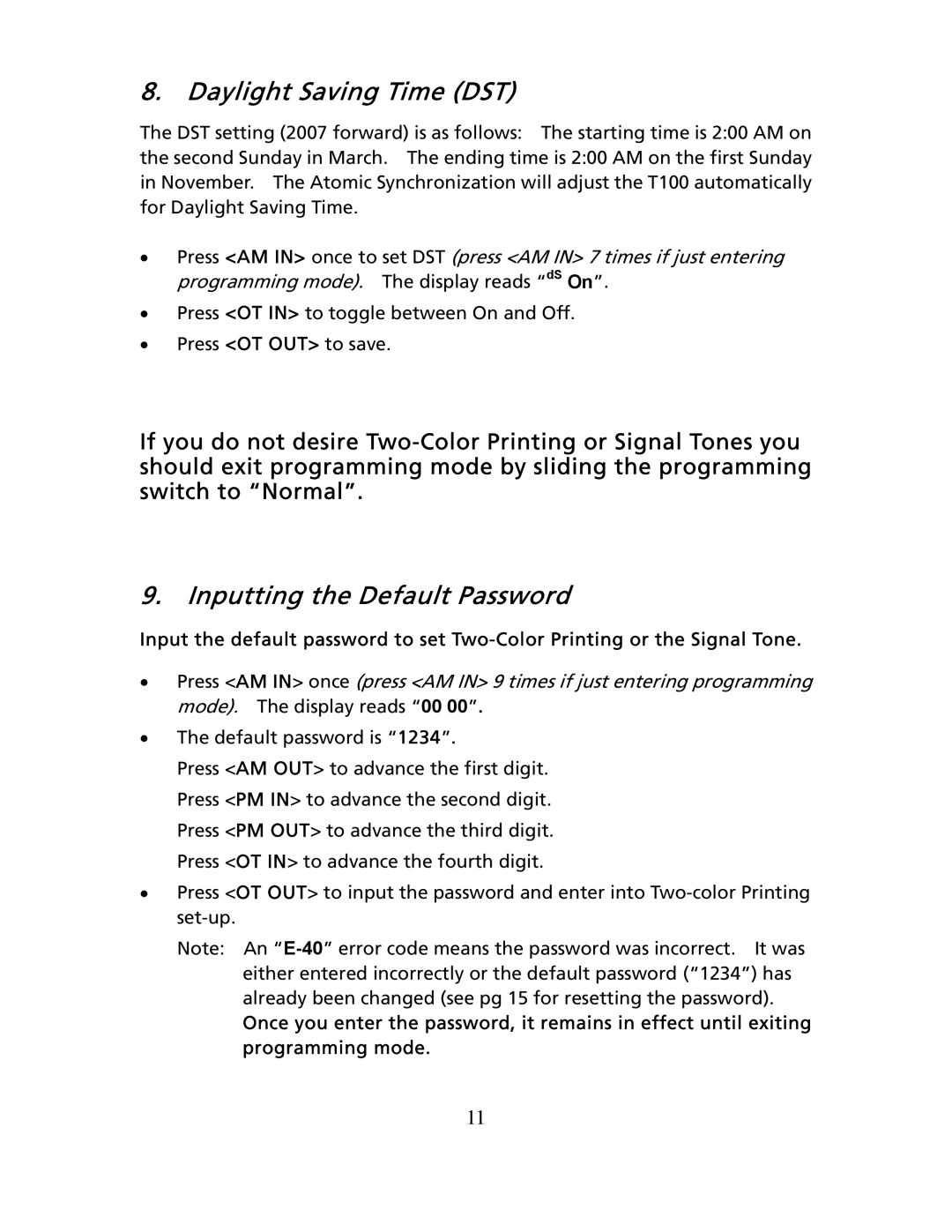8.Daylight Saving Time (DST)
The DST setting (2007 forward) is as follows: The starting time is 2:00 AM on the second Sunday in March. The ending time is 2:00 AM on the first Sunday in November. The Atomic Synchronization will adjust the T100 automatically for Daylight Saving Time.
•Press <AM IN> once to set DST (press <AM IN> 7 times if just entering programming mode). The display reads “dS On”.
•Press <OT IN> to toggle between On and Off.
•Press <OT OUT> to save.
If you do not desire
9.Inputting the Default Password
Input the default password to set
•Press <AM IN> once (press <AM IN> 9 times if just entering programming mode). The display reads “00 00”.
•The default password is “1234”.
Press <AM OUT> to advance the first digit. Press <PM IN> to advance the second digit. Press <PM OUT> to advance the third digit. Press <OT IN> to advance the fourth digit.
•Press <OT OUT> to input the password and enter into
Note: An
Once you enter the password, it remains in effect until exiting programming mode.
11