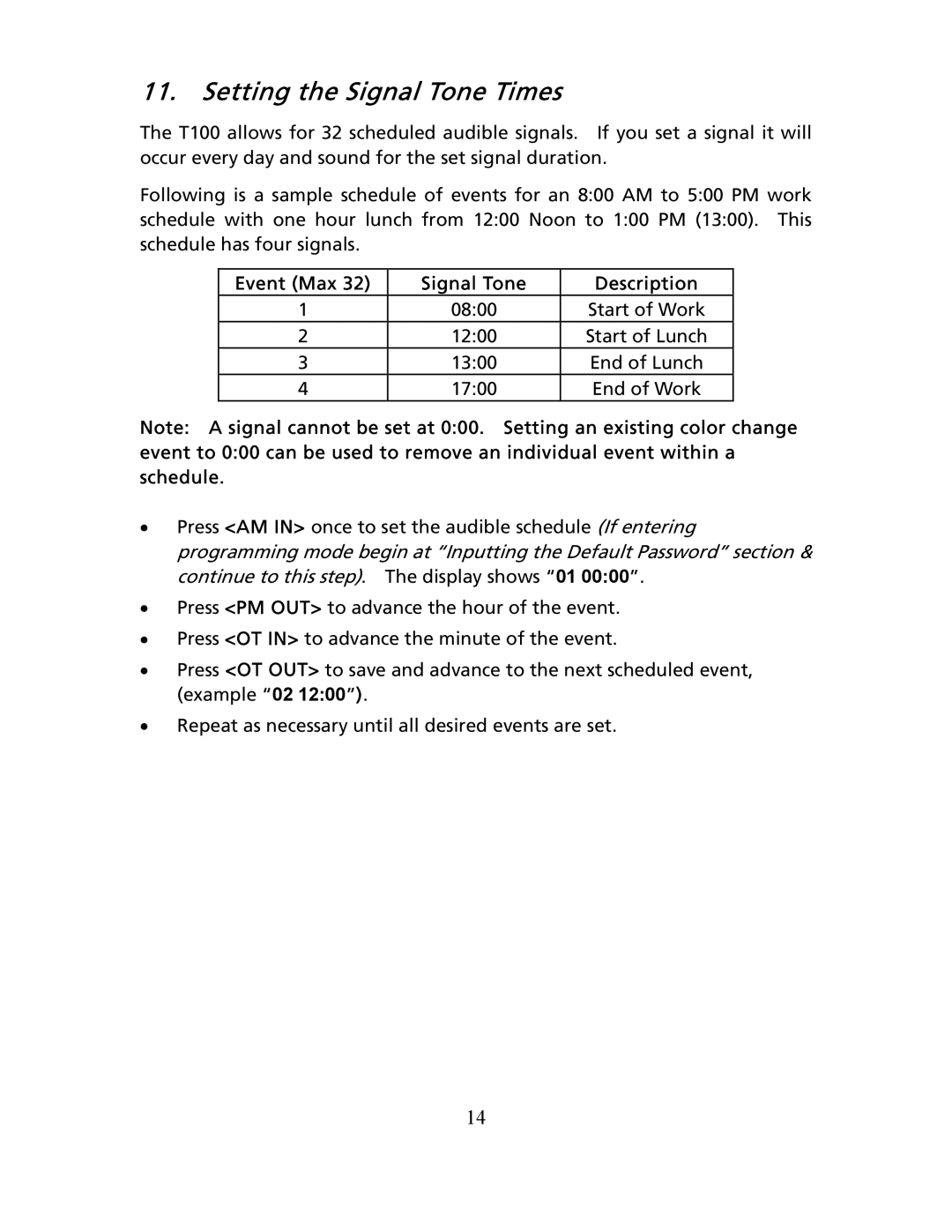11.Setting the Signal Tone Times
The T100 allows for 32 scheduled audible signals. If you set a signal it will occur every day and sound for the set signal duration.
Following is a sample schedule of events for an 8:00 AM to 5:00 PM work schedule with one hour lunch from 12:00 Noon to 1:00 PM (13:00). This schedule has four signals.
Event (Max 32) | Signal Tone | Description |
1 | 08:00 | Start of Work |
2 | 12:00 | Start of Lunch |
3 | 13:00 | End of Lunch |
4 | 17:00 | End of Work |
Note: A signal cannot be set at 0:00. Setting an existing color change event to 0:00 can be used to remove an individual event within a schedule.
•Press <AM IN> once to set the audible schedule (If entering programming mode begin at “Inputting the Default Password” section & continue to this step). The display shows “01 00:00”.
•Press <PM OUT> to advance the hour of the event.
•Press <OT IN> to advance the minute of the event.
•Press <OT OUT> to save and advance to the next scheduled event, (example “02 12:00”).
•Repeat as necessary until all desired events are set.
14