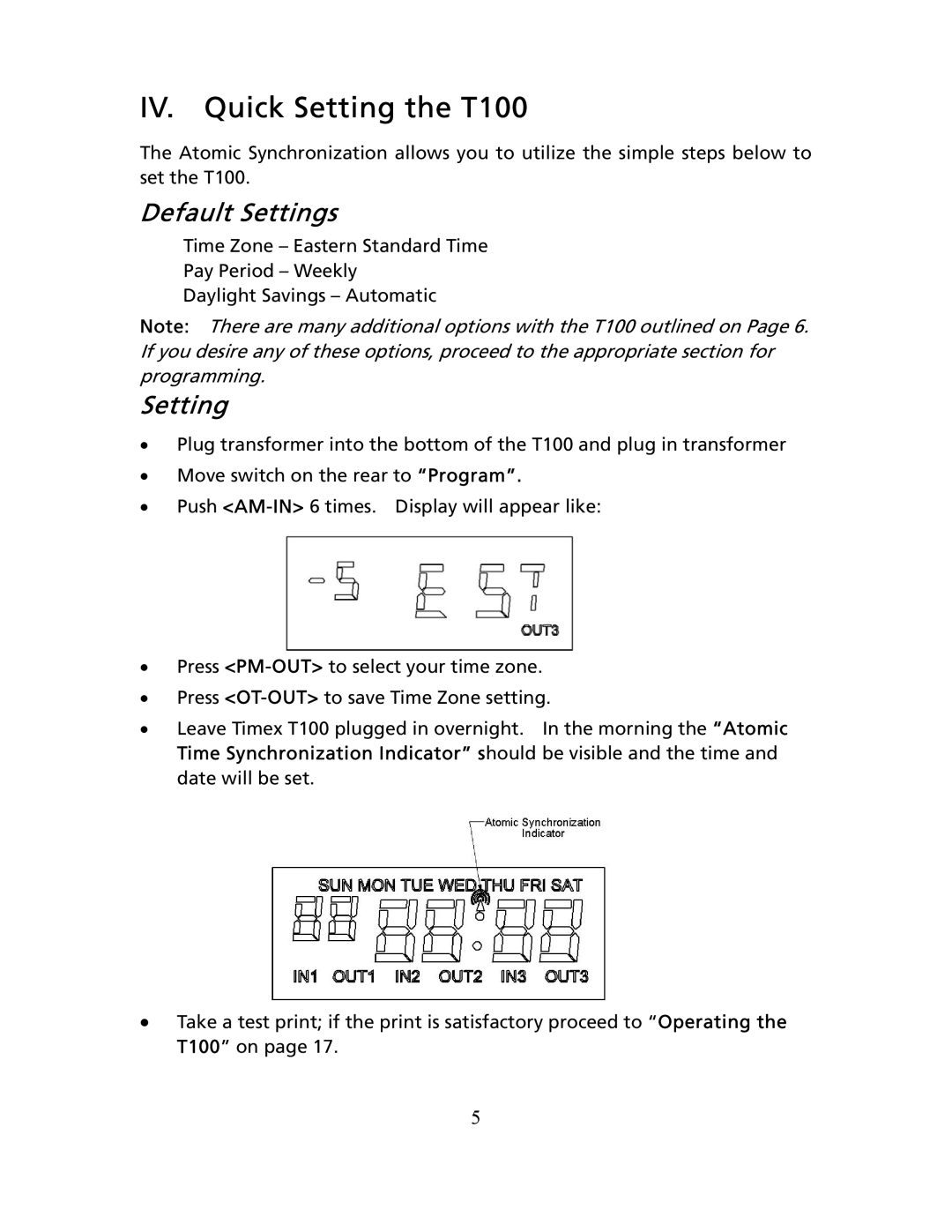IV. Quick Setting the T100
The Atomic Synchronization allows you to utilize the simple steps below to set the T100.
Default Settings
Time Zone – Eastern Standard Time
Pay Period – Weekly
Daylight Savings – Automatic
Note: There are many additional options with the T100 outlined on Page 6. If you desire any of these options, proceed to the appropriate section for programming.
Setting
•Plug transformer into the bottom of the T100 and plug in transformer
•Move switch on the rear to “Program”.
•Push
•Press
•Press
•Leave Timex T100 plugged in overnight. In the morning the “Atomic Time Synchronization Indicator” should be visible and the time and date will be set.
•Take a test print; if the print is satisfactory proceed to “Operating the T100” on page 17.
5