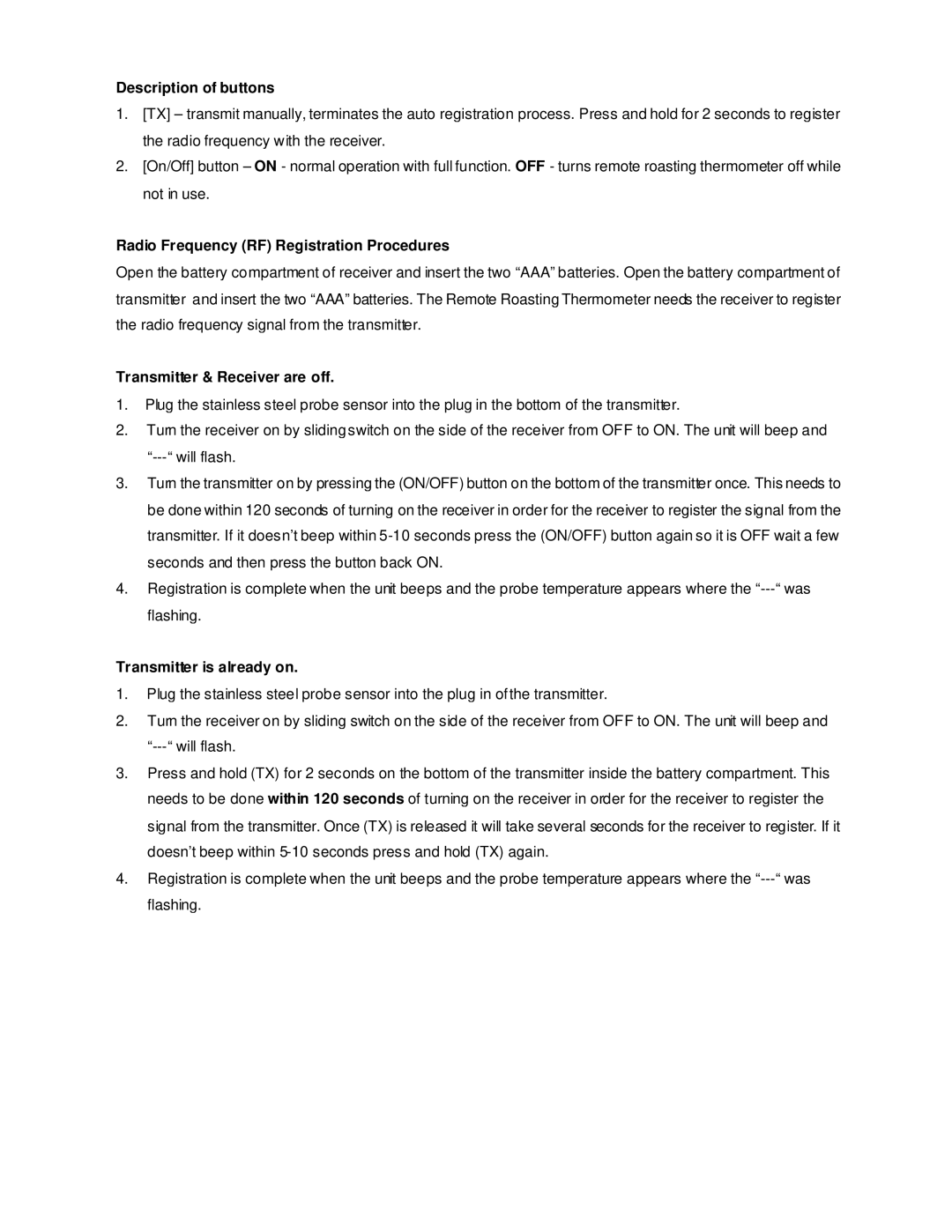Description of buttons
1.[TX] – transmit manually, terminates the auto registration process. Press and hold for 2 seconds to register the radio frequency with the receiver.
2.[On/Off] button – ON - normal operation with full function. OFF - turns remote roasting thermometer off while not in use.
Radio Frequency (RF) Registration Procedures
Open the battery compartment of receiver and insert the two “AAA” batteries. Open the battery compartment of transmitter and insert the two “AAA” batteries. The Remote Roasting Thermometer needs the receiver to register the radio frequency signal from the transmitter.
Transmitter & Receiver are off.
1.Plug the stainless steel probe sensor into the plug in the bottom of the transmitter.
2.Turn the receiver on by slidingswitch on the side of the receiver from OFF to ON. The unit will beep and
3.Turn the transmitter on by pressing the (ON/OFF) button on the bottom of the transmitter once. This needs to be done within 120 seconds of turning on the receiver in order for the receiver to register the signal from the transmitter. If it doesn’t beep within
4.Registration is complete when the unit beeps and the probe temperature appears where the
Transmitter is already on.
1.Plug the stainless steel probe sensor into the plug in ofthe transmitter.
2.Turn the receiver on by sliding switch on the side of the receiver from OFF to ON. The unit will beep and
3.Press and hold (TX) for 2 seconds on the bottom of the transmitter inside the battery compartment. This needs to be done within 120 seconds of turning on the receiver in order for the receiver to register the signal from the transmitter. Once (TX) is released it will take several seconds for the receiver to register. If it doesn’t beep within
4.Registration is complete when the unit beeps and the probe temperature appears where the