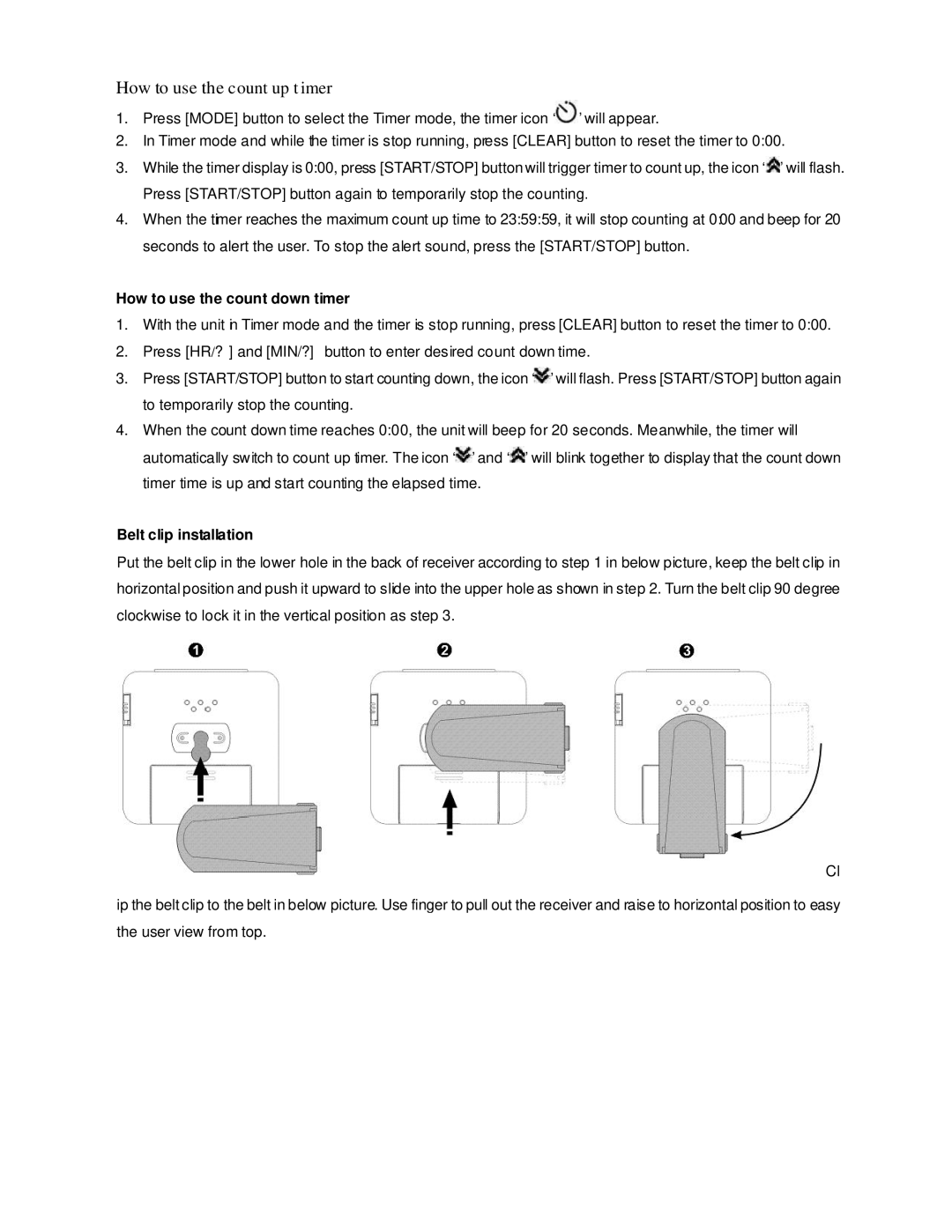How to use the count up t imer
1.Press [MODE] button to select the Timer mode, the timer icon ‘![]() ’ will appear.
’ will appear.
2.In Timer mode and while the timer is stop running, press [CLEAR] button to reset the timer to 0:00.
3.While the timer display is 0:00, press [START/STOP] button will trigger timer to count up, the icon ‘![]() ’ will flash. Press [START/STOP] button again to temporarily stop the counting.
’ will flash. Press [START/STOP] button again to temporarily stop the counting.
4.When the timer reaches the maximum count up time to 23:59:59, it will stop counting at 0:00 and beep for 20 seconds to alert the user. To stop the alert sound, press the [START/STOP] button.
How to use the count down timer
1. | With the unit in Timer mode and the timer is stop running, press [CLEAR] button to reset the timer to 0:00. |
2. | Press [HR/? ] and [MIN/?] button to enter desired count down time. |
3.Press [START/STOP] button to start counting down, the icon ‘![]() ’ will flash. Press [START/STOP] button again to temporarily stop the counting.
’ will flash. Press [START/STOP] button again to temporarily stop the counting.
4.When the count down time reaches 0:00, the unit will beep for 20 seconds. Meanwhile, the timer will automatically switch to count up timer. The icon ‘![]() ’ and ‘
’ and ‘![]() ’ will blink together to display that the count down timer time is up and start counting the elapsed time.
’ will blink together to display that the count down timer time is up and start counting the elapsed time.
Belt clip installation
Put the belt clip in the lower hole in the back of receiver according to step 1 in below picture, keep the belt clip in horizontal position and push it upward to slide into the upper hole as shown in step 2. Turn the belt clip 90 degree clockwise to lock it in the vertical position as step 3.
Cl
ip the belt clip to the belt in below picture. Use finger to pull out the receiver and raise to horizontal position to easy the user view from top.