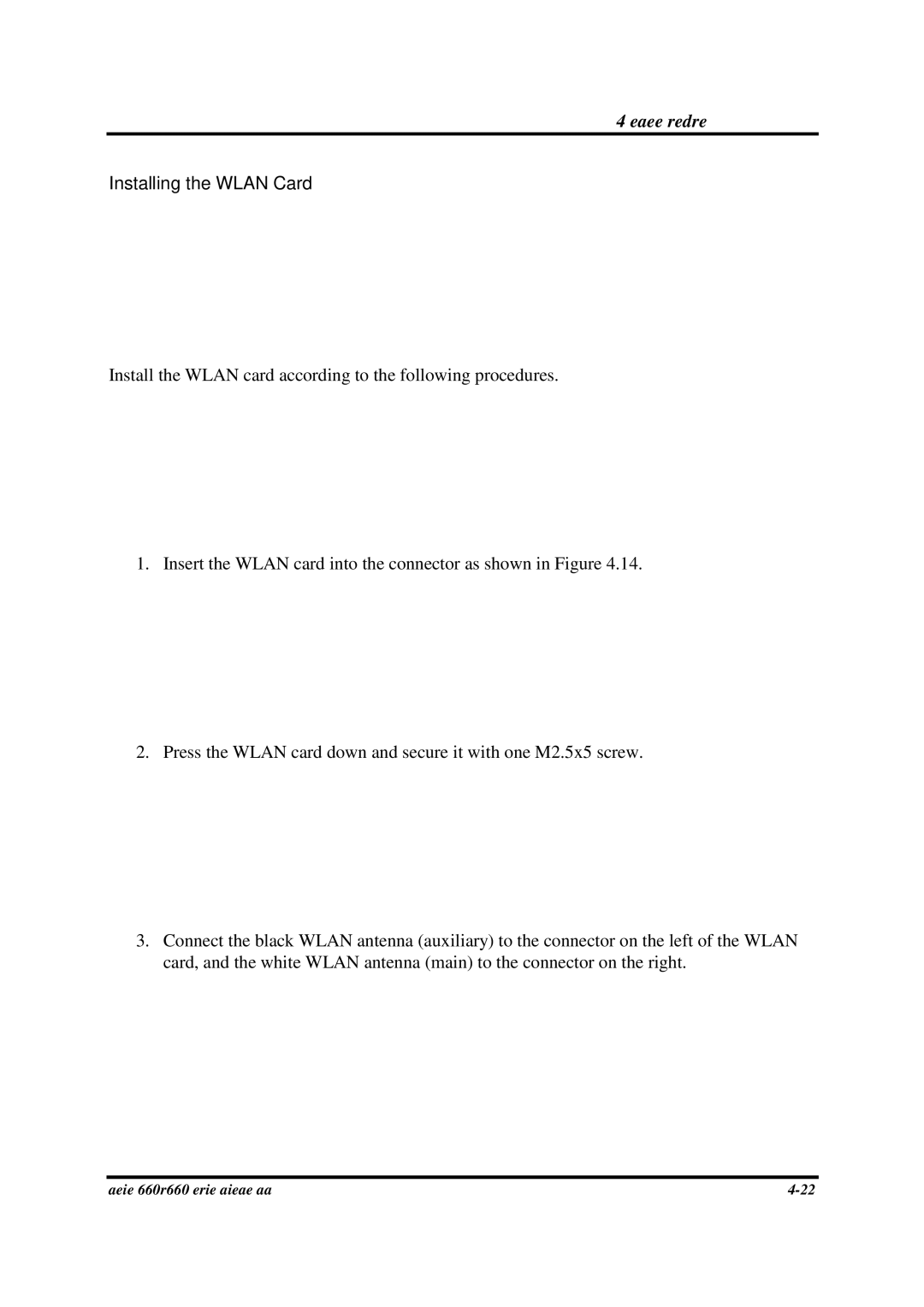4 Replacement Procedures
Installing the WLAN Card
Install the WLAN card according to the following procedures.
1. Insert the WLAN card into the connector as shown in Figure 4.14.
2. Press the WLAN card down and secure it with one M2.5x5 screw.
3.Connect the black WLAN antenna (auxiliary) to the connector on the left of the WLAN card, and the white WLAN antenna (main) to the connector on the right.
Satellite A660/ProA660 Series Maintenance Manual |