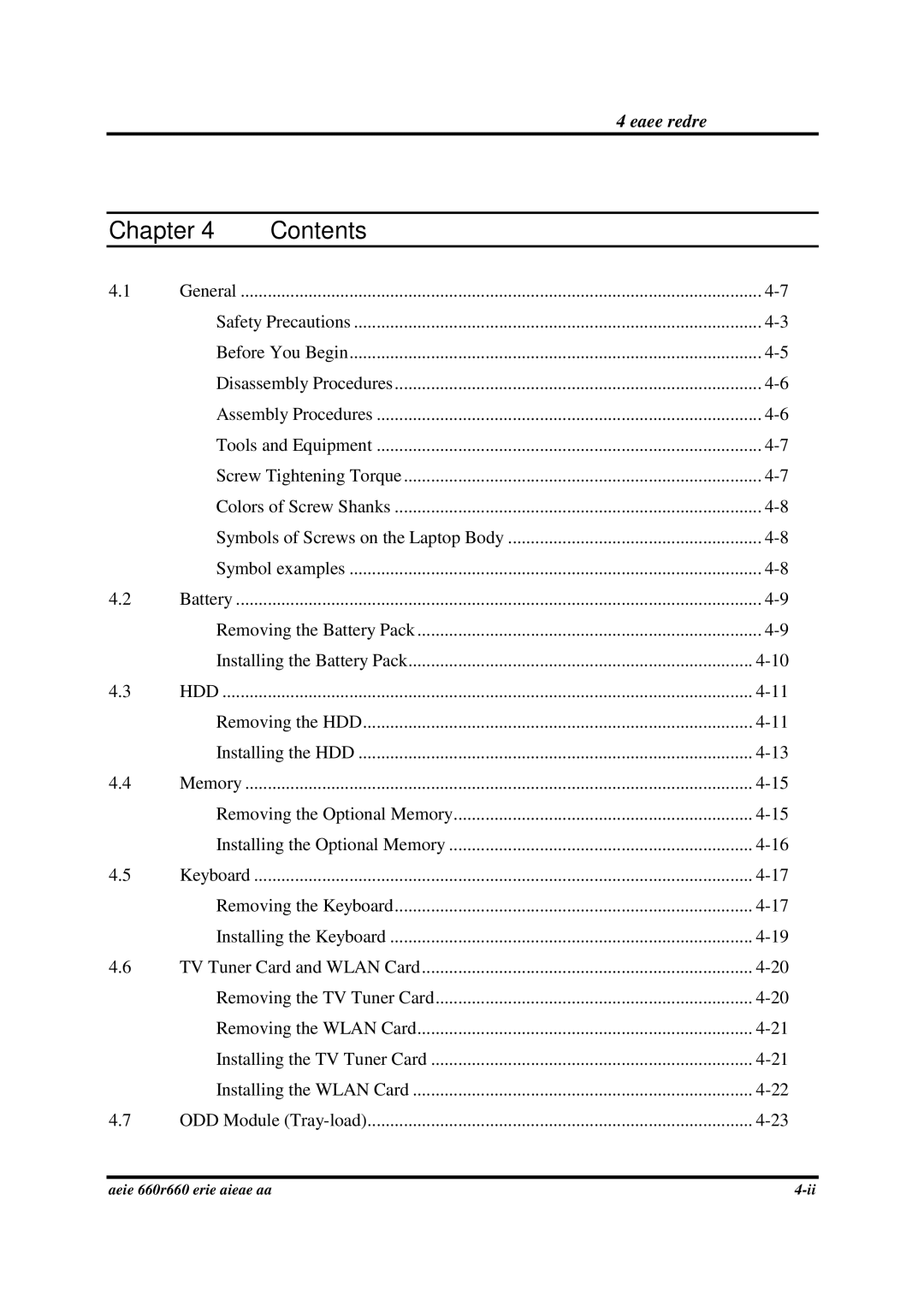4 Replacement Procedures
Chapter 4 | Contents |
| |
4.1 | General | ||
|
| Safety Precautions | |
|
| Before You Begin | |
|
| Disassembly Procedures | |
|
| Assembly Procedures | |
|
| Tools and Equipment | |
|
| Screw Tightening Torque | |
|
| Colors of Screw Shanks | |
|
| Symbols of Screws on the Laptop Body | |
|
| Symbol examples | |
4.2 | Battery | ||
|
| Removing the Battery Pack | |
|
| Installing the Battery Pack | |
4.3 | HDD | ||
|
| Removing the HDD | |
|
| Installing the HDD | |
4.4 | Memory | ||
|
| Removing the Optional Memory | |
|
| Installing the Optional Memory | |
4.5 | Keyboard | ||
|
| Removing the Keyboard | |
|
| Installing the Keyboard | |
4.6 | TV Tuner Card and WLAN Card | ||
|
| Removing the TV Tuner Card | |
|
| Removing the WLAN Card | |
|
| Installing the TV Tuner Card | |
|
| Installing the WLAN Card | |
4.7 | ODD Module | ||
Satellite A660/ProA660 Series Maintenance Manual |