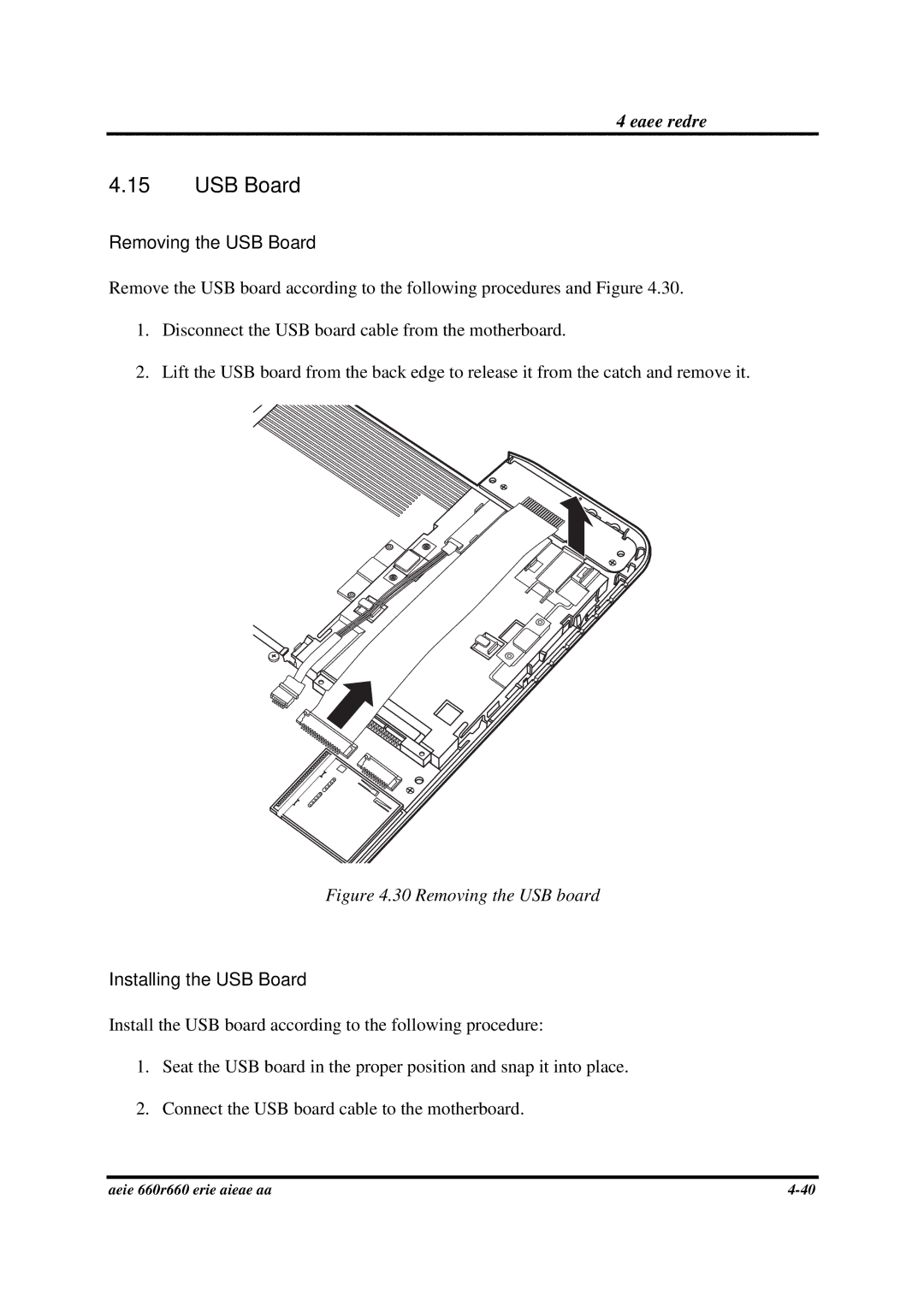4 Replacement Procedures
4.15USB Board
Removing the USB Board
Remove the USB board according to the following procedures and Figure 4.30.
1.Disconnect the USB board cable from the motherboard.
2.Lift the USB board from the back edge to release it from the catch and remove it.
Figure 4.30 Removing the USB board
Installing the USB Board
Install the USB board according to the following procedure:
1.Seat the USB board in the proper position and snap it into place.
2.Connect the USB board cable to the motherboard.
Satellite A660/ProA660 Series Maintenance Manual |