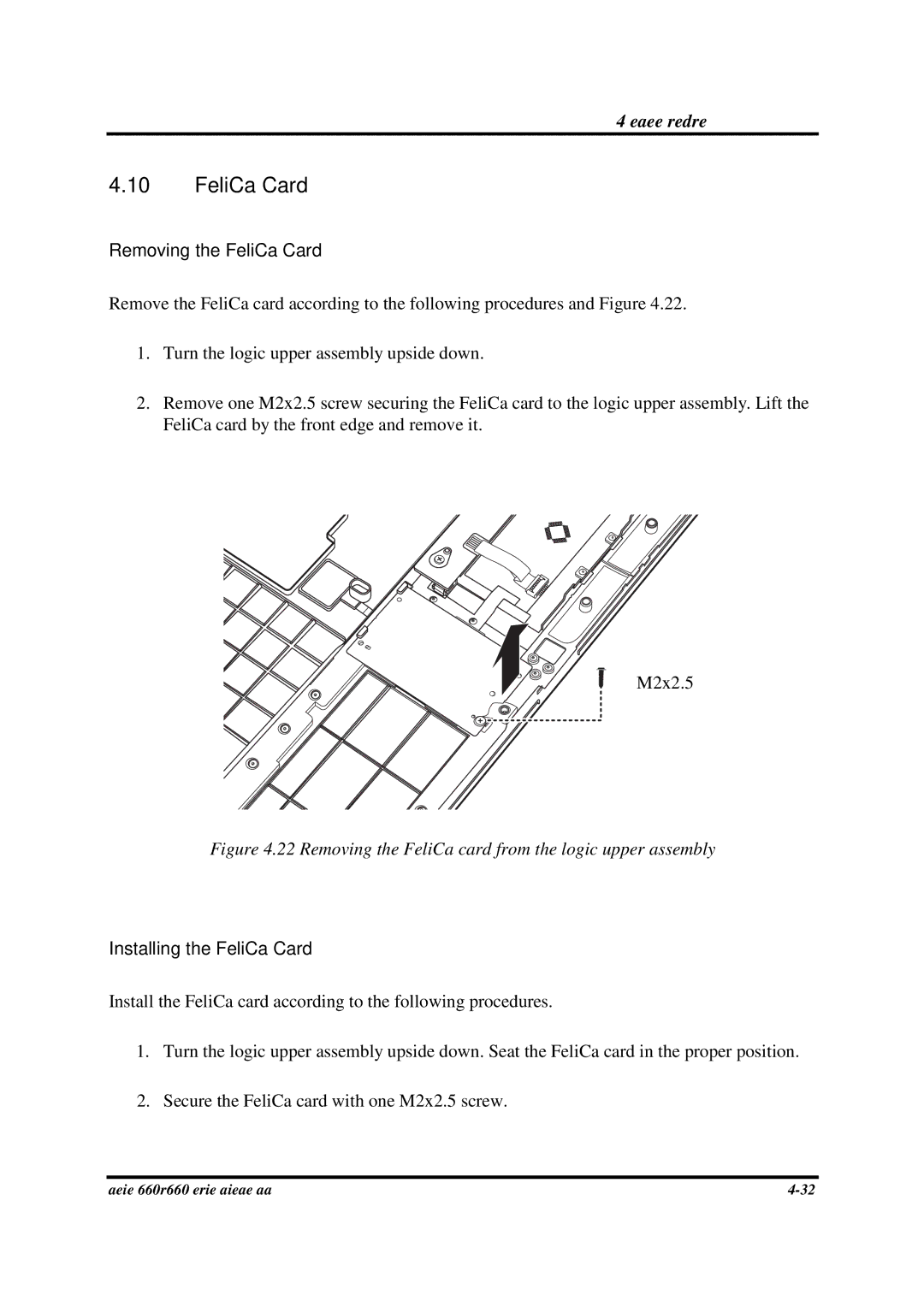4 Replacement Procedures
4.10FeliCa Card
Removing the FeliCa Card
Remove the FeliCa card according to the following procedures and Figure 4.22.
1.Turn the logic upper assembly upside down.
2.Remove one M2x2.5 screw securing the FeliCa card to the logic upper assembly. Lift the FeliCa card by the front edge and remove it.
M2x2.5
Figure 4.22 Removing the FeliCa card from the logic upper assembly
Installing the FeliCa Card
Install the FeliCa card according to the following procedures.
1.Turn the logic upper assembly upside down. Seat the FeliCa card in the proper position.
2.Secure the FeliCa card with one M2x2.5 screw.
Satellite A660/ProA660 Series Maintenance Manual |