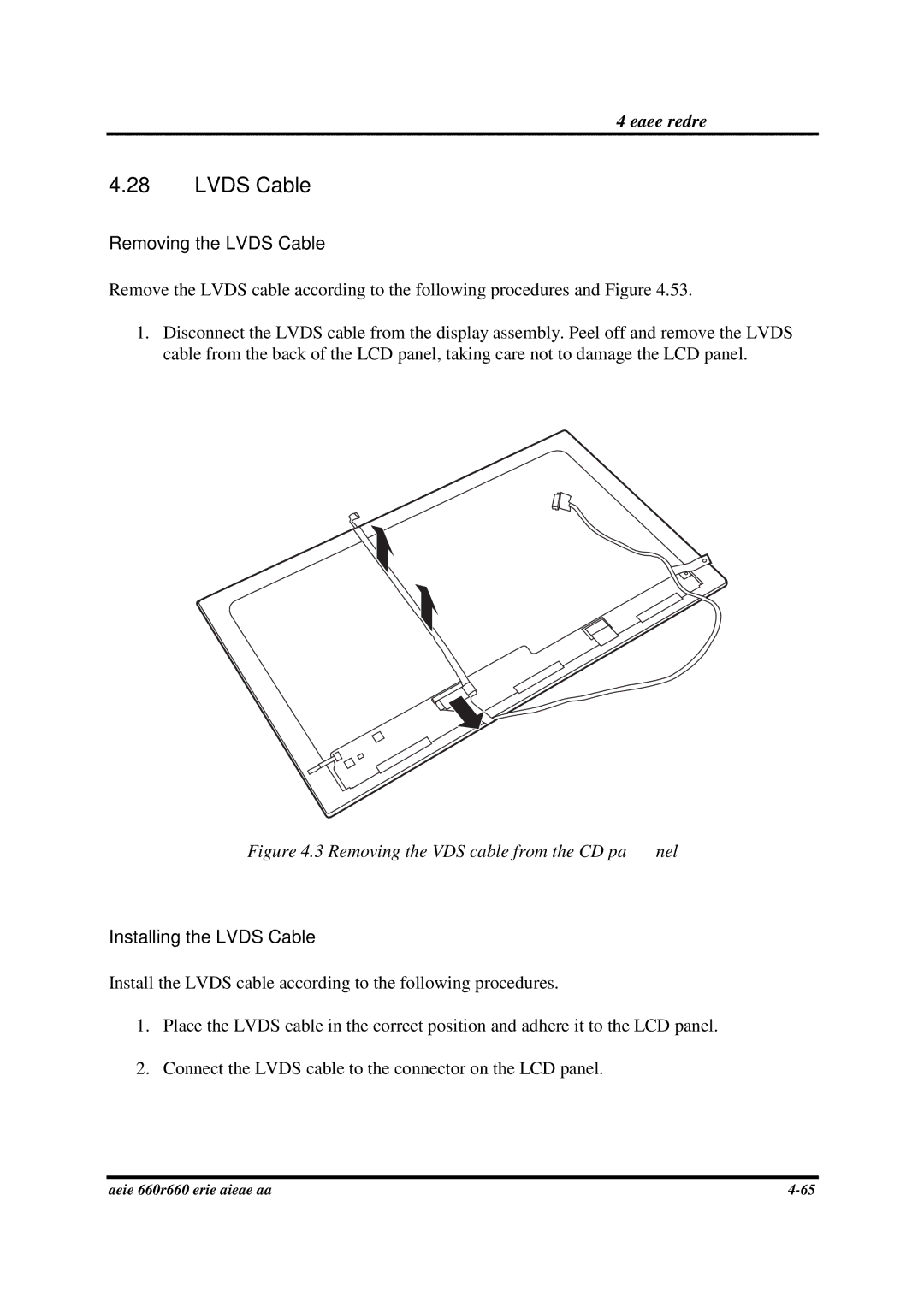4 Replacement Procedures
4.28LVDS Cable
Removing the LVDS Cable
Remove the LVDS cable according to the following procedures and Figure 4.53.
1.Disconnect the LVDS cable from the display assembly. Peel off and remove the LVDS cable from the back of the LCD panel, taking care not to damage the LCD panel.
Figure 4.53 Removing the LVDS cable from the LCD panel
Installing the LVDS Cable
Install the LVDS cable according to the following procedures.
1.Place the LVDS cable in the correct position and adhere it to the LCD panel.
2.Connect the LVDS cable to the connector on the LCD panel.
Satellite A660/ProA660 Series Maintenance Manual |