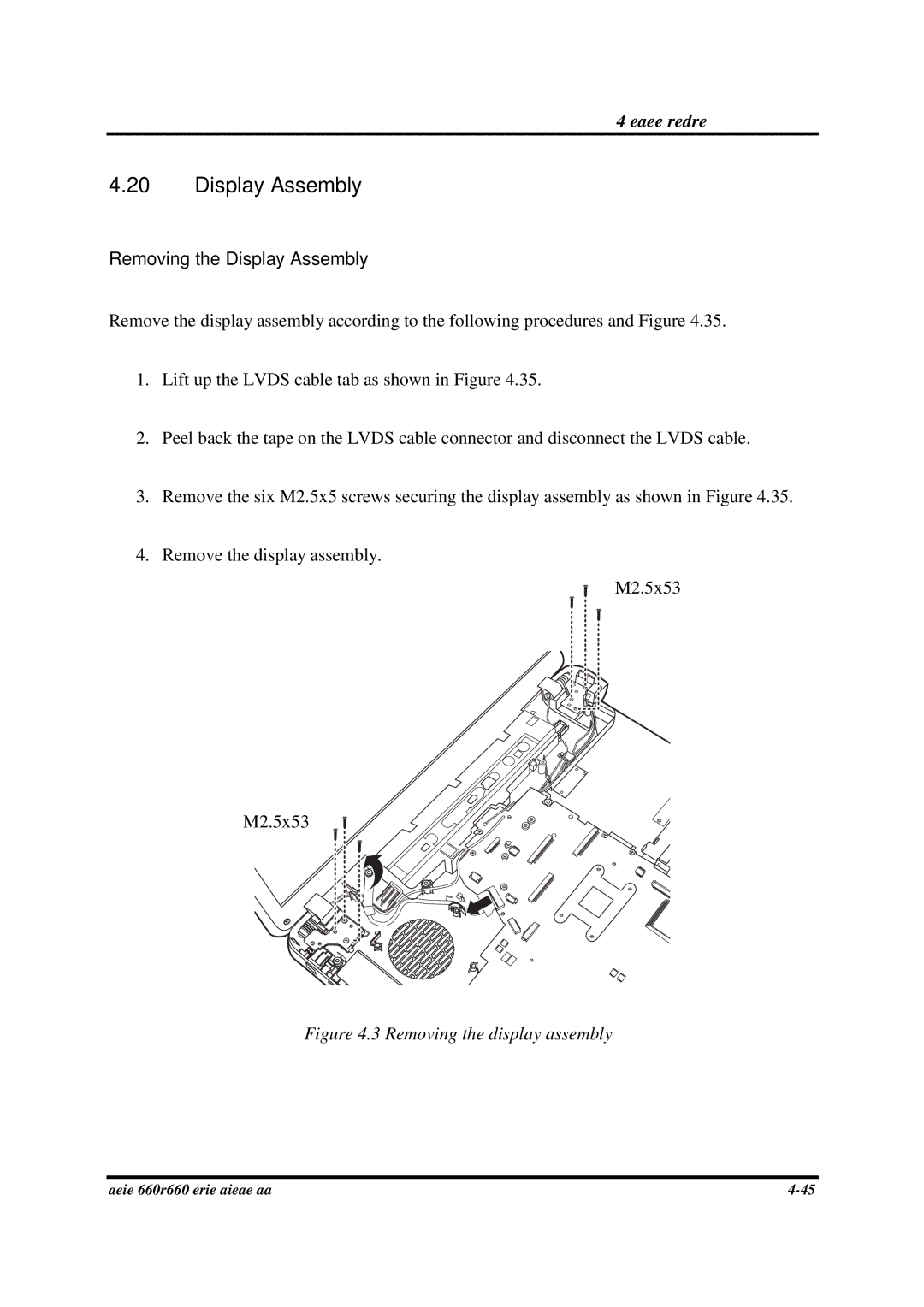4 Replacement Procedures
4.20Display Assembly
Removing the Display Assembly
Remove the display assembly according to the following procedures and Figure 4.35.
1.Lift up the LVDS cable tab as shown in Figure 4.35.
2.Peel back the tape on the LVDS cable connector and disconnect the LVDS cable.
3.Remove the six M2.5x5 screws securing the display assembly as shown in Figure 4.35.
4.Remove the display assembly.
M2.5x5*3
M2.5x5*3
Figure 4.35 Removing the display assembly
Satellite A660/ProA660 Series Maintenance Manual |