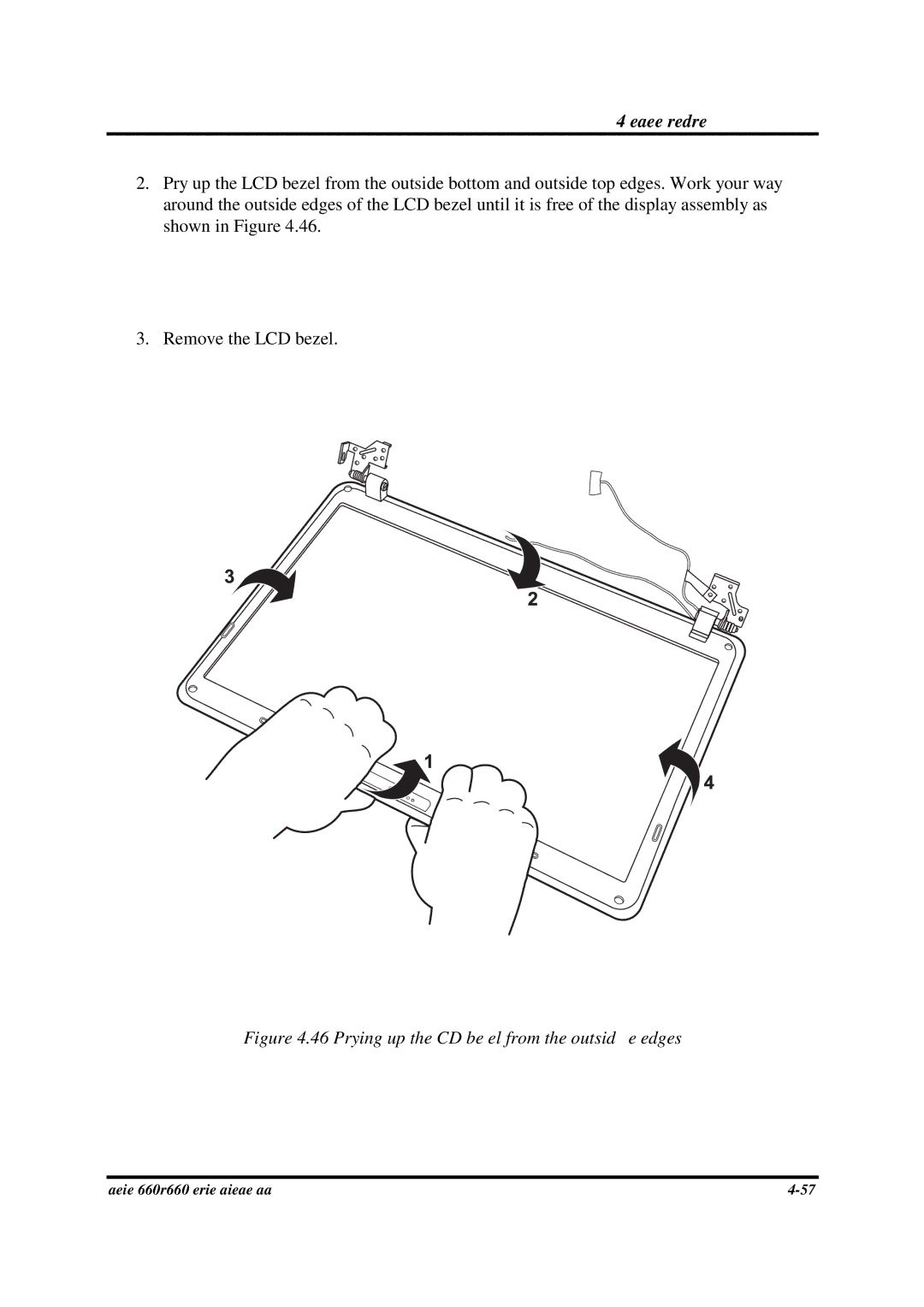4 Replacement Procedures
2.Pry up the LCD bezel from the outside bottom and outside top edges. Work your way around the outside edges of the LCD bezel until it is free of the display assembly as shown in Figure 4.46.
3.Remove the LCD bezel.
Figure 4.46 Prying up the LCD bezel from the outside edges
Satellite A660/ProA660 Series Maintenance Manual |