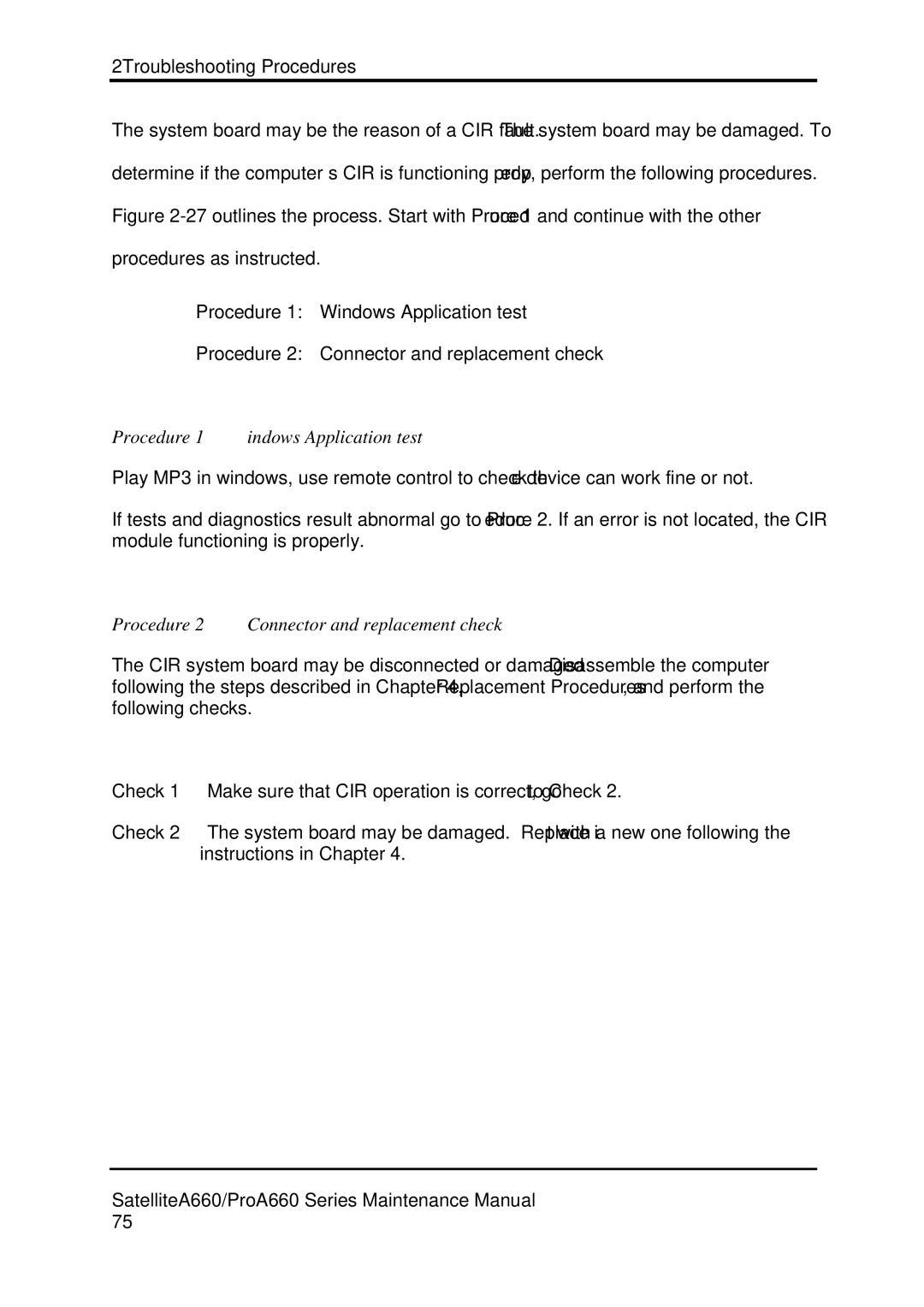2Troubleshooting Procedures
The system board may be the reason of a CIR fault. The system board may be damaged. To
determine if the computer’s CIR is functioning properly, perform the following procedures.
Figure 2-27 outlines the process. Start with Procedure 1 and continue with the other
procedures as instructed.
Procedure 1: Windows Application test
Procedure 2: Connector and replacement check
Procedure 1 Windows Application test
Play MP3 in windows, use remote control to check the device can work fine or not.
If tests and diagnostics result abnormal go to Procedure 2. If an error is not located, the CIR module functioning is properly.
Procedure 2 Connector and replacement check
The CIR system board may be disconnected or damaged. Disassemble the computer following the steps described in Chapter 4, Replacement Procedures, and perform the following checks.
Check 1 Make sure that CIR operation is correct, go to Check 2.
Check 2 The system board may be damaged. Replace it with a new one following the instructions in Chapter 4.
SatelliteA660/ProA660 Series Maintenance Manual 75