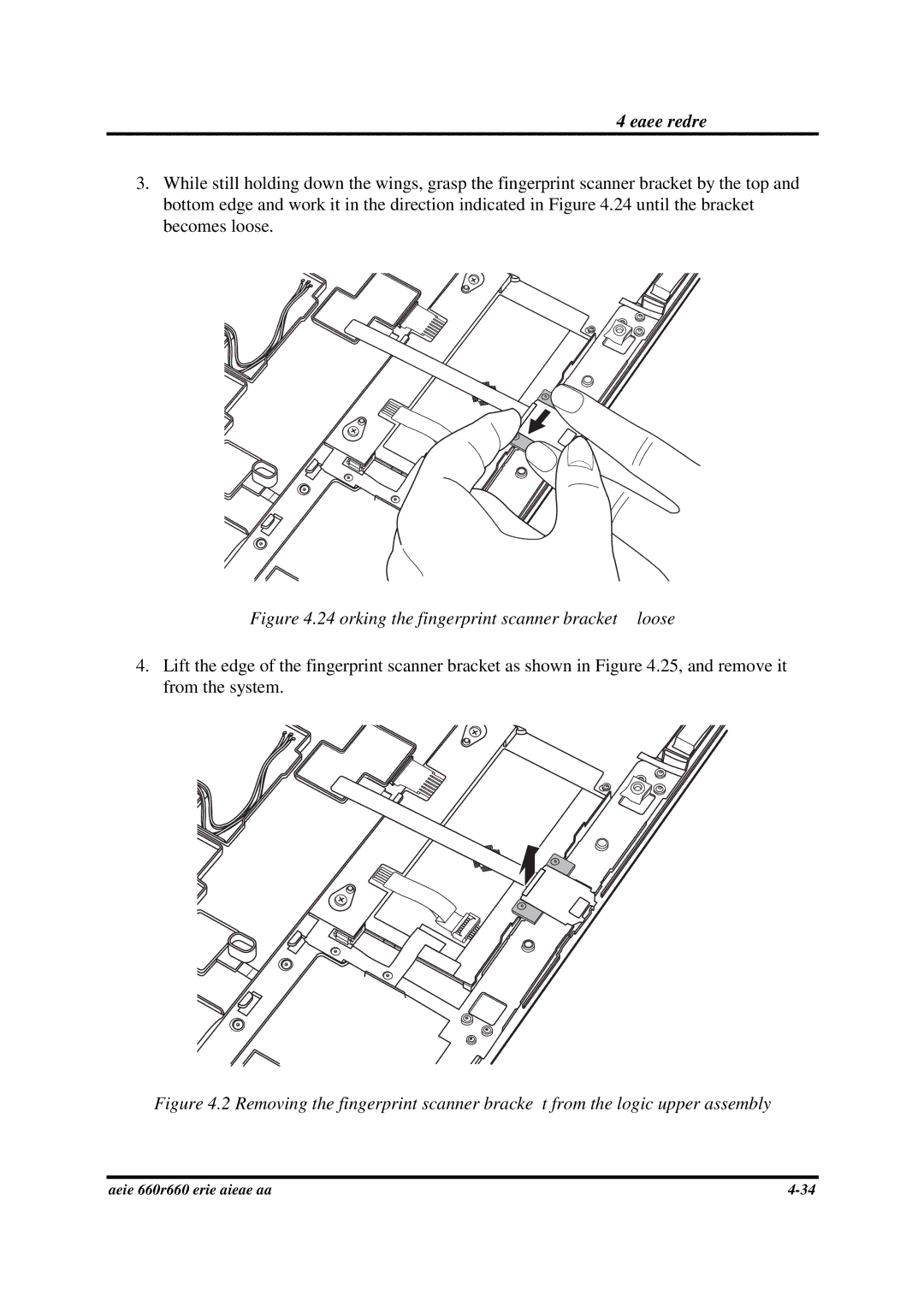4 Replacement Procedures
3.While still holding down the wings, grasp the fingerprint scanner bracket by the top and bottom edge and work it in the direction indicated in Figure 4.24 until the bracket becomes loose.
Figure 4.24 Working the fingerprint scanner bracket loose
4.Lift the edge of the fingerprint scanner bracket as shown in Figure 4.25, and remove it from the system.
Figure 4.25 Removing the fingerprint scanner bracket from the logic upper assembly
Satellite A660/ProA660 Series Maintenance Manual |