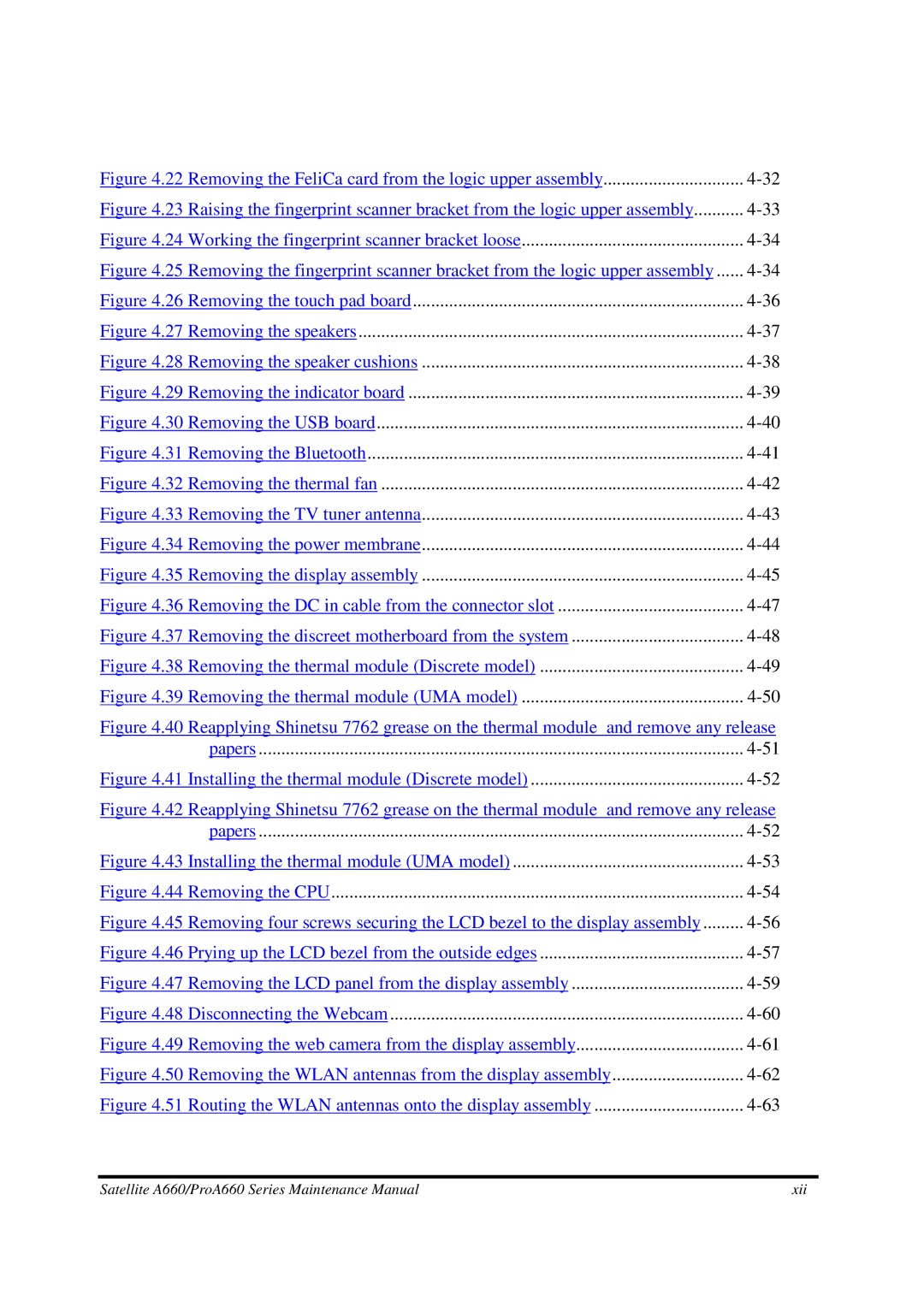Figure 4.22 Removing the FeliCa card from the logic upper assembly | ||
Figure 4.23 Raising the fingerprint scanner bracket from the logic upper assembly | ||
Figure 4.24 Working the fingerprint scanner bracket loose | ||
Figure 4.25 Removing the fingerprint scanner bracket from the logic upper assembly | ||
Figure 4.26 Removing the touch pad board | ||
Figure 4.27 Removing the speakers | ||
Figure 4.28 Removing the speaker cushions | ||
Figure 4.29 Removing the indicator board | ||
Figure 4.30 Removing the USB board | ||
Figure 4.31 Removing the Bluetooth | ||
Figure 4.32 Removing the thermal fan | ||
Figure 4.33 Removing the TV tuner antenna | ||
Figure 4.34 Removing the power membrane | ||
Figure 4.35 Removing the display assembly | ||
Figure 4.36 Removing the DC in cable from the connector slot | ||
Figure 4.37 Removing the discreet motherboard from the system | ||
Figure 4.38 Removing the thermal module (Discrete model) | ||
Figure 4.39 Removing the thermal module (UMA model) | ||
Figure 4.40 Reapplying Shinetsu 7762 grease on the thermal module | and remove any release | |
papers | ||
Figure 4.41 Installing the thermal module (Discrete model) | ||
Figure 4.42 Reapplying Shinetsu 7762 grease on the thermal module | and remove any release | |
papers | ||
Figure 4.43 Installing the thermal module (UMA model) | ||
Figure 4.44 Removing the CPU | ||
Figure 4.45 Removing four screws securing the LCD bezel to the display assembly | ||
Figure 4.46 Prying up the LCD bezel from the outside edges | ||
Figure 4.47 Removing the LCD panel from the display assembly | ||
Figure 4.48 Disconnecting the Webcam | ||
Figure 4.49 Removing the web camera from the display assembly | ||
Figure 4.50 Removing the WLAN antennas from the display assembly | ||
Figure 4.51 Routing the WLAN antennas onto the display assembly | ||
Satellite A660/ProA660 Series Maintenance Manual | xii |