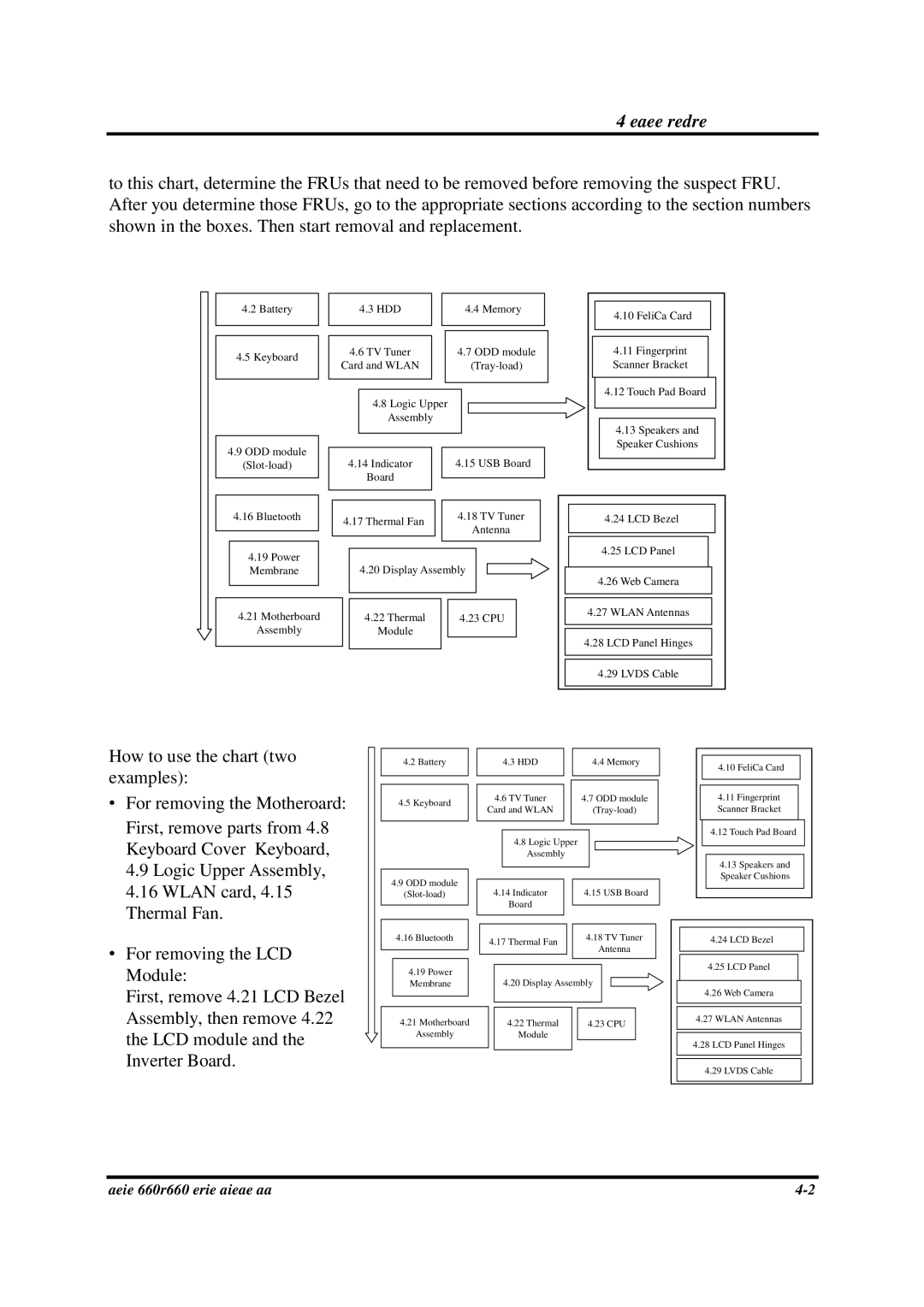4 Replacement Procedures
to this chart, determine the FRUs that need to be removed before removing the suspect FRU. After you determine those FRUs, go to the appropriate sections according to the section numbers shown in the boxes. Then start removal and replacement.
4.2Battery
4.5Keyboard
4.9ODD module
4.16Bluetooth
4.19Power Membrane
4.21Motherboard Assembly
|
|
|
| 4.3 HDD |
|
|
|
|
| 4.4 Memory |
| |||
|
|
|
|
|
|
|
|
|
|
|
|
|
|
|
|
|
|
|
|
|
|
|
|
|
|
|
| ||
|
|
| 4.6 TV Tuner |
|
|
|
| 4.7 ODD module |
| |||||
| Card and WLAN |
|
|
|
|
|
| |||||||
|
|
|
|
|
|
|
|
|
|
|
|
|
| |
|
|
|
|
|
|
|
|
|
|
|
|
| ||
|
|
|
|
|
|
|
|
|
|
|
|
| ||
|
|
|
| 4.8 Logic Upper |
|
|
|
|
|
| ||||
|
|
|
| Assembly |
|
|
|
|
|
| ||||
|
|
|
|
|
|
|
|
|
|
|
|
| ||
|
|
|
|
|
|
|
|
|
|
| ||||
|
| 4.14 Indicator |
|
|
|
| 4.15 USB Board |
| ||||||
|
|
|
| Board |
|
|
|
|
|
|
|
|
|
|
|
|
|
|
|
|
|
|
|
|
|
|
|
| |
|
|
|
|
|
|
|
|
|
|
|
|
|
| |
|
|
|
|
|
|
|
|
|
|
|
|
| ||
|
| 4.17 Thermal Fan |
|
|
| 4.18 TV Tuner |
|
| ||||||
|
|
|
|
| Antenna |
|
| |||||||
|
|
|
|
|
|
|
|
|
|
|
| |||
|
|
|
|
|
|
|
|
|
|
|
|
|
|
|
|
|
|
|
|
|
|
|
|
| |||||
|
|
|
| 4.20 Display Assembly |
|
|
|
| ||||||
|
|
|
|
|
|
|
|
|
|
| ||||
|
|
|
|
|
|
|
|
|
| |||||
|
|
|
| 4.22 Thermal |
|
| 4.23 CPU |
|
| |||||
|
|
|
| Module |
|
|
|
|
|
|
| |||
|
|
|
|
|
|
|
|
|
|
|
|
|
|
|
4.10FeliCa Card
4.11Fingerprint Scanner Bracket
4.12Touch Pad Board
4.13Speakers and Speaker Cushions
4.24LCD Bezel
4.25LCD Panel
4.26Web Camera
4.27WLAN Antennas
4.28LCD Panel Hinges
4.29LVDS Cable
How to use the chart (two examples):
•For removing the Motheroard: First, remove parts from 4.8 Keyboard Cover & Keyboard,
4.9Logic Upper Assembly,
4.16WLAN card, 4.15 Thermal Fan.
•For removing the LCD Module:
First, remove 4.21 LCD Bezel Assembly, then remove 4.22 the LCD module and the Inverter Board.
4.2Battery
4.5Keyboard
4.9ODD module
4.16Bluetooth
4.19Power Membrane
4.21Motherboard Assembly
4.3 HDD |
| 4.4 Memory |
|
|
|
|
|
|
4.6 TV Tuner |
| 4.7 ODD module |
Card and WLAN |
| |
|
|
|
|
|
|
4.8Logic Upper Assembly
| 4.14 Indicator |
|
| 4.15 USB Board | ||||
|
| Board |
|
|
|
|
|
|
|
|
|
|
|
|
| ||
|
|
|
|
|
|
|
|
|
|
|
|
|
|
|
|
| |
| 4.17 Thermal Fan |
|
| 4.18 TV Tuner |
| |||
|
|
| Antenna |
| ||||
|
|
|
|
|
| |||
|
|
|
|
|
|
|
|
|
|
|
|
|
|
|
| ||
|
| 4.20 Display Assembly |
|
|
| |||
|
|
|
|
|
|
|
| |
|
|
|
|
|
|
| ||
|
| 4.22 Thermal |
|
| 4.23 CPU |
|
| |
|
| Module |
|
|
|
|
|
|
|
|
|
|
|
|
|
|
|
4.10FeliCa Card
4.11Fingerprint Scanner Bracket
4.12Touch Pad Board
4.13Speakers and Speaker Cushions
4.24LCD Bezel
4.25LCD Panel
4.26Web Camera
4.27WLAN Antennas
4.28LCD Panel Hinges
4.29LVDS Cable
Satellite A660/ProA660 Series Maintenance Manual |