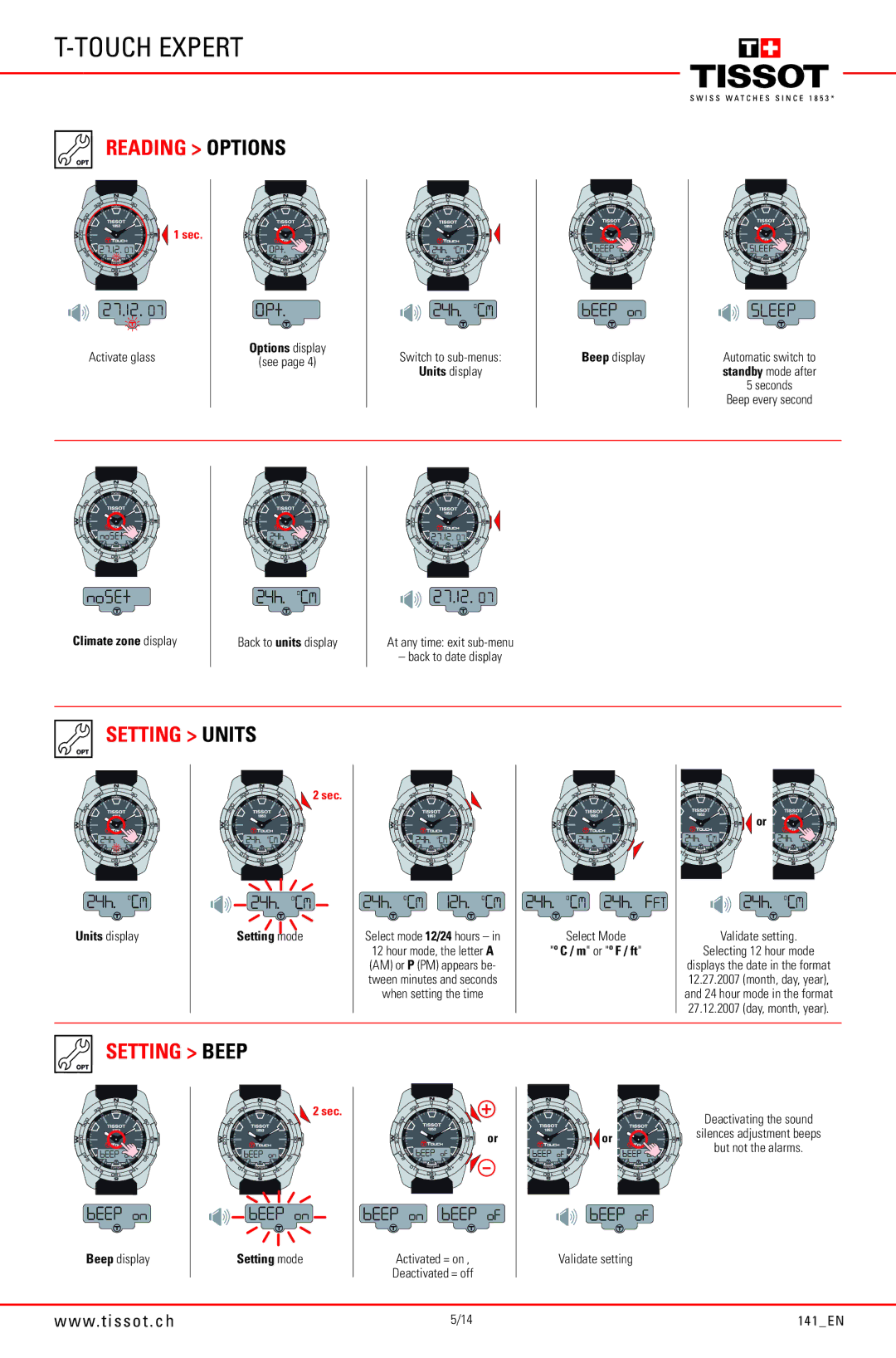T-TOUCH EXPERT
![]()
![]()
![]()
![]() *
*
READING > OPTIONS
1 sec. |
Activate glass | Options display | Switch to | Beep display | Automatic switch to | |
(see page 4) | |||||
| Units display |
| standby mode after | ||
|
|
| |||
|
|
|
| 5 seconds | |
|
|
|
| Beep every second | |
|
|
|
|
|
Climate zone display
Back to units display
At any time: exit
– back to date display
SETTING > UNITS
2 sec. |
Units display | Setting mode | Select mode 12/24 hours – in | Select Mode |
|
| 12 hour mode, the letter A | "º C / m" or "º F / ft" |
|
| (AM) or P (PM) appears be- |
|
|
| tween minutes and seconds |
|
|
| when setting the time |
|
![]()
![]()
![]()
![]()
![]()
![]() or
or
Validate setting.
Selecting 12 hour mode
displays the date in the format 12.27.2007 (month, day, year), and 24 hour mode in the format 27.12.2007 (day, month, year).
SETTING > BEEP |
|
| |
2 sec. |
| Deactivating the sound | |
|
| ||
or | or | silences adjustment beeps | |
but not the alarms. | |||
|
|
Beep display | Setting mode | Activated = on , | Validate setting |
|
| Deactivated = off |
|
w w w. t i s s o t . c h |
| 5/14 | 1 4 1 _ E N |