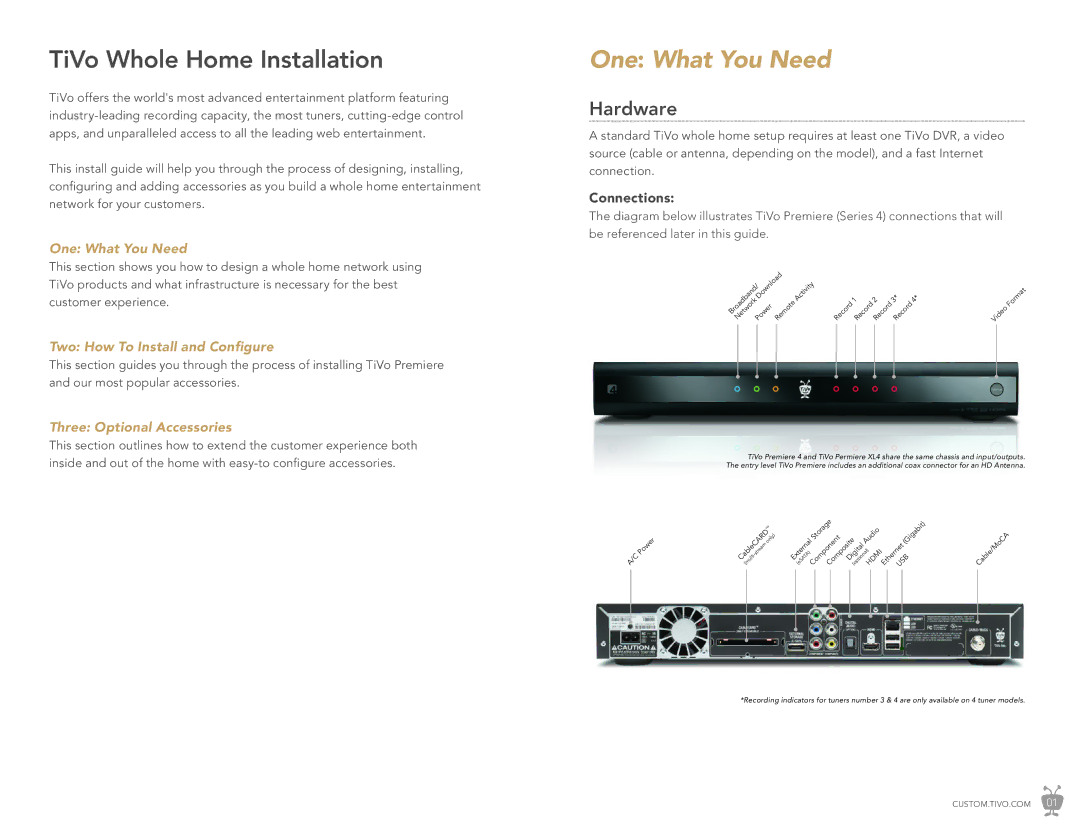TiVo Whole Home Installation
TiVo offers the world's most advanced entertainment platform featuring
This install guide will help you through the process of designing, installing, configuring and adding accessories as you build a whole home entertainment network for your customers.
One: What You Need
This section shows you how to design a whole home network using TiVo products and what infrastructure is necessary for the best customer experience.
Two: How To Install and Configure
This section guides you through the process of installing TiVo Premiere and our most popular accessories.
Three: Optional Accessories
This section outlines how to extend the customer experience both inside and out of the home with
One: What You Need
Hardware
A standard TiVo whole home setup requires at least one TiVo DVR, a video source (cable or antenna, depending on the model), and a fast Internet connection.
Connections:
The diagram below illustrates TiVo Premiere (Series 4) connections that will be referenced later in this guide.
| Download | Activity |
|
|
|
|
|
|
|
|
|
|
| Format | ||
Broadband/ | Remote | Record | 1 | 2 | 3* | 4* | Video | |||||||||
Network Power |
| Record | Record |
| Record |
|
| |||||||||
|
|
|
|
|
|
|
|
|
|
|
|
|
|
|
|
|
TiVo Premiere 4 and TiVo Permiere XL4 share the same chassis and input/outputs.
The entry level TiVo Premiere includes an additional coax connector for an HD Antenna.
|
|
| only) |
| Storage | Audio | (Gigabit) |
|
|
|
| ™ |
|
|
|
|
|
A/C |
| CableCARD | External | Digital | HDMI EthernetUSB | Cable/MoCA | ||
Power |
|
| ComponentComposite | |||||
|
| (multi |
| (eSATA) | (optional) |
|
| |
*Recording indicators for tuners number 3 & 4 are only available on 4 tuner models.
CUSTOM.TIVO.COM 01