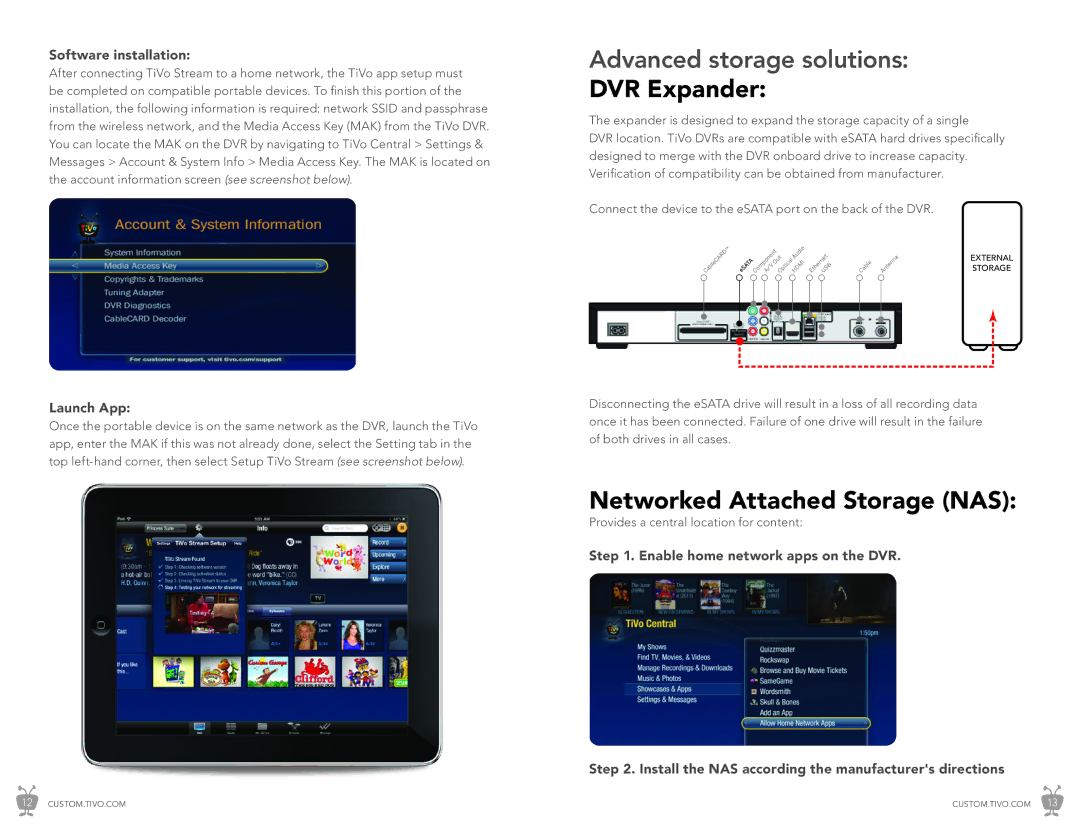Software installation:
After connecting TiVo Stream to a home network, the TiVo app setup must be completed on compatible portable devices. To finish this portion of the installation, the following information is required: network SSID and passphrase from the wireless network, and the Media Access Key (MAK) from the TiVo DVR. You can locate the MAK on the DVR by navigating to TiVo Central > Settings & Messages > Account & System Info > Media Access Key. The MAK is located on the account information screen (see screenshot below).
Launch App:
Once the portable device is on the same network as the DVR, launch the TiVo app, enter the MAK if this was not already done, select the Setting tab in the top
Advanced storage solutions:
DVR Expander:
The expander is designed to expand the storage capacity of a single
DVR location. TiVo DVRs are compatible with eSATA hard drives specifically designed to merge with the DVR onboard drive to increase capacity. Verification of compatibility can be obtained from manufacturer.
Connect the device to the eSATA port on the back of the DVR.
EXTERNAL
STORAGE
Disconnecting the eSATA drive will result in a loss of all recording data once it has been connected. Failure of one drive will result in the failure of both drives in all cases.
Networked Attached Storage (NAS):
Provides a central location for content:
Step 1. Enable home network apps on the DVR.
Step 2. Install the NAS according the manufacturer's directions
12 CUSTOM.TIVO.COM | CUSTOM.TIVO.COM 13 |