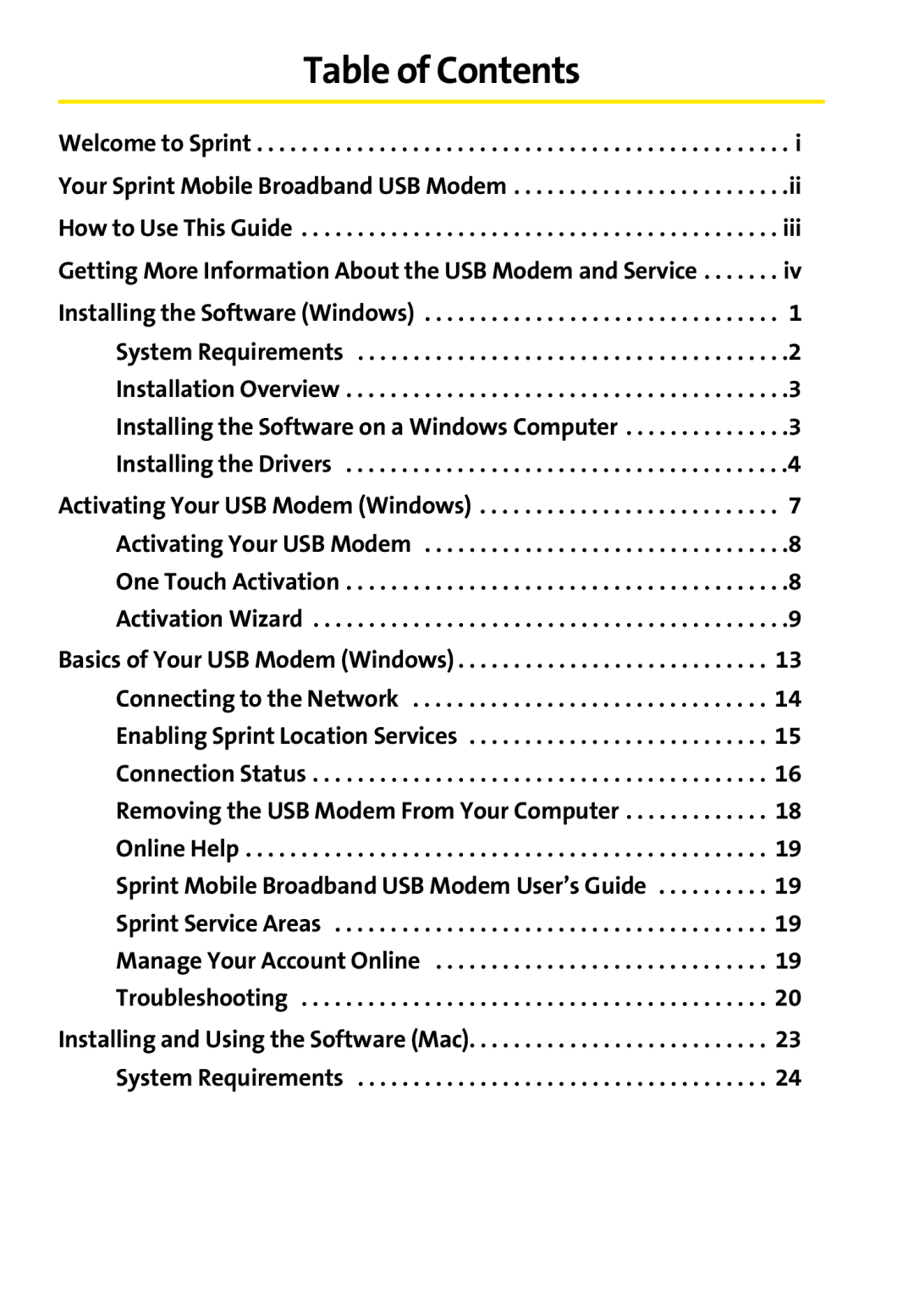Table of Contents
Welcome to Sprint . . . . . . . . . . . . . . . . . . . . . . . . . . . . . . . . . . . . . . . . . . . . . . . . i Your Sprint Mobile Broadband USB Modem . . . . . . . . . . . . . . . . . . . . . . . . .ii How to Use This Guide . . . . . . . . . . . . . . . . . . . . . . . . . . . . . . . . . . . . . . . . . . . iii Getting More Information About the USB Modem and Service . . . . . . . iv Installing the Software (Windows) . . . . . . . . . . . . . . . . . . . . . . . . . . . . . . . . 1
System Requirements . . . . . . . . . . . . . . . . . . . . . . . . . . . . . . . . . . . . . . .2 Installation Overview . . . . . . . . . . . . . . . . . . . . . . . . . . . . . . . . . . . . . . . .3 Installing the Software on a Windows Computer . . . . . . . . . . . . . . .3 Installing the Drivers . . . . . . . . . . . . . . . . . . . . . . . . . . . . . . . . . . . . . . . .4 Activating Your USB Modem (Windows) . . . . . . . . . . . . . . . . . . . . . . . . . . . 7 Activating Your USB Modem . . . . . . . . . . . . . . . . . . . . . . . . . . . . . . . . .8 One Touch Activation . . . . . . . . . . . . . . . . . . . . . . . . . . . . . . . . . . . . . . . .8 Activation Wizard . . . . . . . . . . . . . . . . . . . . . . . . . . . . . . . . . . . . . . . . . . .9
Basics of Your USB Modem (Windows) . . . . . . . . . . . . . . . . . . . . . . . . . . . . 13
Connecting to the Network . . . . . . . . . . . . . . . . . . . . . . . . . . . . . . . . 14
Enabling Sprint Location Services . . . . . . . . . . . . . . . . . . . . . . . . . . . 15
Connection Status . . . . . . . . . . . . . . . . . . . . . . . . . . . . . . . . . . . . . . . . . 16
Removing the USB Modem From Your Computer . . . . . . . . . . . . . 18
Online Help . . . . . . . . . . . . . . . . . . . . . . . . . . . . . . . . . . . . . . . . . . . . . . . 19
Sprint Mobile Broadband USB Modem User’s Guide . . . . . . . . . . 19
Sprint Service Areas . . . . . . . . . . . . . . . . . . . . . . . . . . . . . . . . . . . . . . . 19
Manage Your Account Online . . . . . . . . . . . . . . . . . . . . . . . . . . . . . . 19
Troubleshooting . . . . . . . . . . . . . . . . . . . . . . . . . . . . . . . . . . . . . . . . . . 20
Installing and Using the Software (Mac). . . . . . . . . . . . . . . . . . . . . . . . . . . 23 System Requirements . . . . . . . . . . . . . . . . . . . . . . . . . . . . . . . . . . . . . 24